Are you searching for an In-depth Hostinger web hosting review?
Is Hostinger the Best Affordable Hosting for Beginners?
Hello Readers! Today, I came to analyze Hostinger WordPress Hosting, and I couldn’t wait to put it to the test. I’m thrilled to share this in-depth, unbiased, and honest review with you – just like I did for the FastComet & Sitecountry Hosting.
I tested the Hostinger WordPress Business Hosting plan and provided a detailed, unbiased, and honest review for you. I have used their services for over 200 days and want to share my experience.
We have conducted various tests on speed, uptime, and server response time to ensure we provide accurate information to help you make an informed decision.
This review will provide you with all the information you need to decide whether Hostinger India is the right hosting service for you. So, sit tight and get ready for our thorough review!
We’ve got a detailed review of Hostinger features, performance, pros & cons, plans & pricing, and customer support just for you. Whether you’re a blogger, entrepreneur or simply starting your blogging/online journey, we’ve got you covered.
Choosing the right hosting service can be challenging, but don’t worry – we’re here to make it easy. We’ve done your hard work and research, so you don’t have to.
So, please grab a cup of Tea ☕️ and settle in as we take you through our comprehensive, unbiased & in-depth review of Hostinger India. By the end of this article, you’ll know if it’s the perfect hosting solution for your website.
About Hostinger
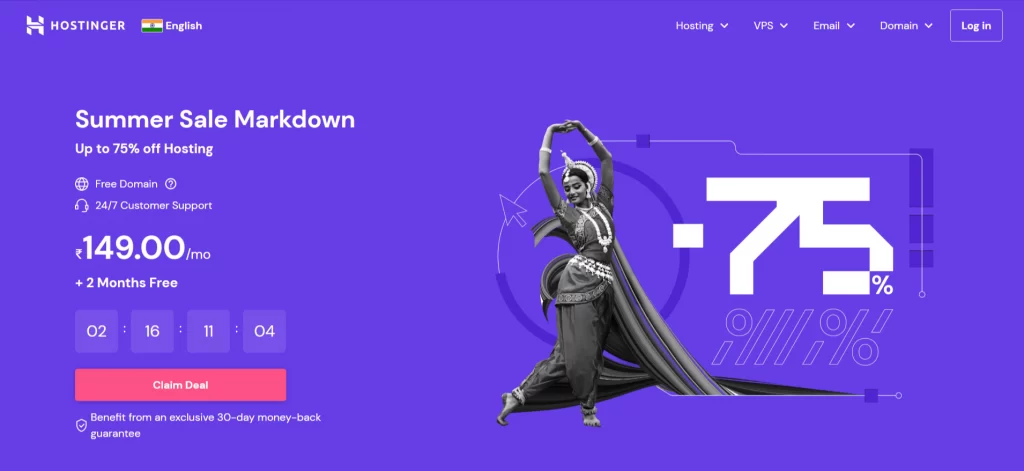
Hostinger is a web hosting provider that offers affordable and reliable hosting solutions to individuals and businesses worldwide.
Founded in Kaunas, Lithuania, in November 2004, Hostinger has grown to become one of the most popular web hosting providers in the world, with over 29 million users across 178 countries.
They offer various hosting services, including shared hosting, WordPress hosting, cloud hosting, cPanel hosting, CyberPanel hosting, and VPS hosting.
Hostinger India also provides a user-friendly website builder, domain registration & transfer, and email hosting services, all backed by 24/7 customer support.
Their hosting services start from just ₹69 per month with a 4-year billing cycle, making Hostinger India an excellent choice for those seeking a budget-friendly hosting solution.
Hostinger Features Overview | Hostinger India Review (January 2024)
| Speed | 1.21s |
| Uptime | 99.94% (1 year) |
| Features | Unique hPanel, Free Unlimited SSLs, 1-click WordPress Installer, Free Business Email, Website Staging, Hostinger Website Builder, and Free domain for 1 year. |
| Servers | LiteSpeed Web Server |
| Data Centers | USA, UK, France, India, Singapore, Brazil, Lithuania, and the Netherlands. |
| Backup & Restoration | Free Weekly Backups on all plans, Free Daily Backups on higher plans, And few selective restore features. |
| Website Transfer/Migration | Hostinger provides Unlimited free website transfers or migrations on all hosting plans. |
| Security | Free Unlimited Let’s Encrypt SSLs, CloudLinux, 2FA, PatchStack Security, Cloudflare DNS Firewall, Bitninja Security, and Malware Scanner. |
| Customer Support | 24×7 Live chat support, Email form, Knowledge base, and video tutorials |
| Apps | Hostinger web hosting supports almost all apps including few most popular apps such as WordPress, WooCommerce, Joomla, etc. |
| Hosting Plans | Hostinger offers these hosting plans; Shared Hosting, WordPress Hosting, Cloud Hosting, VPS Hosting, CyberPanel, and Minecraft Hosting. |
| Pricing | Hostinger offers a 30-day money-back guarantee which is Hassle & Risk free. |
| Latest Discount Coupon Code | The Hostinger team has offered our audience a 7% additional discount by using this special link & our exclusive coupon code: EYNZONE. |
| Refund Policy | Hostinger offers a 30-day money-back guarantee which is Hassle and risk-free. |
| Payment Methods | Hostinger hosting accepts payments through all payment methods such as; Visa, MasterCard, American Express, Discover, PayPal, Cryptocurrency, PayTM, Google Pay, and UPI Payments. |
Testing Parameters
Our expert team has thoroughly tested the Hostinger WordPress Business Hosting package with the India Server location. We are excited to share our test results for the Hostinger India review with you.
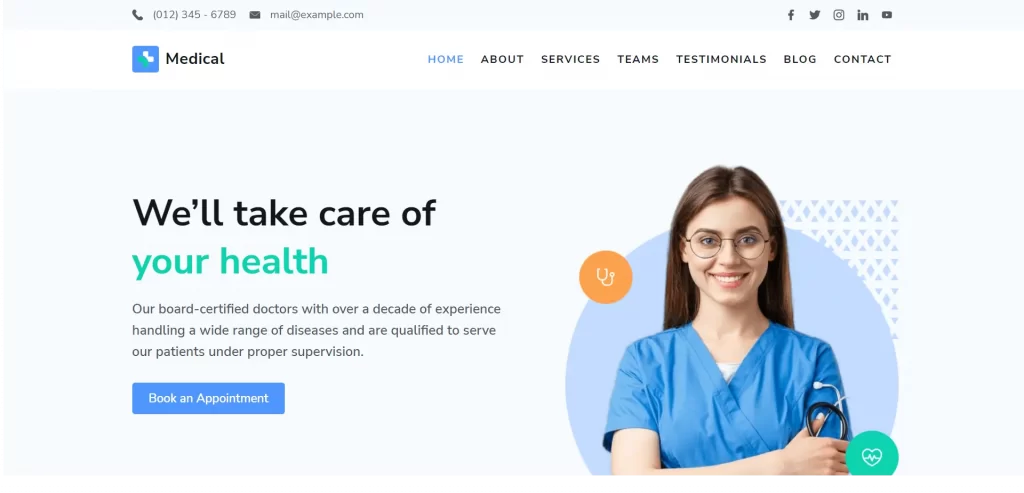
On this website, I have used the following settings;
- Rishi Theme
- Medical Template (Elementor)
- LiteSpeed Cache (Default Setting)
Let’s dive into our test results & review and see how this hosting provider stacks up!
Hostinger Server Response Time
Are you curious how Hostinger’s server response time performs for India servers? Before we jump into testing, let’s first understand what server response time is and why it’s crucial to hosting, ensuring you make an informed decision.
What Is Server Response Time And Why It’s Crucial?
Server Response Time (SRT); is how long a web server takes to respond to a browser’s request. It affects website performance, user experience, and search engine rankings. By optimizing SRT, website owners can ensure faster, more responsive sites. Test SRT regularly to see results.
The moment of truth is here! Dive into the results of our SRT test to see what we discovered. Get ready for some surprising insights on website performance and hosting reliability.
Our test results showed that Hostinger’s India server response time performed exceptionally well in Asian regions, such as Mumbai, Singapore, and Japan. The lowest SRT was in Mumbai (2 ms) & Singapore (59 ms).

For exceptional website performance, selecting a server location closest to your customers/users/audience is recommended. The SRT was good in London (124 ms) & Germany (126 ms) in the European regions and Sydney (155 ms) in APAC. This means you can choose Hostinger’s India server to cater to your audience in these areas with good performance.
However, Hostinger’s SRT was subpar in Canada, the US (E), the US (W), and Sao Paulo. So, if you’re targeting customers in Canada, the US (E), the US (W), and Sao Paulo consider selecting servers closer to these regions for better website performance. If you’re looking for faster server response time, you can try FastComet hosting.
Website Speed Test
Are you curious about your website’s performance on Hostinger’s India server? Let’s take a closer look at our website speed test results. But before that, it’s essential to understand what page loading speed means, why it’s crucial when choosing a web host, and how it can benefit your website.
Page loading speed is when a website’s pages load once a user clicks on a link or enters a URL.
According to Portent, a one-second delay in page loading time can lead to a 5% reduction in conversions. That’s why page loading speed is a critical factor in website performance.
Our testing of Hostinger’s India server found that our website had a lightning-fast loading time of 1.21 seconds. That’s impressive for an Elementor template-based website with default settings of a LiteSpeed cache plugin and without CDN.
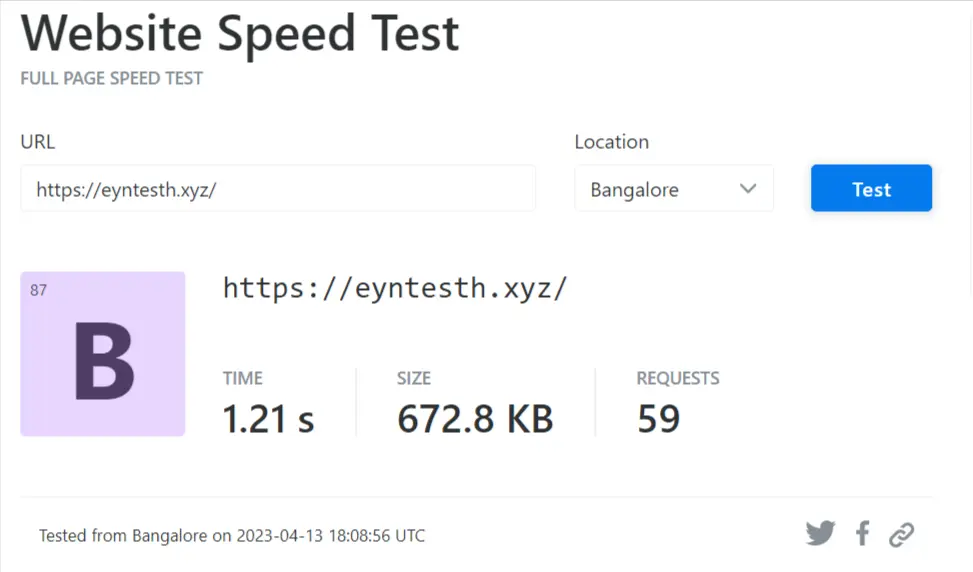
Note: The website speed needs to be below the recommended loading time of 2-3 seconds.
It’s important to note that the page loading speed can vary based on several factors, such as the size and complexity of a website and the user’s geographic location.
However, you can significantly improve your website’s loading speed and overall performance by choosing high-performance web hosting like Hostinger and selecting a server location closer to your target audience.
Website Uptime Guarantee
Website uptime refers to when your website is available and accessible to users.
An ideal uptime is 99.9% or higher, meaning your website is available to users almost all the time.
High uptime is crucial for ensuring that your website is always available to users and doesn’t experience prolonged downtime. Downtime can result in lost traffic, decreased user trust, and even impact your website’s search engine rankings.
I have been monitoring my website’s uptime on Hostinger since January 2023 using the StatusCake tool, which checks every 5 minutes. Let’s see how well Hostinger performs with its India server.
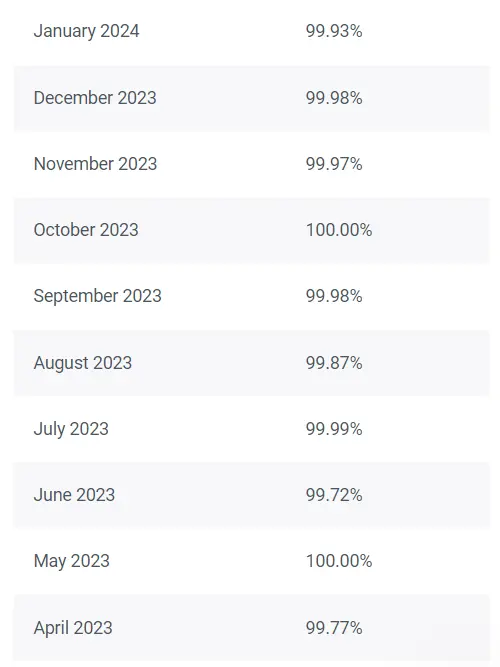
Over the past 365 days, Hostinger has delivered an impressive 99.94% uptime, guaranteeing that our website is accessible 24/7. This level of reliability is just one of the many reasons we trust Hostinger as our go-to web hosting provider.
Hostinger offers a unique feature that sets it apart from other web hosts – the ability to receive timely notifications about server repairs and upgrades through its status page.
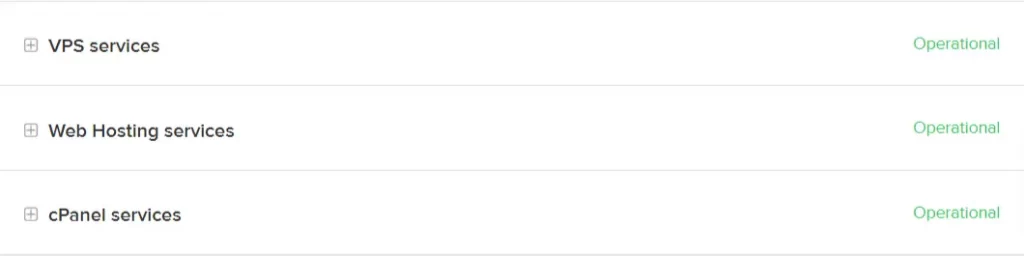
This ensures you are always in the loop and don’t need to worry about unexpected downtime or bombard them with emails. This level of transparency and reliability is one of the many reasons Hostinger is an excellent choice for your website hosting needs.
LiteSpeed Servers
Hostinger offers hosting services based on LiteSpeed servers, ensuring better speed.
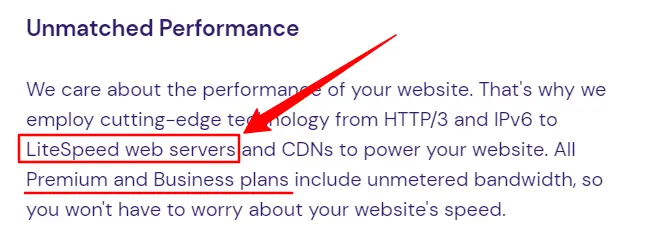
It consumes less CPU and memory, allowing it to serve thousands of visitors at the same time.
Did you know LiteSpeed servers are at least 5 times faster than Apache and at least 67% faster than Nginx? This information comes from independent studies conducted by experts in web hosting.
The highly optimized codes on these servers reduce fluff and provide lightning-fast speed. If you buy hosting from Hostinger, you won’t need to worry about Google’s core web vitals.
Hostinger Cache
Hostinger provides two caching options – one is an in-built cache manager, and the other uses a cache plugin. These caching systems help improve website performance and speed.
Learn more about the inbuilt cache manager and the cache plugin here;
Hostinger In-Built Cache Manager
Hostinger provides an In-built cache manager that can be enabled by the User Dashboard.
This cache manager clears the cache every 30 minutes to ensure up-to-date cache content is delivered to the visitor.
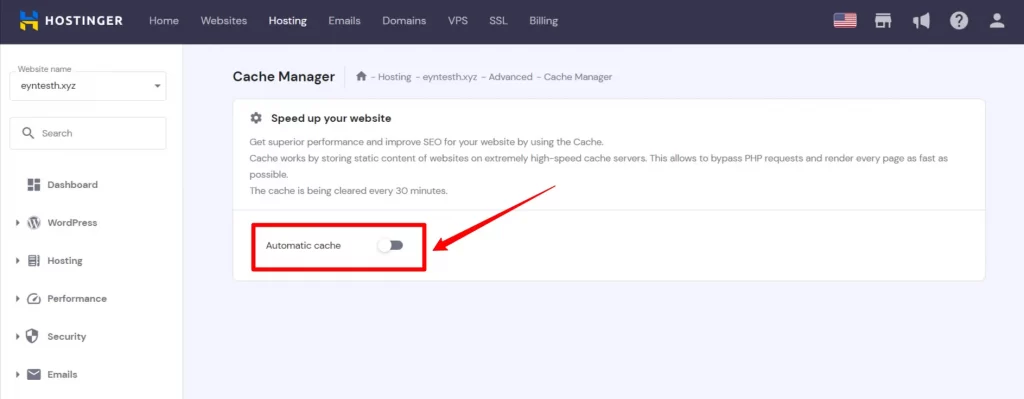
It improves the website’s overall speed and performance and provides a better user experience to your visitors.
Cache Plugin
Hostinger usage of the LiteSpeed servers, as explained in a few paragraphs above, gives you access to the LiteSpeed cache plugin.
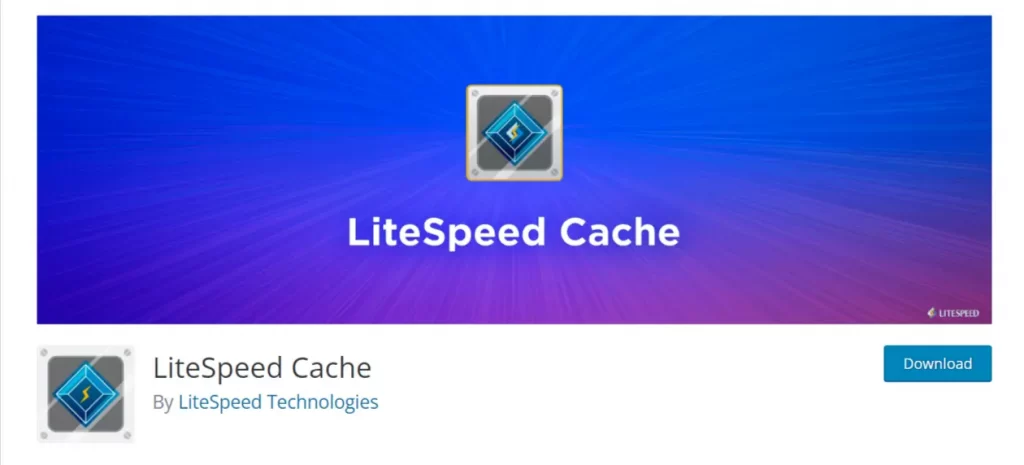
It’s a free cache plugin that can improve website performance. To know more about it, check out Hostinger’s LiteSpeed cache plugin setting tutorial here; Optimizing WordPress to 100% on PageSpeed and GTmetrix With LiteSpeed Cache Plugin.
Server Locations
Hostinger has servers in 8 countries spread across multiple continents. These include:
- Europe: United Kingdom, France, the Netherlands, Lithuania
- Asia: Singapore, India
- North America: USA
- South America: Brazil
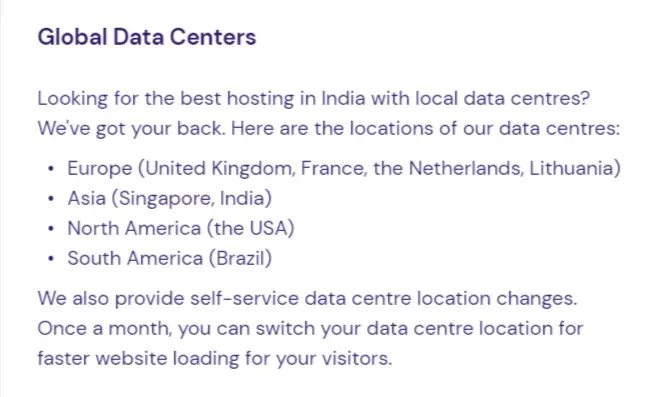
Excitingly, Hostinger is expanding rapidly and planning to add more server locations to cater to visitors around the world.
Hostinger Domains
Hostinger not only provides a variety of hosting options but also offers domain registration services. As you may already know, domains are crucial for any online business, store, or website, as they serve as your online address.
Let’s take a closer look at Hostinger’s domain offerings.
Hostinger Free Domains
Hey there, fellow website owner! If you’re a new user and want to try Hostinger, I have some fantastic news. You can grab a free domain for a year when you purchase a hosting plan from Hostinger for over a year.
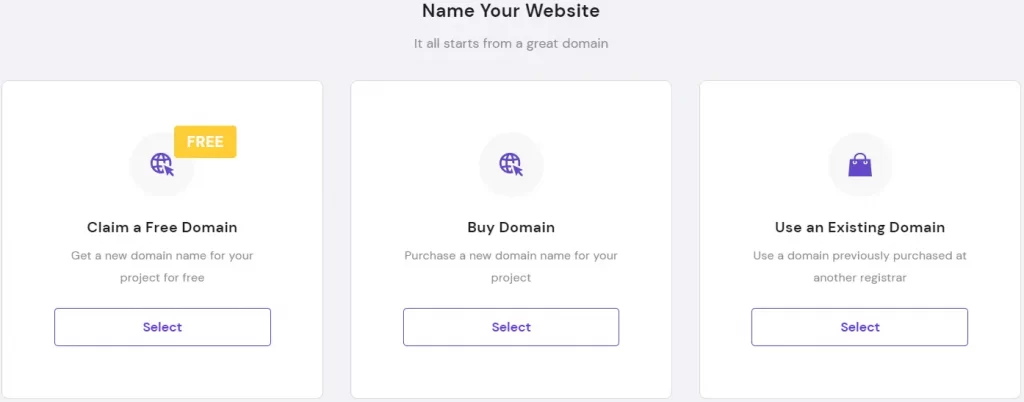
This incredible offer is exclusively available on their Premium and Business web hosting plans. Trust me, it’s a deal you will want to take advantage of!
And for those of you who are WordPress enthusiasts like myself, Hostinger has your back. They offer free domains for a year on all their WordPress Hosting plans except for Single WordPress.
Insider tip: Hostinger occasionally provides free domains for new users of Single Web Hosting & Single WordPress Hosting plans. So watch for their latest offers and deals to maximize your hosting experience.
So why visit Hostinger now and start building your online presence without spending money on a new domain registration?
But wait, there’s more! If you’re looking for a hosting provider offering lifetime free domains, you should check out FastComet Hosting and ChemiCloud.
New Domain Registration Pricing
Hostinger offers new domain registrations at affordable prices. As an ICANN-accredited registrar, they provide quality domains at a reasonable cost.
Check out their latest prices for popular TLDs and ccTLDs to get started.
| Extensions | Pricing |
|---|---|
| .com | Rs. 749 |
| .in | Rs. 549 |
| .net | Rs. 1059 |
| .org | Rs. 489 |
| .co.in | Rs. 319 |
| .us | Rs. 489 |
| .tech | Rs. 75 |
| .online | Rs. 75 |
| .xyz | Rs. 159 |
Pretty impressive. You can save money to get a high-quality domain. Hostinger offers excellent domain registration services at an affordable price.
Note: These prices are applicable only for the first year. The standard fees will apply if you purchase or renew a domain for multiple years.
Fortunately, these standard prices are also very affordable compared to other domain registrars like GoDaddy & register.com.
Hostinger Preview Domain
Hey there! Did you know that Hostinger offers a way for beginners to test their website before they commit to a primary domain? It’s called a preview domain, which you can use for up to 120 hours.
With the preview domain, you can try out different designs and features and ensure everything works smoothly before you launch your website. This can save you time and hassle in the long run.
So, if you’re new to building websites and want to try out Hostinger’s web hosting services, take advantage of the preview domain offer.
Hostinger Website Transfer/Migrations
Hostinger offers free website migration services with every hosting plan. You can quickly transfer unlimited websites from another hosting provider to Hostinger within 24 hours.
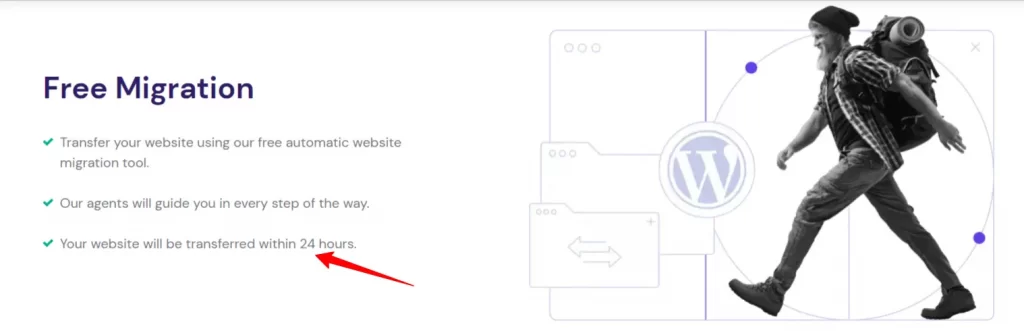
Hostinger can migrate it for you; whether it’s a WordPress site, a PHP site, a custom CMS or anything else, Hostinger can transfer it securely within 24 hours. Your website will remain live throughout the migration process.
To request a website migration, simply log in to your Hostinger account and go to hPanel>Websites>Create or Migrate A Website>Migrate My Website. Select the ‘Transfer Website’ option and choose your last website/host control panel (cPanel, DirectAdmin, WHM, or WordPress).
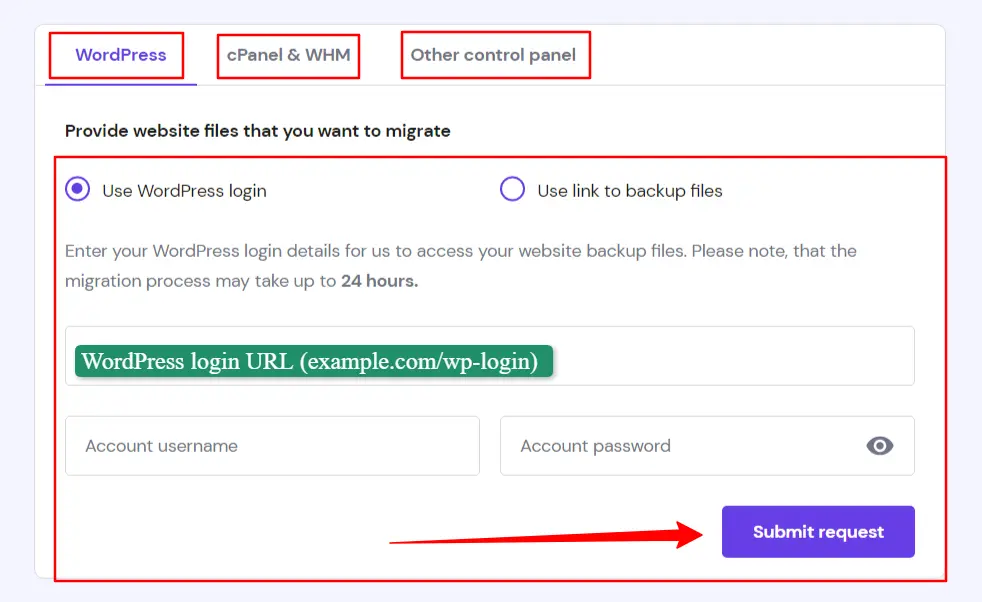
You’ll need to enter some information;
- including your domain name
- Admin Control Panel Login URL
- username, and login password
Click ‘Submit Request’. Once you’ve made the request, a Hostinger team member will personally migrate your website from your previous hosting provider to Hostinger, completely free of charge, within 24 hours.
Hostinger SSL And Security
Hostinger offers its users a range of security features, including SSL certificates, Patch Stack, 2FA, Cloudflare DNS Firewall, Bitninja Security, and Malware Scanners. Let’s check them all out in detail.
Hostinger SSL Certificates
An SSL certificate encrypts data transmitted between a web server and a browser, preventing unauthorized access and building trust. It’s crucial for website security and protecting sensitive information.
Hostinger offers free unlimited SSL certificates with its hosting plans, meaning all the websites you add to your Hostinger hosting account will be protected with a free SSL certificate.
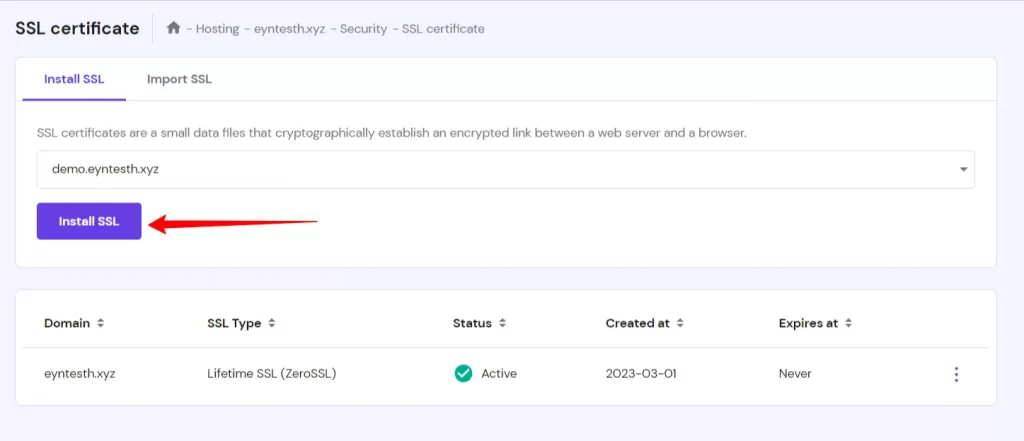
Patch Stack Security
Patch Stack; Prevents cyber attacks by identifying and patching vulnerabilities. This security solution enables proactive decision-making to ensure the protection of the system.
Hostinger collaborated with Patch Stack a few years ago to provide security to its users. You can use it through a WordPress plugin.
However, Hostinger automatically scans every theme and plugin with Patch Stack to first detect vulnerabilities in Hostinger Dashboard (hPanel).
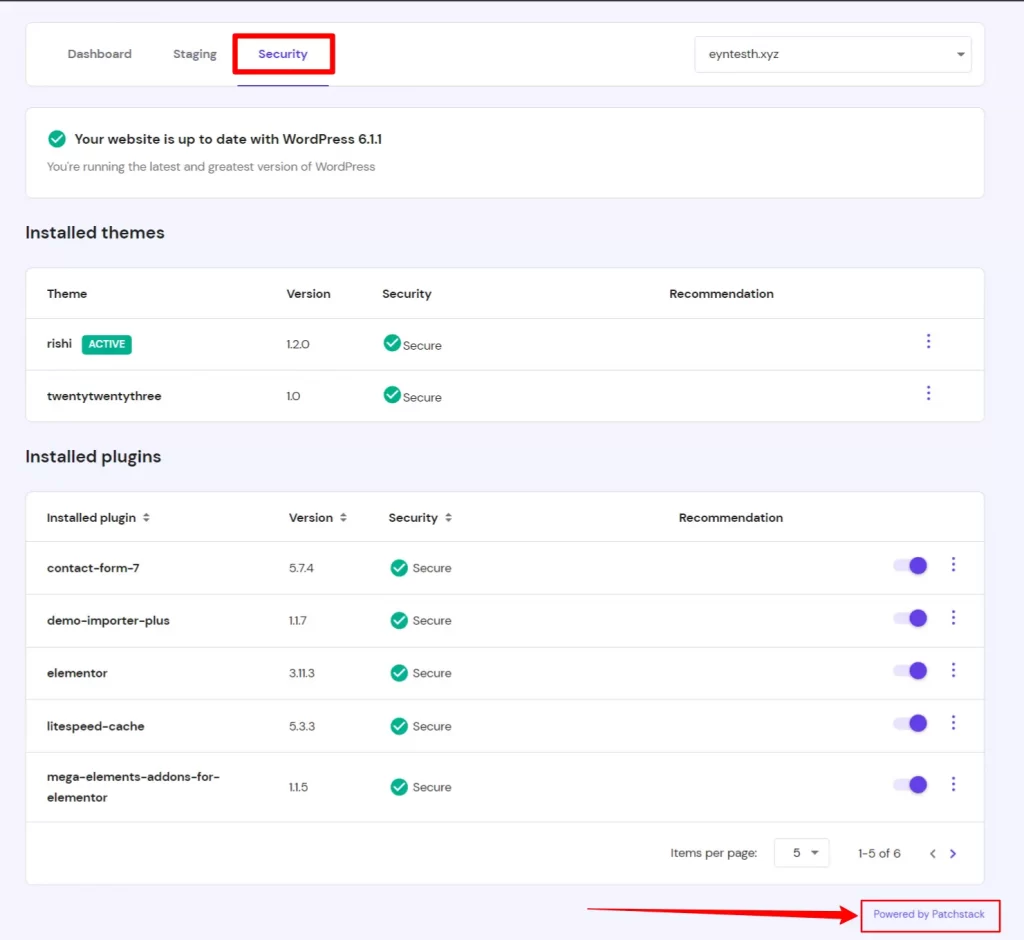
Using its WordPress plugin, you can easily detect vulnerabilities in themes and plugins installed on your website. You will receive instant notifications if any vulnerabilities are found. This powerful security tool can help you effectively safeguard your website.
2FA
Two-factor authentication (2FA) requires two forms of ID (such as a code, biometric data, or physical key) to access an account. It adds an extra layer of security and helps prevent unauthorized access.
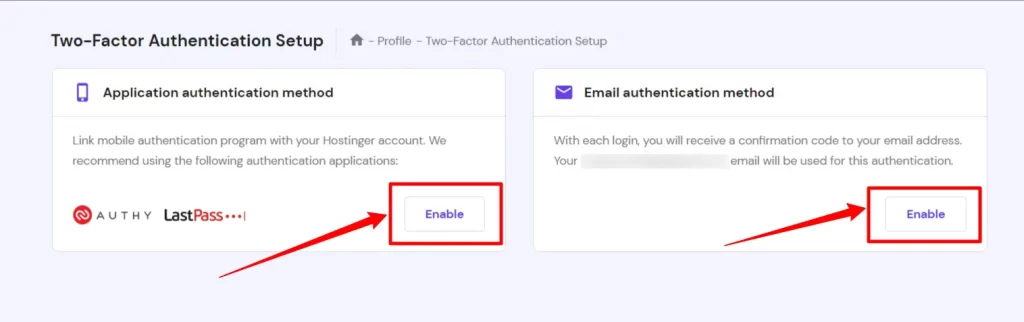
Hostinger provides two types of 2FA methods based on email and application-based options to ensure the security of your hosting account. You can use authentication apps such as Authy, LastPass, and Google Authenticator to enhance your accounts’ security further.
Cloudflare DNS Firewall
Hostinger’s hosting plans include an additional security feature called Cloudflare DNS firewall. It’s simple to activate from the Hostinger dashboard and helps protect your website from harmful traffic and DDoS attacks, keeping your site running smoothly and securely.
Bitninja Security
BitNinja is an all-in-one server security suite that utilizes advanced technologies to safeguard against cyber threats, including DDoS attacks, brute force attacks, malware, and viruses.
Hostinger provides BitNinja security by default on all of its servers, ensuring maximum protection for your website.
Malware Scanners
Hostinger has recently introduced its Malware Scanner tool, accessible through the dashboard security features.
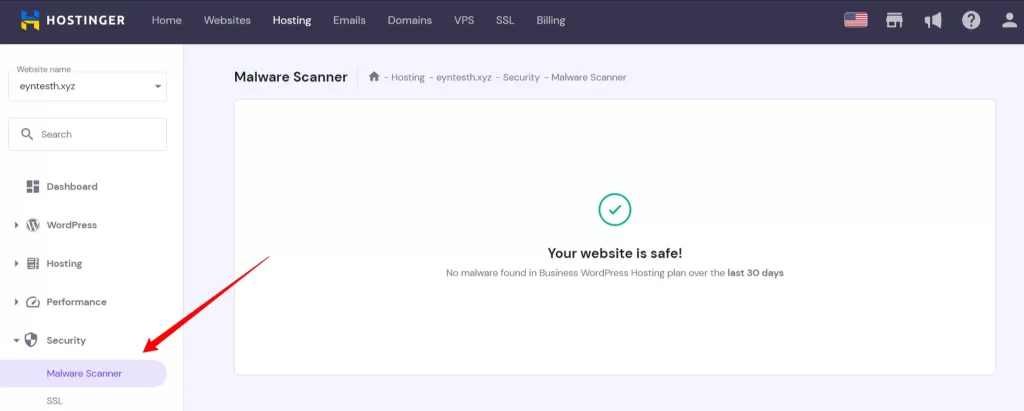
It automatically scans all files and data uploaded by users and removes corrupted and malicious files, providing website owners with an additional layer of security.
This tool is essential to any website’s security measures, ensuring your website remains safe and secure against cyber threats.
Hostinger Backups And Restoration
Hostinger has improved its backup and restoration features over the years. It provides weekly backups on all its hosting plans, but if you choose the business hosting plan, you can enjoy daily backups for free.
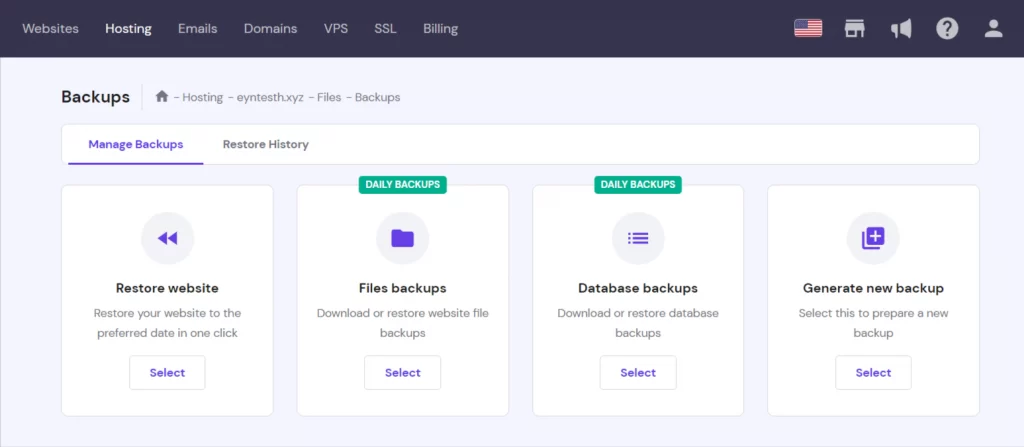
You can back up all your website files, including your database, email accounts, and anything else from your hosting account. You can also generate manual backups of your website files or anything else you want to keep secure.
Hostinger backs up all your data for 30 days on different server locations and supports one-click backup and restoration.
This means that you can easily restore your website data with a single click from the previous 30 days.
You can also get free daily backups on other hosting plans, but you will have to pay an extra charge for this service.
One of Hostinger’s coolest features is that it lets you restore your website files selectively. This means that you can choose which files you want to restore, which is super convenient and saves you time. So, if you accidentally delete or mess up some files, you don’t have to restore your entire website – just the ones you need.
Hostinger Customer Support
Hostinger offers multiple channels for customer support, including email, live chat, knowledge base, and tutorials.
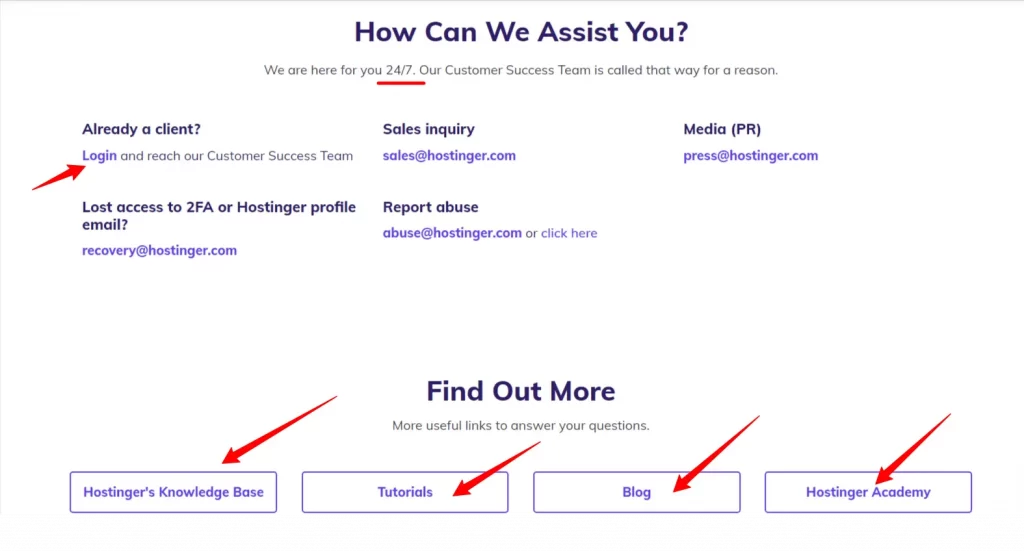
They provide 24×7 customer support through live chat and email, ensuring that their customers can get assistance whenever they need it.
The quality of Hostinger’s customer support is impressive, with knowledgeable and helpful staff ready to assist customers.
Their extensive knowledge base and tutorials are also effective in solving most issues, making it easy for users to find solutions to common problems.
However, some users may experience longer response times when using Hostinger’s live chat support, with wait times ranging from 5 to 15 minutes.
While this is an area where Hostinger could improve, their customer support is still considered great and very helpful.
Overall, Hostinger’s resources are user-friendly and can be helpful for beginners, providing easy-to-follow tutorials and a variety of topics.
Despite some room for improvement in live chat response times, Hostinger’s customer support is still considered top-notch.
Hostinger SSD Storage Support
Do you want your website to be lightning-fast and always available? Then you need to consider the type of web hosting that uses SSD storage servers.
Hostinger has got you covered with their SSD (Solid State Drive) storage, available on all their hosting plans just as ChemiCloud, FastComet and SiteCountry.
Not only is SSD storage faster and more reliable than traditional hard drives, but it can also help your website’s SEO. With Hostinger’s SSD storage, your website will load faster, providing your visitors with a smooth user experience.
It Starts at just ₹69/month, Hostinger’s cheapest plan offers 50GB of SSD storage, which is enough to host more than 1000 pages.
And if you need even more storage, their premium plan offers a whopping 100GB of SSD storage, letting you host up to 100 websites on the same plan.
Whether you’re a beginner or an experienced user, Hostinger’s SSD storage makes it easy to get your website up and running with fast and reliable storage. So why wait? Sign up for Hostinger today and experience the power of SSD storage for yourself!
Hostinger Database
A database is a structured collection of data used for efficient storing, managing, modifying, and retrieving information.
When selecting a web host, it’s crucial to know about the size of the database limit you’re getting with the host.
Your WordPress website’s database size depends on various factors such as the length of posts, the number of images or media files, plugins, themes, and overall complexity. Hostinger offers 3 GB of database storage on its shared and WordPress hosting plans and 6 GB on its cloud hosting.
With optimized databases, you can make the most of your hosting plan. Click here to learn about the top 10 best database optimization plugins that can help you optimize your website’s database size.
HTTP/2 & HTTP/3 (QUIC)
HTTP stands for Hypertext Transfer Protocol. It’s a way for servers to send files quickly and securely to your website visitors. Imagine your website is a store and HTTP is the delivery service that brings products to your customers.
HTTP/2 and HTTP/3 are upgraded versions of HTTP that make your website faster and more efficient. Hostinger supports these upgraded versions, which means your website will load faster and be easier to find on search engines like Google.
HTTP/3 is the newest version and uses a technology called QUIC, which makes your website even faster. By using Hostinger’s cloud enhancements on their servers and databases, your website will have a competitive advantage in terms of speed and performance.
This is great news for both Google and website owners like you because it means your website will be more visible to potential customers and they’ll have a better experience browsing it.
Gzip Compression in Hostinger
Hostinger supports Gzip compression which helps you reduce your file size for faster data transfer and improved website performance.
It’s a built-in feature that’s available on all its hosting plans and activated by default so you don’t have to do any settings and all
If your website doesn’t have Gzip enabled, you can use a caching plugin like WP Rocket which is easy to set up. It can also be enabled through the .htaccess file, although this method is more complex.
You can check whether GZIP is enabled on your website by using the Small SEO Tool and confirming it.

GZIP compressed and reduced the size of my website by more than 80%, which is great. It reduces the size of all types of websites, including HTML, CSS, PHP, and JavaScript.
It reduces file size and improves page speed effortlessly. This is a speed-boosting feature of Hostinger that will improve your website’s speed on your behalf.
Hostinger has many features to improve your website’s speed and performance. For today, let’s discuss a few amazing optimization features for WordPress users to make their online journey seamless.
WordPress Optimizations
Hostinger offers a range of WordPress optimization features designed to help bloggers, beginners, and businesses improve the speed, performance, and user experience of their WordPress websites.
These features include Managed WordPress, WordPress acceleration, WordPress staging, the latest PHP version, powerful caching, and IPv6 for a more reliable and seamless experience.
1. Managed WordPress
You don’t have to worry about updates, backups, or security issues, with Hostinger’s Managed WordPress. This hosting provider takes care of all the technical aspects, allowing you to focus on your content creation or other business.
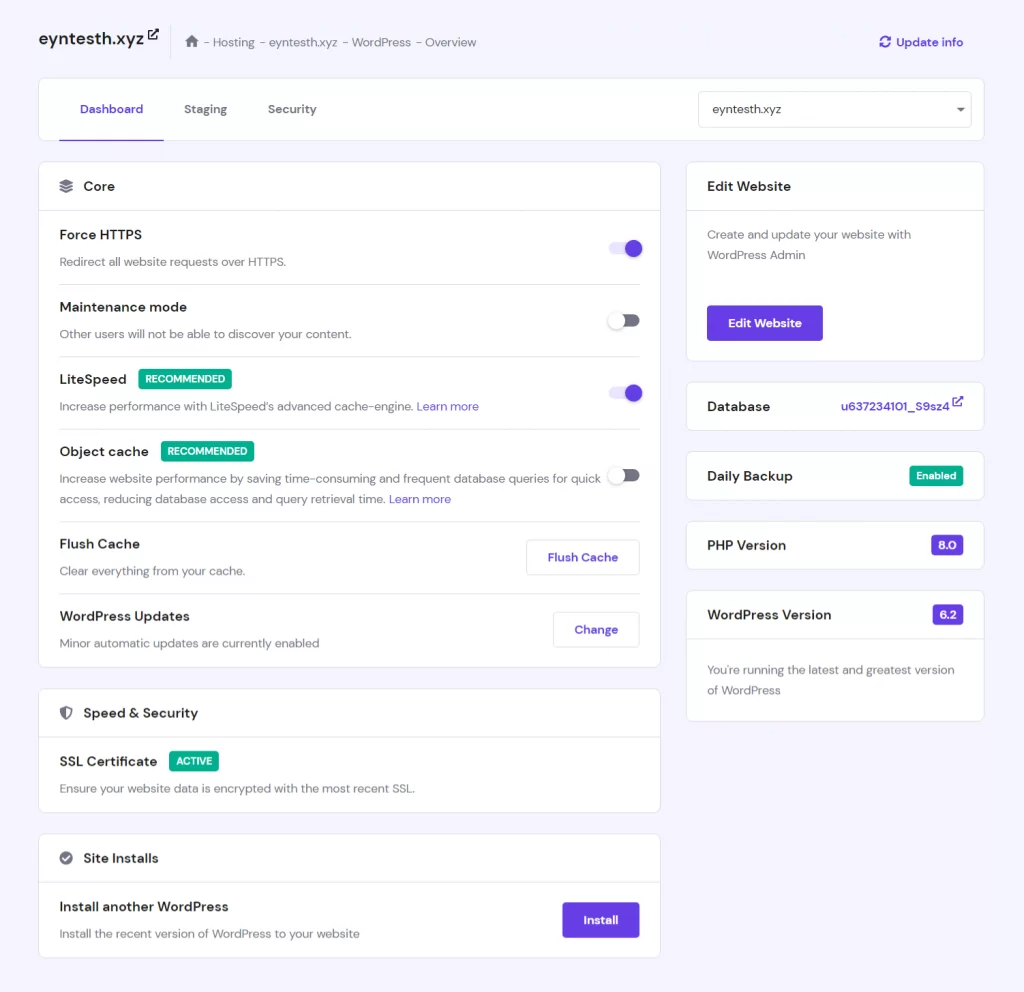
2. WordPress Acceleration
Hostinger’s WordPress Acceleration feature uses LiteSpeed Cache to speed up your website. This technology stores your website’s content in a cache, allowing it to load fast for the visitors who return on the same link.
3. Hostinger WordPress Staging
The WordPress Staging feature lets you test your website on a secure server before going live. You can make changes and check how they appear on your site without affecting your live version.
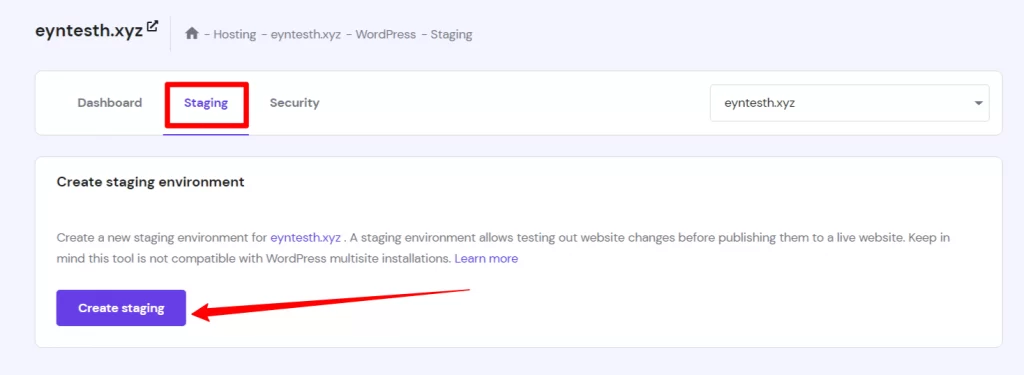
4. Latest PHP Version
Hostinger uses the latest PHP versions to ensure improved website performance and security. You might know that PHP is the programming language that powers WordPress.
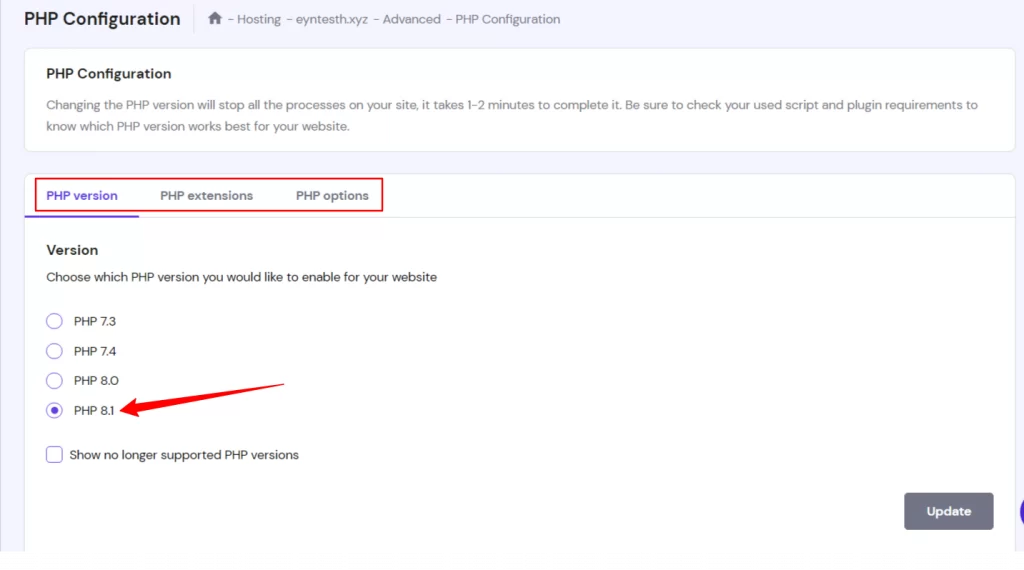
It lets you use the latest version and ensures you take advantage of the latest improvements.
5. Powerful Caching
Hostinger’s caching technology powers your website to load quickly. It uses server-side caching, browser caching, and plugin optimization to speed up your website which increases its loading time.
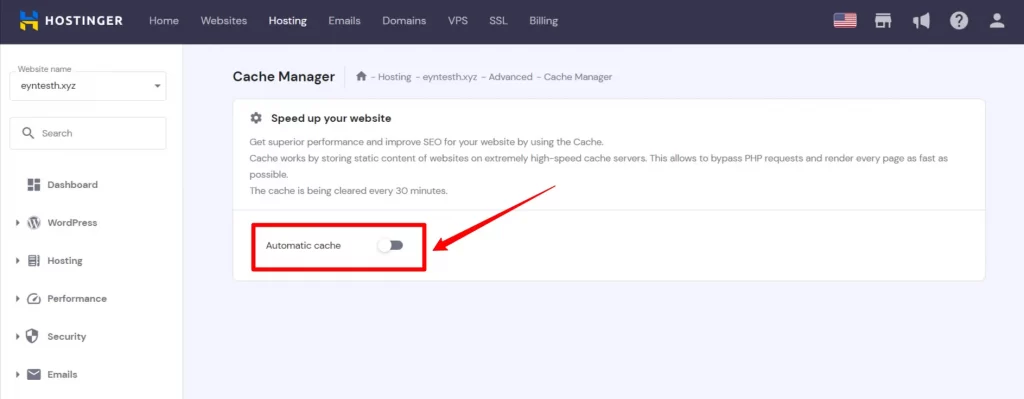
6. IPv6
Hostinger’s IPv6 feature ensures that your website can be accessed by everyone, even those who are using the latest internet protocol. It provides a more reliable and secure internet experience for your website visitors.
Hostinger Website Builder
Hostinger website builder is a tool that lets you build a website without any coding skills. It provides a drag-and-drop interface, customizable templates, and e-commerce features.
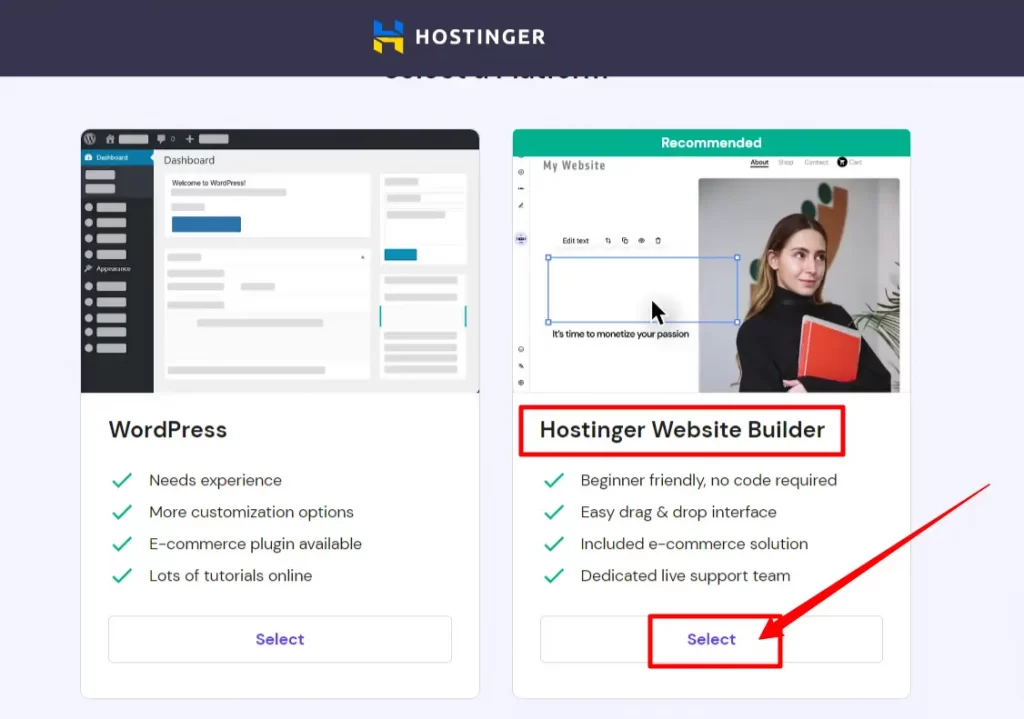
- No coding skills required: You can create a website without any coding knowledge by using the drag-and-drop tools of Hostinger’s website builder.
- An Array of Templates: Hostinger website builder provides a wide range of templates to choose from, covering various niches such as business, photography, store, and more.
- Customizable Design Elements: You can customize the design of your website by changing the layout, colors, and fonts to match your brand identity.
- Mobile Responsive: All the templates provided by Hostinger website builder are fully responsive so that your website looks perfect on all devices.
- SEO-friendly: The website builder is SEO-friendly, allowing you to optimize your website for search engines to improve your online presence.
- Free Domain: The website builder comes with a free domain with its hosting. It allows you to get your website up and running smoothly without any additional costs.
- E-commerce Support: You can add e-commerce features & store options to your website with the help of the Hostinger website builder, enabling you to sell products and services online.
User Experience
Hostinger India has established a reputation for providing excellent user experience in web hosting services. Its affordable pricing plans attract beginners as well as professionals.
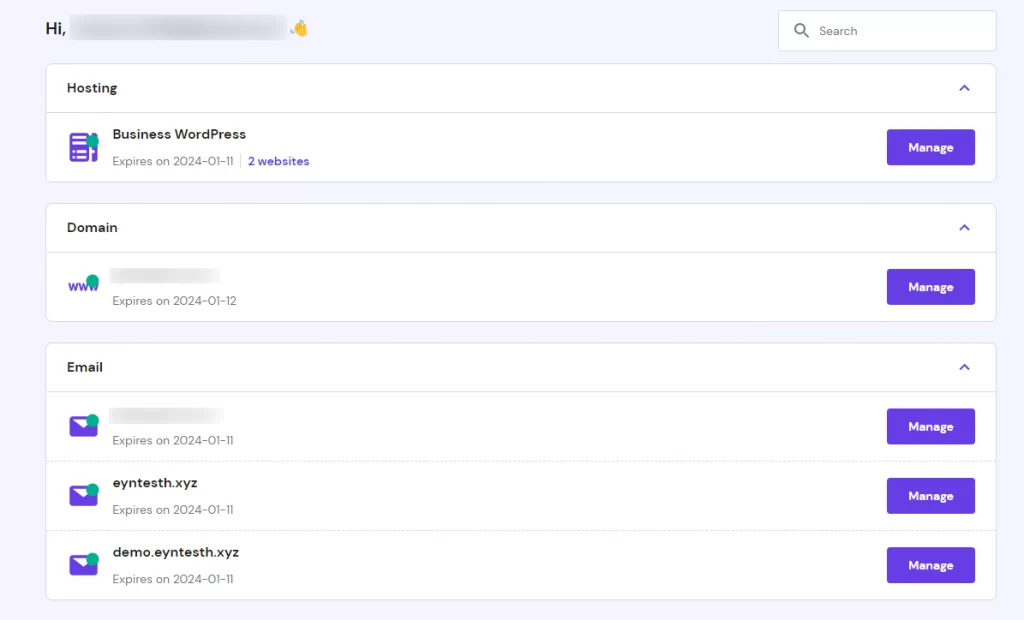
The company offers a user-friendly control panel called ‘hPanel’ that allows users to easily manage their websites, emails, databases, and domains. With a simple inbuilt interface, users can easily navigate and manage the entire operation with ease.
Hostinger’s website builder is another tool that has impressed many users, especially beginners. It provides drag-and-drop elements & tools, and customizable templates, that let users create a professional-looking website without any coding skills.
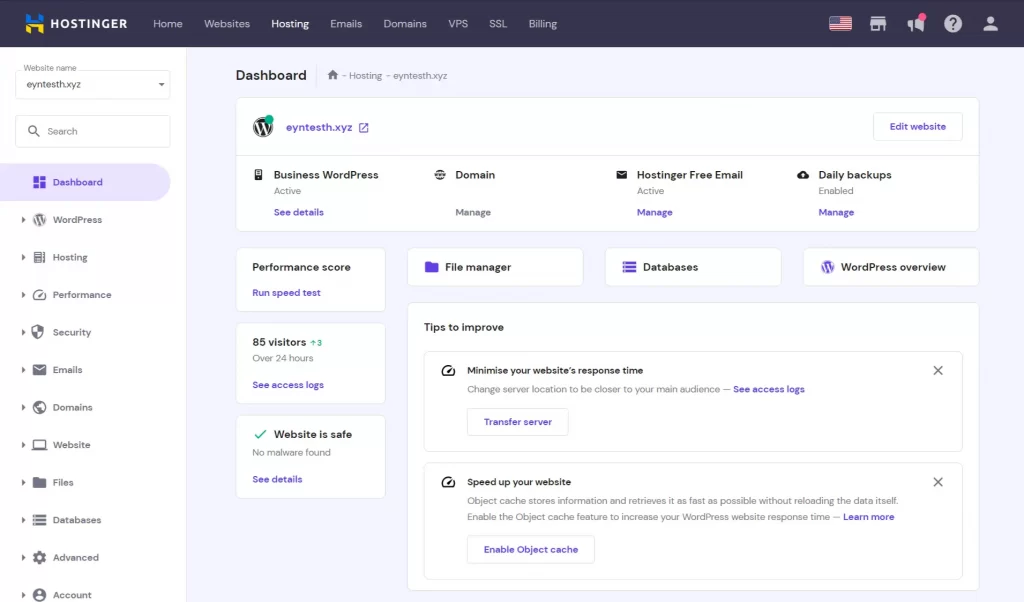
The website builder tool is also mobile-responsive, making it easy to design websites that look great on any device.
Another aspect that has contributed to the satisfied user experience of Hostinger is its ultra-fast servers and 99.9% uptime guarantee at affordable costs.
The company uses modern technology and infrastructure to ensure that websites hosted on its platform load fast and perform well. With reliable and fast servers, users can be assured that their website will always be accessible to their visitors.
Hostinger India has been praised by Indian users for providing excellent web hosting services, a user-friendly control panel, and an easy-to-use website builder, including its reliable and fast servers.
Additional Hostinger Features
Hostinger offers some additional features that make it stand out from other hosting providers. These additional features add value to Hostinger’s hosting plans and make it a more attractive option.
Here I’m sharing its 3 exclusive features:
1. Hostinger Inode Count
The total number of files on your website, including your files, folders, emails, and all other content stored on the servers are termed Inode Counts. Hostinger offers generous Inode counts along with all of its hosting plans.
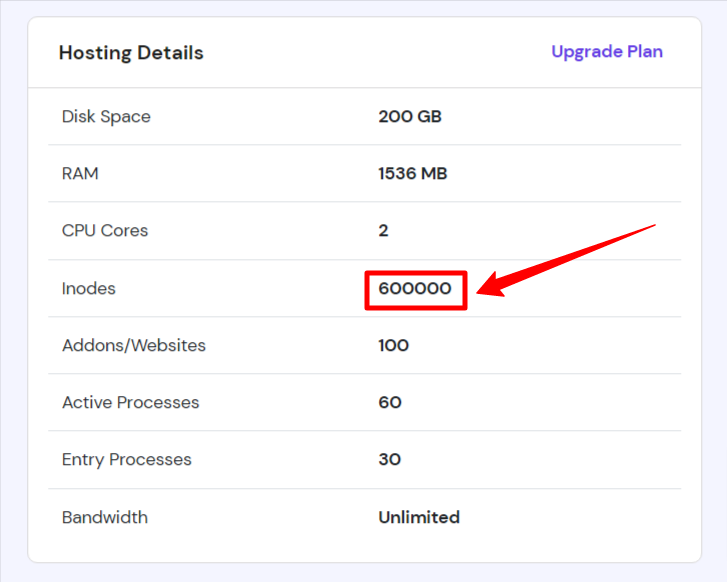
The Single Web Hosting plan offers an Inode count of 200k, the Premium Web Hosting plan offers 400k, and the Business Web Hosting plan offers 600k.
2. Hostinger Account Sharing
Hostinger’s Account Sharing feature is my personal favourite feature. It allows you to share your hosting account with your team.
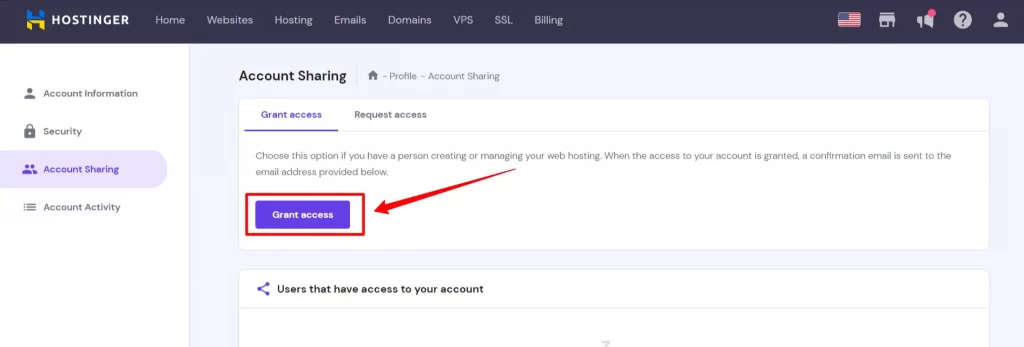
You can selectively share access with your developers and team members, permitting them access to specific websites, services, or hosting plans.
3. Hostinger Free Email Hosting
You don’t need to purchase an additional email hosting plan. With your Hostinger hosting plan, you’re allowed to create up to 100 email accounts with a 1 GB storage limit for every email account. Please note that you will get only 1 email account for Single Web Hosting.
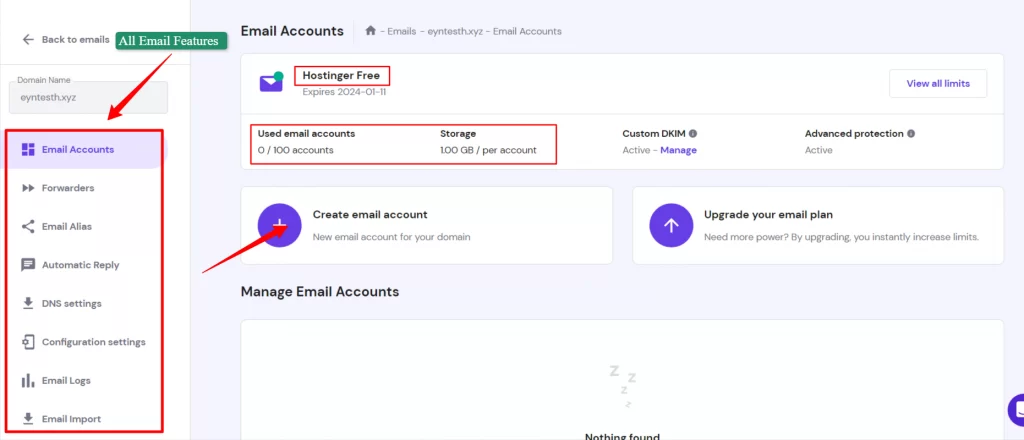
Since it’s a free or additional feature, there are a few limitations to the email services. You can only have 15,000 emails per account and send up to 500 emails per day.
Types Of Hosting Available at Hostinger India
Hostinger India offers multiple hosting solutions to address the diverse needs of its users. Whether you are a beginner or an advanced user, Hostinger has a hosting plan that can meet your requirements.
Here are some hosting solutions with affordable prices, reliable performance, and excellent customer support!
1. Hostinger Shared Web Hosting
One of the most popular hosting plans is Hostinger Shared Web Hosting, which is ideal for those who are just starting their online journey.
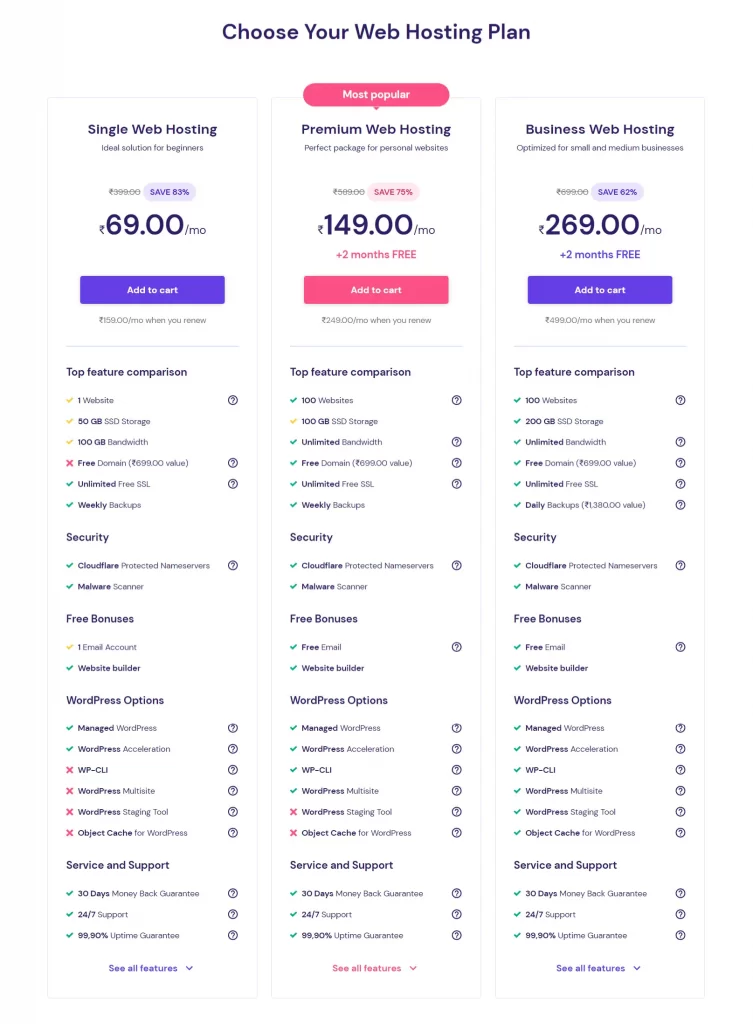
This hosting plan is cost-effective and has basic features, making it a great option for beginners. With the shared web hosting plan, you can host multiple websites and enjoy unmetered bandwidth and storage.
2. Hostinger WordPress Hosting
If you are using WordPress as your preferred CMS, you can opt for the Hostinger WordPress Hosting plan.
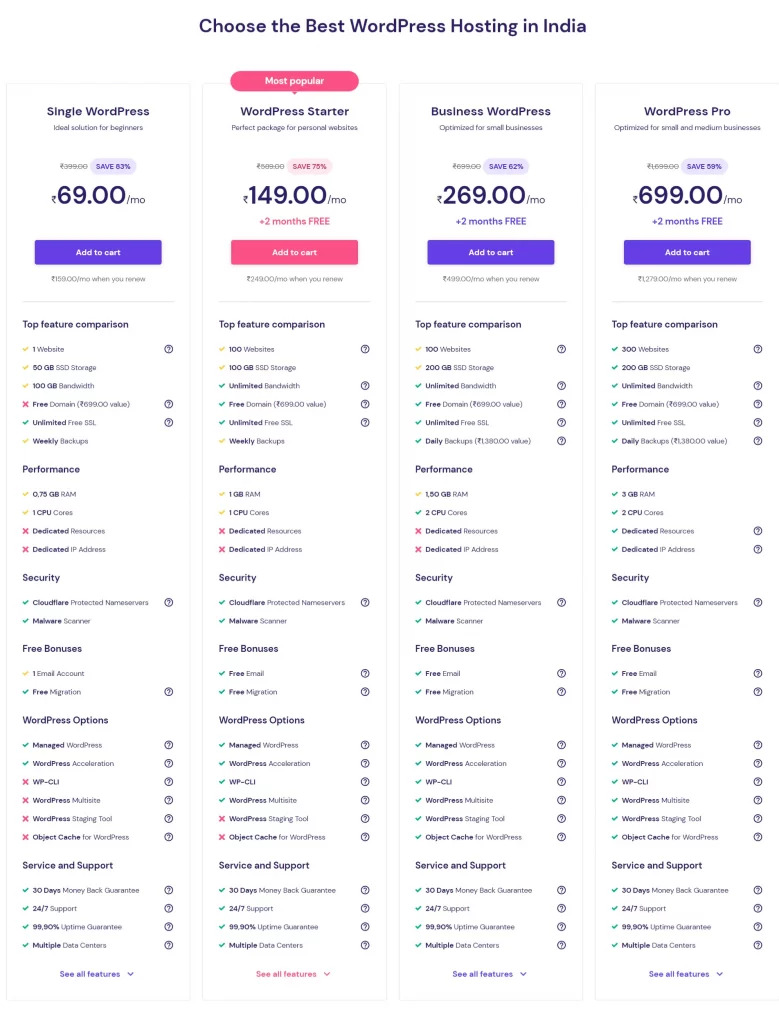
This hosting plan is optimized for WordPress and comes with pre-installed plugins, themes, and other features that make managing your WordPress site a breeze.
The WordPress hosting plan also offers advanced security measures to protect your website from different online threats.
Planning to buy new hosting? Don’t forget to visit our Hosting Gift page and claim over $500 worth of gifts!
3. Hostinger Cloud Hosting
If you’re someone who needs more control over your hosting environment, Hostinger Cloud Hosting is perfect for you.
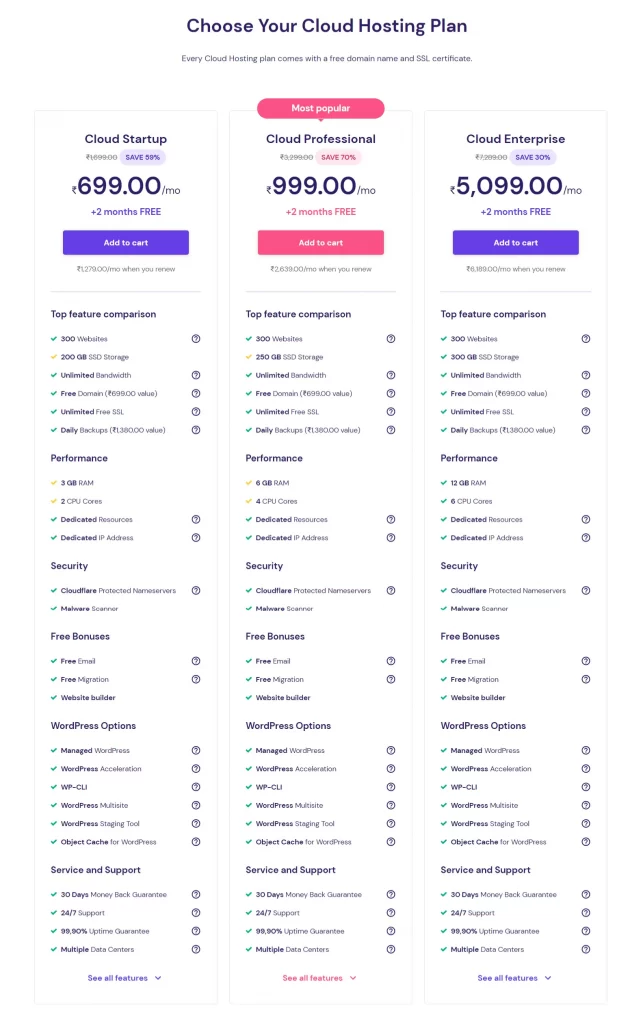
This hosting plan suits websites that require high availability and scalability. With cloud hosting, your website is hosted on vast servers, which ensures that your website is always available and can handle high traffic volumes.
Hostinger Cloud hosting plans come with fast loading speeds and the flexibility to scale your resources up or down depending on your needs.
4. Hostinger VPS Hosting
Hostinger also offers VPS Hosting plans, which is perfect for websites that require dedicated resources and better performance.
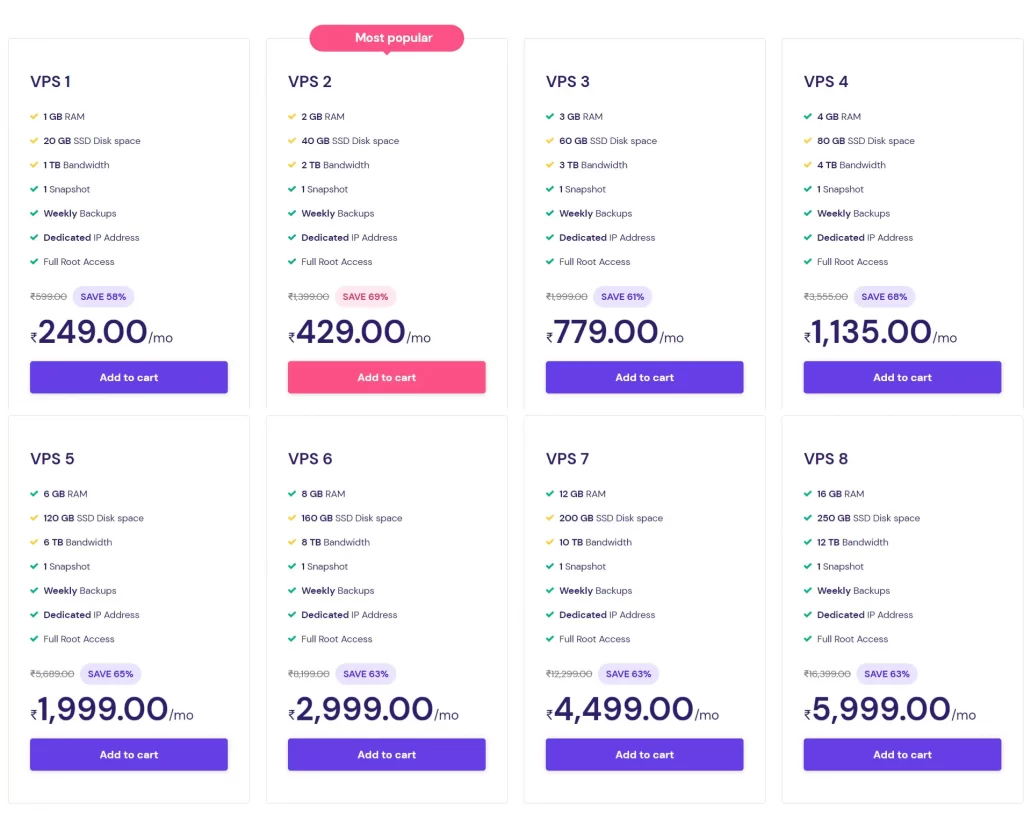
With VPS hosting, you get a virtual private server that offers more control and customization options than shared hosting. VPS hosting also provides better security and faster loading speeds.
Hostinger’s VPS hosting plans are available in both Linux and Windows operating systems, giving you the flexibility to pick the platform that best suits your needs.
Hostinger Payment Methods
Hostinger offers multiple payment methods to its worldwide users. You can choose the payment method that is most convenient for you.
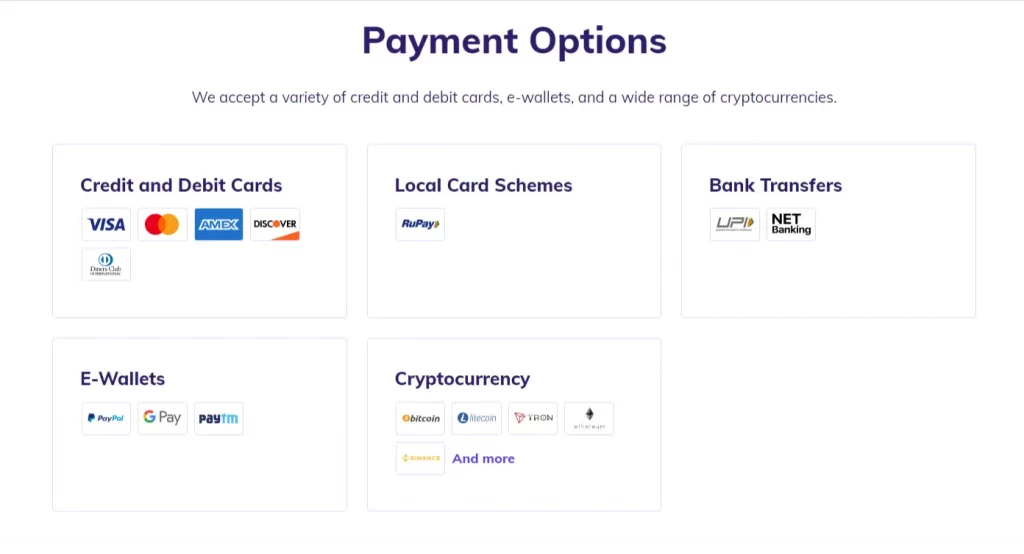
Its easy & multiple payment methods make it convenient for customers to pay for their hosting services. These payment methods include:
- Net Banking
- PayPal
- International Credit & Debit Cards
- Cryptocurrency
- Hostinger Wallet
Hostinger also offers UPI payment methods to its Indian customers, that include:
- Paytm
- Google Pay
- Other UPI apps.
With multiple payment options and a secure payment gateway, Hostinger ensures that customers can easily and securely pay for their hosting services.
Refund Policy of Hostinger India
Hostinger India provides a 30-day money-back guarantee, allowing users to ask for a full refund within 30 days of buying a hosting plan.
The refund policy is applicable to all plans, including shared, WordPress, cloud, and VPS hosting plans.
The 30-day money-back guarantee lets users evaluate the hosting services and check if they meet their needs.
If they are unhappy with the hosting services or face any problems, they may terminate their hosting plan within 30 days of buying it and get a full refund.
It is essential to note that domain name registration, SSL certificates, and other add-ons may not be eligible for a refund. Customers must also terminate their hosting plan within the 30-day window in order to be eligible for a refund.
In a nutshell, Hostinger India’s refund policy is customer-focused and gives customers the confidence that they can test the hosting services without risk.
Hostinger India’s Latest Coupon Code
The Hostinger India Coupon Code process allows customers to get an additional 10% discount on their hosting plan when they make a purchase using a special coupon code. To take advantage of this offer, you should follow these simple steps:
- Click this link to access Hostinger India’s website.
- Choose a hosting plan that meets your needs and add it to your cart.
- Proceed to the checkout page and enter the coupon code EYNZONE in the coupon box.
- Click the “Apply” button to apply the coupon code to your order.
- Check the final price to verify the additional 7% discount applied to your hosting plan.
- Complete the checkout process and pay for your hosting plan.
Planning to buy new hosting? Don’t forget to visit our Hosting Gift page and claim over $500 worth of gifts!
By using the coupon code EYNZONE, you will get a 7% discount on their hosting plan. This is a limited-period offer to save some money while getting quality hosting services from Hostinger India.
Which Is The Best Hostinger Plan And Server?
Honestly, it totally depends on your requirements. But if you ask me, in my opinion, the best Hostinger plan would be the Business Web/WordPress Hosting plan.
This Hostinger plan offers a generous amount of RAM, storage, bandwidth, and features suitable for hosting complex websites and applications. This plan also includes daily backups, which can be crucial for businesses that rely heavily on their online presence.
Moreover, with this plan, you can create up to 100 email accounts under your domain name, which can add a professional touch to your business communications.
Additionally, Hostinger also gives you a 30-day money-back guarantee, so if you are not satisfied with the plan, you can easily cancel and get a refund.
The Business Web Hosting plan offers great value for its price and is suitable for businesses and individuals looking for a reliable and feature-rich hosting solution. That’s why I always go for this one!
Pros And Cons of Hostinger India
As you know every coin has two sides, so the Hostinger is! Here are the advantages and disadvantages of using Hostinger India’s services.
Pros
1. Unique Control Panel
Hostinger’s hPanel is easy to use and manage websites, especially for beginners.
2. High-Speed Servers
Hostinger’s use of LiteSpeed servers ensures fast website loading times.
3. Affordable Hosting Plans
Hostinger offers pocket-friendly hosting plans for longer durations, such as its Single Shared Hosting plan for ₹69/month when purchased for 48 months.
4. International & Domestic Servers
Hostinger’s US-based servers offer quick response times, better speeds, remarkable uptime, and excellent load management. Plus, Hostinger has also set up its servers in India & Singapore.
5. Unlimited Free Migrations
Hostinger offers free migration for unlimited websites to its hosting platform, which you can do on your own or their support team do it for you manually.
6. Staging Functionality
Hostinger allows you to test changes to your website before pushing them to the live site which helps to reduce downtime.
7. Excellent Security
Hostinger offers 2FA for safer logins, free SSL certificates, and a malware scanner that automatically destroys any bugs or malware found in your website files.
8. UPI Payments
Hostinger offers the option to use UPI payments for Indian users, reducing the need for entering card or bank details. Plus it also surpasses the heavy PayPal charges.
9. Easy Backup Options
Hostinger supports weekly backups, and the Business hosting plan supports daily backups, with manual backups and selective file restoration also available. So there is no risk of losing your data.
10. Free domain name
Hostinger offers a free domain name for the first year with hosting plans (except for the Single Web Hosting plan).
11. Hostinger Training Program
On purchasing a hosting plan, users get access to a comprehensive Hostinger Training Program designed to help beginners understand how to use the hPanel and its features.
Cons
1. Average Indian servers
Hostinger’s Indian servers have almost similar performance in terms of speeds, uptime, and load management as compared to other companies hosting servers.
2. Slow Support System
Hostinger’s live chat support is helpful and knowledgeable, but it is still slow in replying to queries. You have to wait from 5-15 minutes to get a response.
3. Bloatware
Hostinger used to install additional plugins on their hosting service as a way to promote their partner companies. This can slow down your website performance. However, users can easily disable these plugins with one click.
Who Should Buy Hostinger Web/WordPress Hosting?
In today’s generation, everyone needs a website. So they will require hosting too. But if I conclude, here are some types of users who must buy Hostinger Web or WordPress Hosting:
- Bloggers or individuals looking for an affordable hosting solution.
- Small to medium-sized businesses with moderate-traffic websites.
- Freelancers or entrepreneurs who want to host multiple websites on a single account.
- Web developers who need a platform with a wide range of development tools and support.
- Anyone who wants a user-friendly website builder with an easy dashboard or cPanel.
- Individuals who need website security and backup features at an affordable price.
- People who want to run a WordPress website for their personal use or learning.
- E-commerce store owners who need to sell products or services online with Hostinger’s e-commerce features.
So basically, Hostinger’s Web Hosting or Hostinger WordPress Hosting are suitable for a wide range of users, including individuals, small businesses, developers, and entrepreneurs who want an affordable and feature-rich hosting solution.
How To Buy A Hosting From Hostinger India With 7% Off?
Oh, I love discounts and I’m sure you also do! Hostinger is offering a 7% discount to the EYNZone audience. Here is how you can claim this offer:
Step 1: Click this link to access Hostinger India’s website.
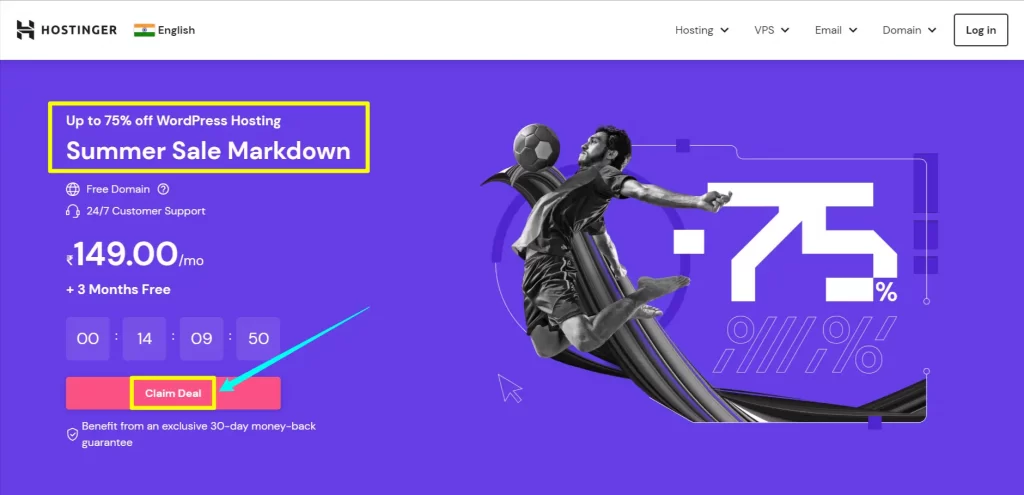
Step 2: Choose a hosting plan that meets your needs and add it to your cart.
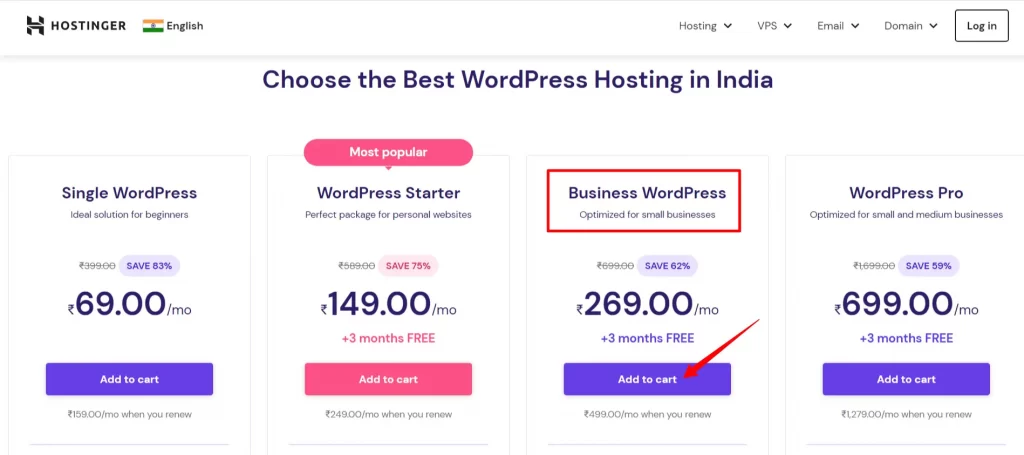
Step 3: Choose your preferred billing cycle and provide your email address to create your Hostinger account. [Opting for a higher billing cycle will give you the best savings, with an additional 2 or 3 months of free hosting included.]
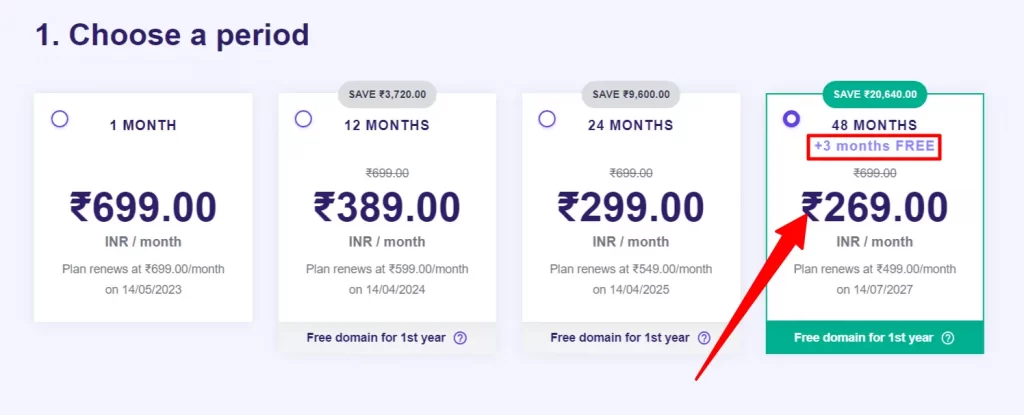
Step 4: Enter the coupon code EYNZONE in the coupon box and click the “Apply” button to apply the coupon code to your order.
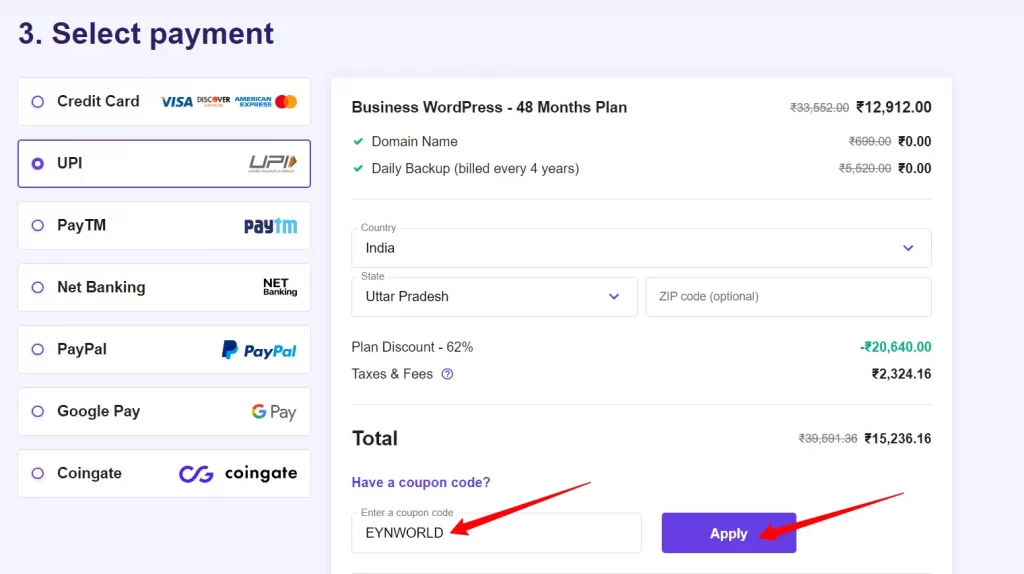
Step 5: Check the final price to verify the additional 7% discount applied to your hosting plan.
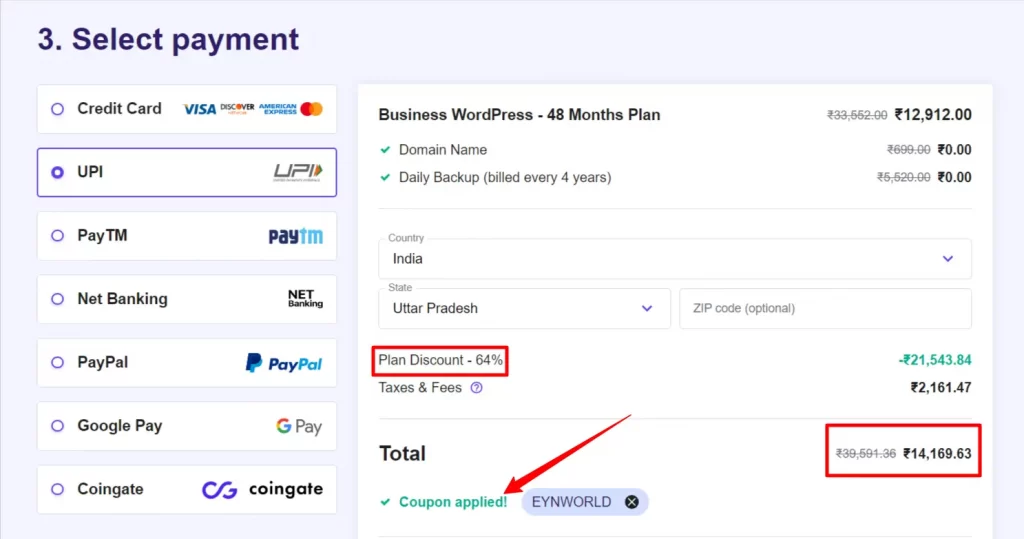
Step 6: Complete the checkout process and pay for your hosting plan.
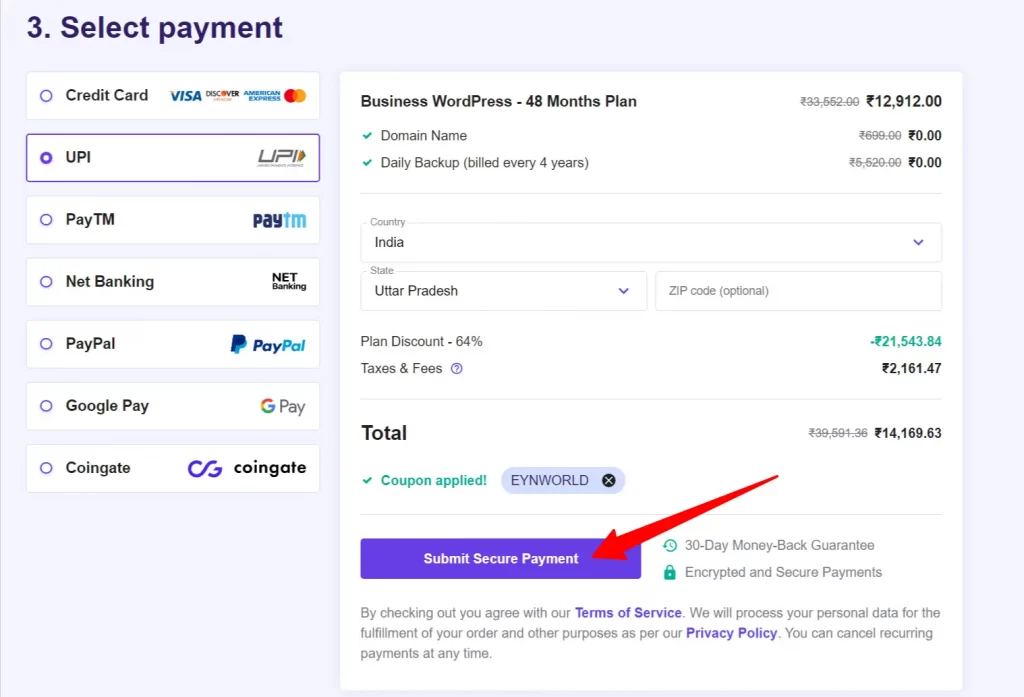
Planning to buy new hosting? Don’t forget to visit our Hosting Gift page and claim over $500 worth of gifts!
How To Claim A Free Domain In Hostinger?
Would you pay for something when it’s available for free? No, right! Well, the domain at the Hostinger portal has no difference.
Hostinger offers a free domain name when you purchase any of their web hosting plans except basic hosting plans. You can claim a free domain in Hostinger if you follow these steps:
- Visit the Hostinger website and click on the ‘Start Now’ button.
- Choose a pricing plan and provide your email address to create your Hostinger account.
- Scroll down to select your payment method, use coupon code “EYNZONE” for additional discount, and enter your payment details.
- Upon completing the transaction, you’ll be able to select your desired domain name during the hosting setup process.
- Pick an available domain name as per your preference.
- Once you have registered a domain name, you’ll receive an email to verify the registration.
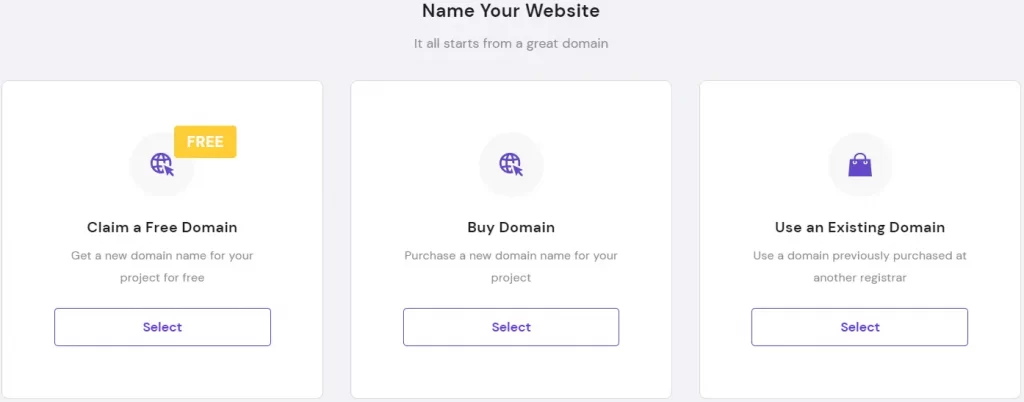
By the way, if you missed the chance to claim your free domain name during the setup process, you may do it later from your Hostinger dashboard as well.
How To Make A Website With Hostinger?
Making a website with Hostinger is a very easy-to-go process. You just have to follow the 7 steps and your website will be ready.
1. Choose a Hosting Plan
First, pick a hosting plan that best suits your website’s needs and your budget. Hostinger offers a range of hosting plans, including shared hosting, VPS hosting, and cloud hosting.
2. Register a Domain Name
Once you’ve selected a hosting plan, you’ll need to register a domain name for your business or website. Hostinger offers a free domain name with some of their hosting plans, otherwise, you can also purchase one separately.
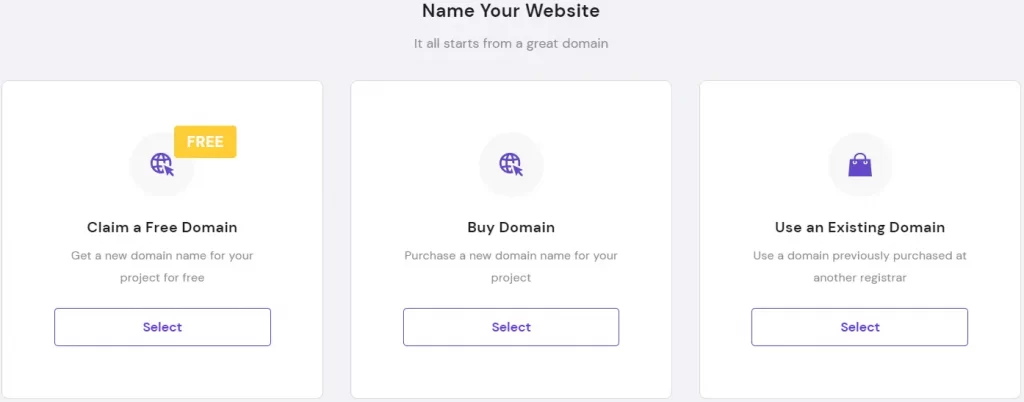
3. Set up your Hosting Account
After purchasing a hosting plan and registering your domain name, you’ll need to set up your hosting account. Hostinger provides a user-friendly and its own control panel, known as hpanel that makes it easy to manage your entire website.
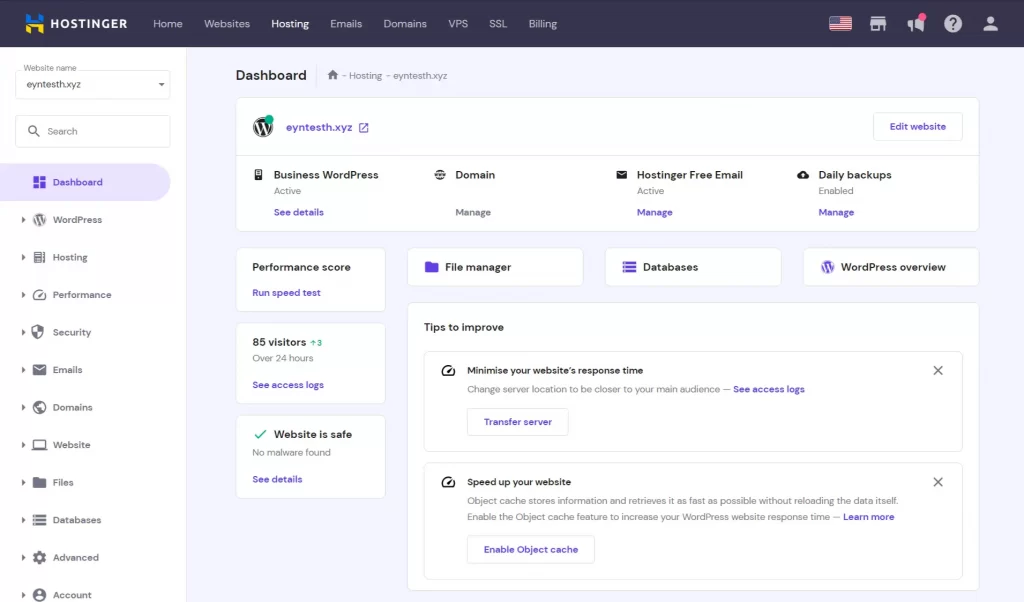
4. Install WordPress
Hostinger provides a one-click installer for WordPress which makes it super-easy to set up a website in no time. Alternatively, you can also install other website builders or CMSs.
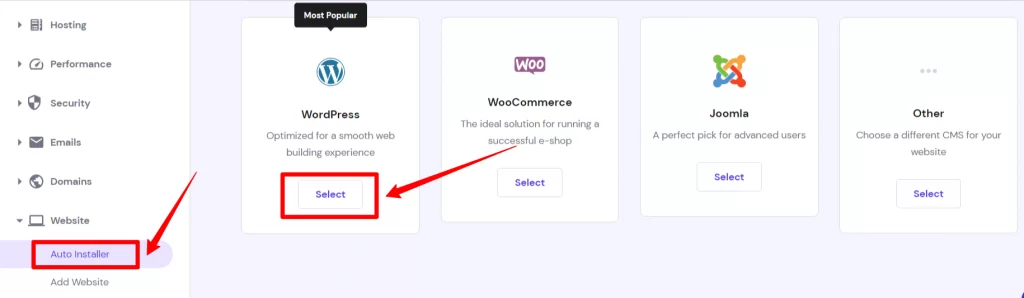
5. Choose a Theme
Once you’ve installed WordPress, it’s time to choose the best theme for your website. WordPress provides a range of free and premium themes that you can use to customize the appearance and interface of your site.
6. Customize Your Website
With WordPress and your desired theme installed, you can start customizing your website by adding pages, posts, images, or other relevant content. With Hostinger’s control panel, you can easily manage your site’s content and settings.
7. Publish Your Website
Once you’ve finished customizing your website, you just need to publish it. So now, click the “publish” button in WordPress! Congratulations, your website is now live with the world!
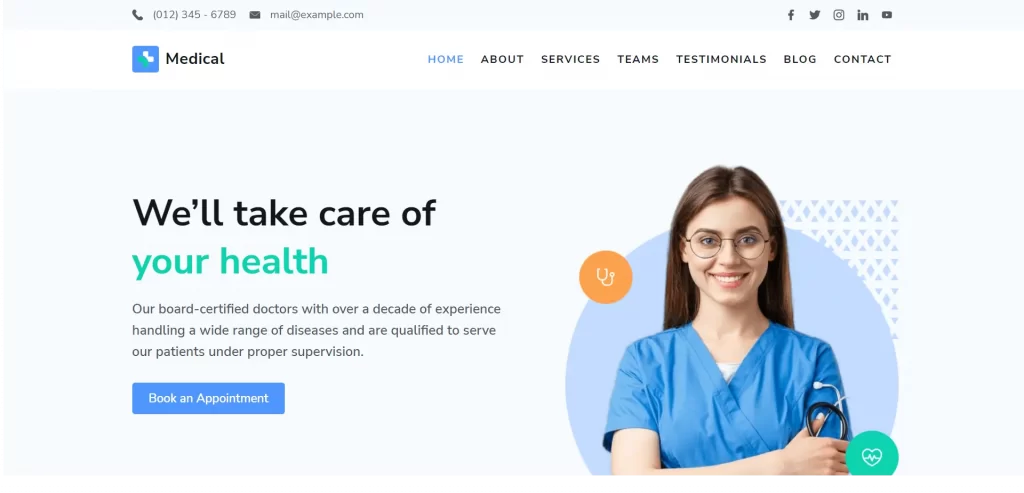
As you can see, Hostinger makes it easy for anyone to create a website, even if s/he has no prior web development experience.
With its affordable hosting plans, user-friendly control panel, and one-click WordPress installer, Hostinger is an excellent choice for anyone looking to create a website quickly and easily.
Top 4 Hostinger Alternatives
If you’re looking for a new web hosting provider but are confused about what to select, the best option for you is to compare. Compare Hostinger with other hosting solutions, then make an informed decision.
Here I’m sharing with you the 4 best alternatives of Hostinger, check them out & decide for yourself!
1. FastComet Managed WordPress Hosting
Hostinger and FastComet, both offer reliable hosting solutions with excellent uptime and speed. However, FastComet’s managed WordPress hosting plans are more expensive than Hostinger, and Hostinger offers a more user-friendly and customized control panel (hPanel).
2. ChemiCloud Web Hosting
Hostinger and ChemiCloud, both provide affordable hosting solutions with excellent customer support. However, Hostinger’s uptime and loading speeds are higher than ChemiCloud’s, and Hostinger’s hosting plans come with a free website builder, which you don’t get with ChemiCloud.
3. SiteCountry Cloud Hosting
While SiteCountry offers affordable cloud hosting solutions, Hostinger’s plans are even more budget-friendly, and they come with more features, including a free domain, SSL certificate, and website builder. Read the in-depth SiteCountry review here.
4. YouStable Web Hosting
YouStable offers decent uptime and speed, but Hostinger’s plans are more affordable, and their customer support is more responsive and helpful.
I have summarized the comparisons to save you time. Or you may visit their official websites to verify.
So in conclusion, Hostinger compares favorably to these alternate hosting solutions in terms of affordability, reliability, and customer support.
However, Hostinger also stands out with its faster loading speeds, its customized control panel, and additional features like a free domain and website builder.
As you have seen, Hostinger is an excellent choice for individuals and businesses looking for a budget-friendly and high-quality hosting solution.
FAQs Related To Hostinger India Review
What Payment Methods Does Hostinger India Accept?
Hostinger India accepts payments via credit/debit cards, net banking, UPI, and PayPal.
What is Hostinger India’s uptime guarantee?
Hostinger India guarantees a 99.9% uptime for its web hosting services.
Is Hostinger India’s customer support available 24/7?
Yes, Hostinger India’s customer support is available round-the-clock through email, live chat, and phone support.
Does Hostinger India offer a money-back guarantee?
Yes, Hostinger India offers a 30-day money-back guarantee on all its web hosting plans.
What programming languages and CMS are supported by Hostinger India?
Hostinger supports popular programming languages like PHP, Ruby, Python, and various CMS platforms like WordPress, Joomla, and Drupal.
Conclusion For Hostinger India Review
Now it’s time to say goodbye, but before that let me wrap up for you about Hostinger.
So as per my over 6 months of testing results, I can assure you that Hostinger is a reliable and affordable web hosting provider that offers a range of services suitable for individuals as well as businesses of all sizes.
Hostinger’s standout features include excellent uptime, fast loading speeds, a user-friendly control panel, and responsive customer support.
Additionally, their hosting plans come with a ton of features, including a free domain, SSL certificate, and website builder. And they have established their robust servers across the globe.
Overall, Hostinger is an excellent choice for anyone looking for a budget-friendly yet high-quality web hosting solution.
Therefore, I highly recommend Hostinger’s web hosting services to you, if you need a reliable hosting provider.







