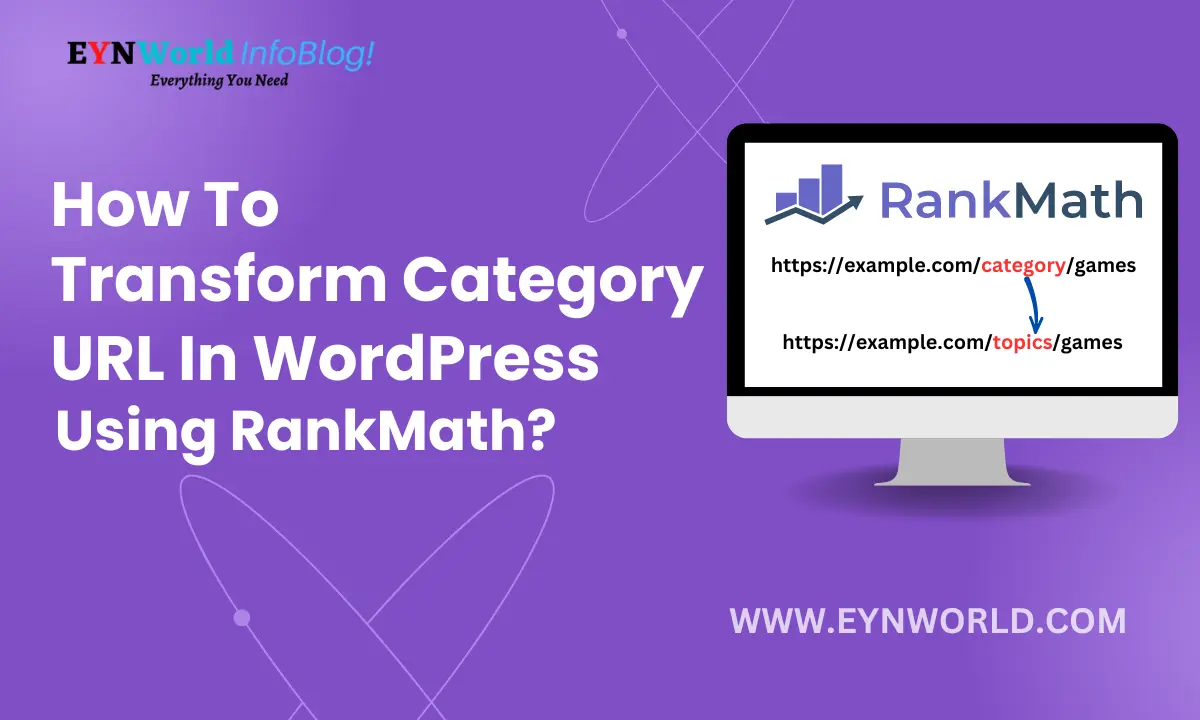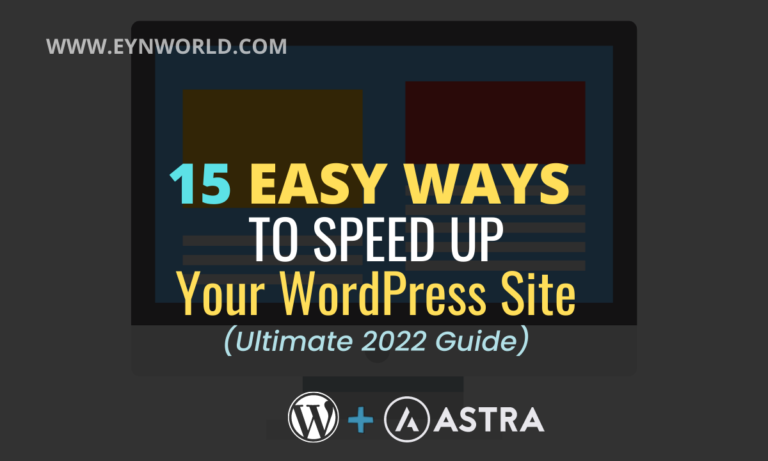Hey! Are you looking to transform category URL without losing your website’s SEO and traffic?
Look no further; this blog will solve your pain to achieve optimized category URL structure & higher rankings using RankMath.
Transform your category URL structure from https://example.com/category/games to https://example.com/topics/games for an optimized SEO, UX, and Branding.
URL structure is important for SEO. It allows your visitors and search engines to better understand your website and its content and helps in a seamless user journey.
RankMath is a powerful SEO tool – The Swiss Army Knife Of WordPress SEO. It helps you optimize your WordPress website with the SEO perspective to rank higher.
You can manage permalink (URL) patterns with RankMath, which ensures a better permalink structure for an improved SEO & UX.
Let’s learn how to manage URL structure and transform your category URLs in WordPress ensuring minimal impact on SEO & organic traffic using the RankMath SEO plugin.
Understanding The Current URL Structure?
Permalinks (URLs) are hyperlinks that direct visitors to a specific webpage. It’s permanent and breaks existing links between web pages and, if changed, can result in traffic & SEO loss.
An optimized permalink (URL) structure will increase site ranking on Google SERPs, as it informs search engines what posts, pages, and taxonomies are all about. And helps search engines index web pages better for relevant keywords.
WordPress uses these default permalink (URL) structures for new websites; example.com/?postid for posts & pages and example.com/category/categoryname for categories/taxonomy.
Your audience may find it irrelevant, negatively impacting your website’s SEO & UX. Permalink structure is crucial in SEO, Branding, Site Structure, and User Experience.
You must optimize your current permalink structure to enhance your website’s SEO, user engagement, and branding. And you can easily do that with RankMath following this article.
Ready to transform your category URL? Let’s do it right away!
Installing And Activating RankMath SEO Plugin
As the title speaks for itself, we will transform the category URL pattern with RankMath.
Your website should have the plugin installed. Is the plugin still being installed and activated?
Follow this step-by-step guide to install and activate the RankMath plugin on your website to get over your pain in under 2 minutes;
Step 1:
Open your WordPress Dashboard> Go to “Add New” under the “Plugin” section
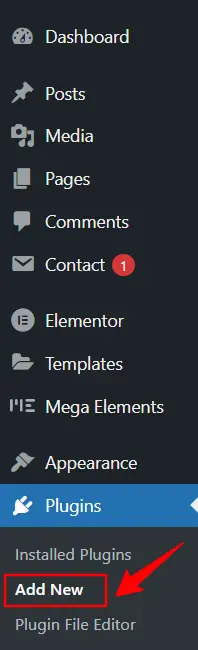
Step 2:
Write “RankMath” on the search plugins and click Enter to search RankMath SEO plugin.
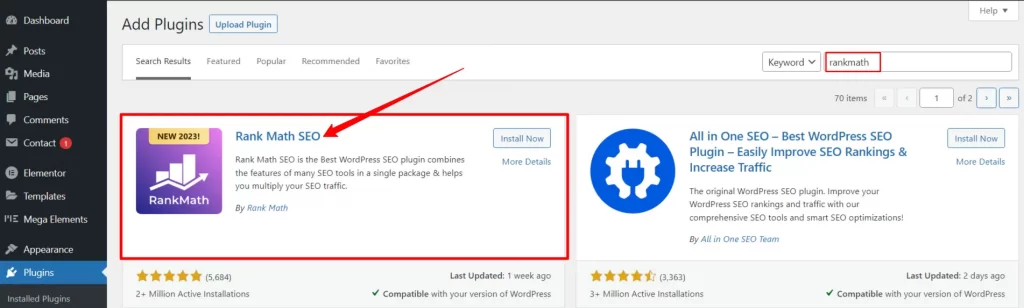
Step 3:
Now click on “Install Now”.
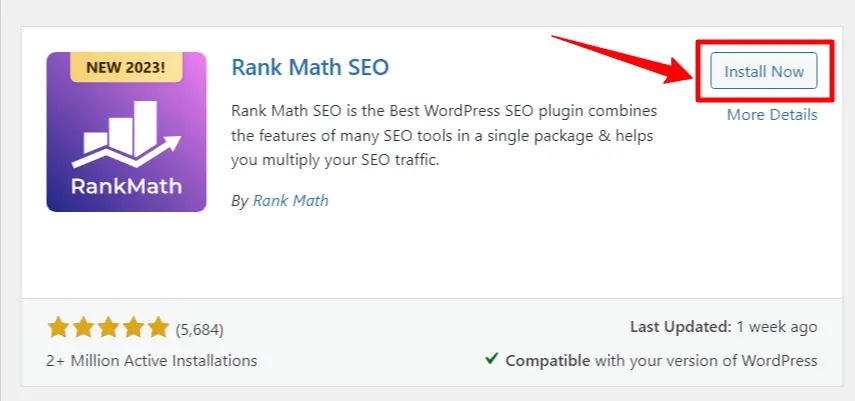
Step 4:
For plugin activation, click on “Activate”.
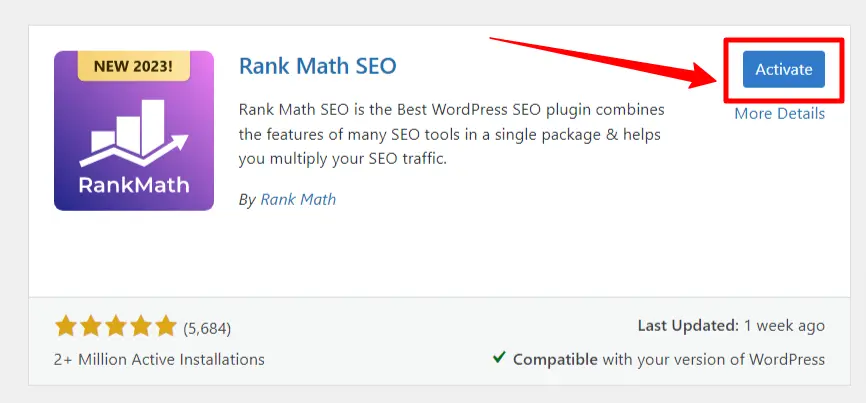
Step 5:
After activation, click on RankMath, visible on the dashboard and run the setup wizard.
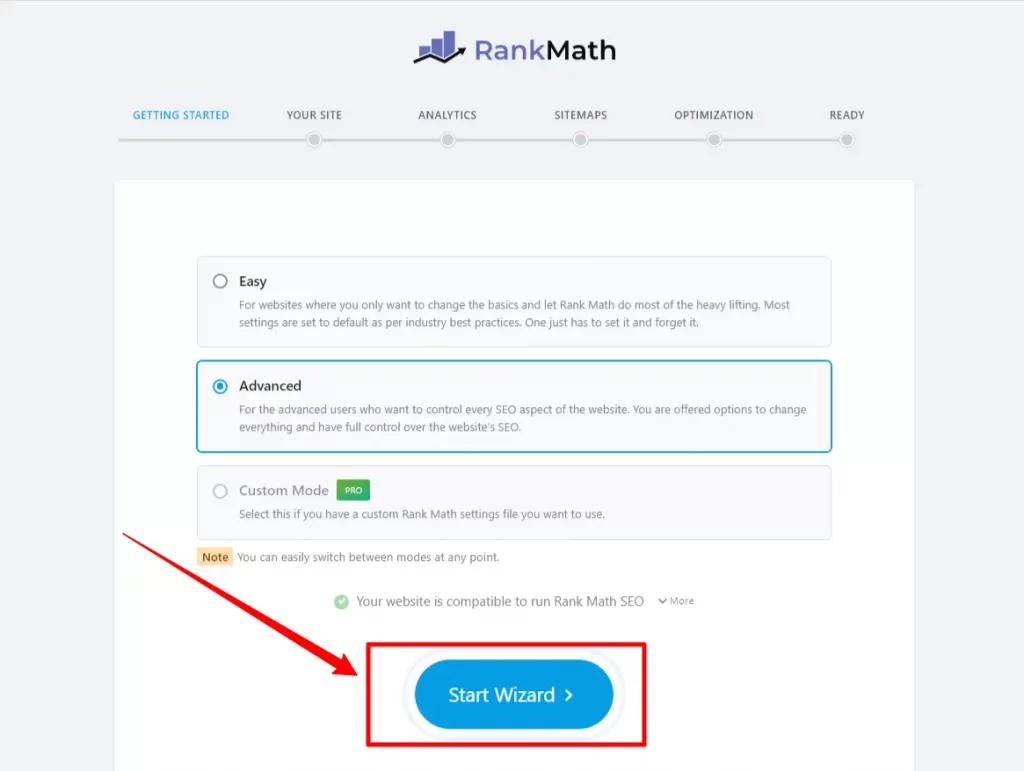
Supercharge your website’s SEO and enhance user experience with the powerful RankMath SEO Pro plugin. Unlock a world of exclusive features and skyrocket your online presence today!
I hope you’ve installed and activated the RankMath plugin on your website. You’re going to transform your category URL pattern in just 2 minutes!
Let’s dive right in.
Transform Category URL For Higher Rankings Using RankMath: In Just 2 Minutes.
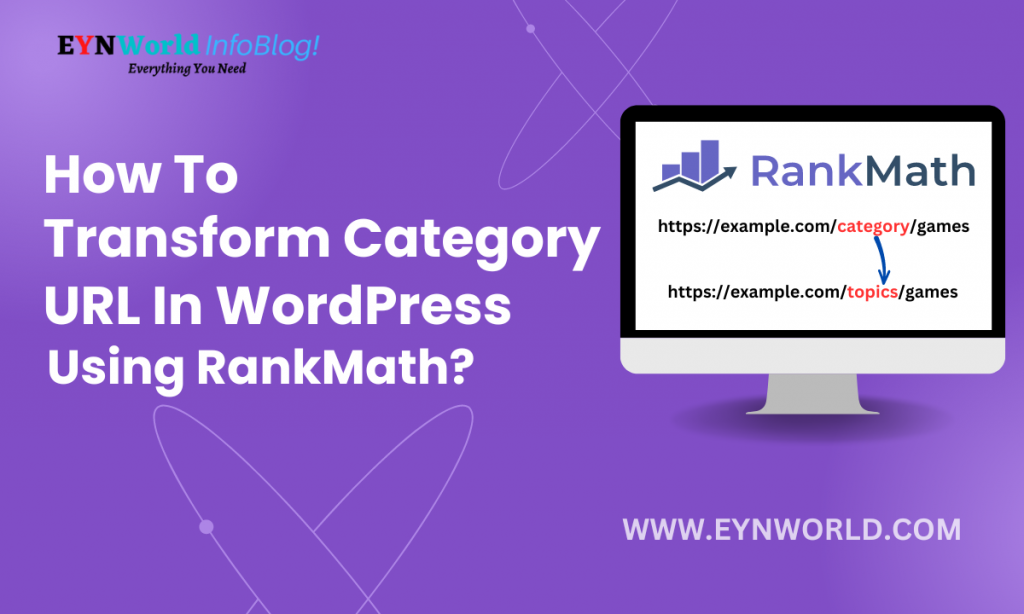
Are you ready to optimize your category URLs for higher rankings? Follow these steps carefully and unlock your goal.
Step 1: Access RankMath Settings
Unlock the full potential of RankMath by enabling all the necessary settings.
Let’s begin by following these steps:
- First, Go to your WordPress dashboard and click “Dashboard” under the “RankMath” section.
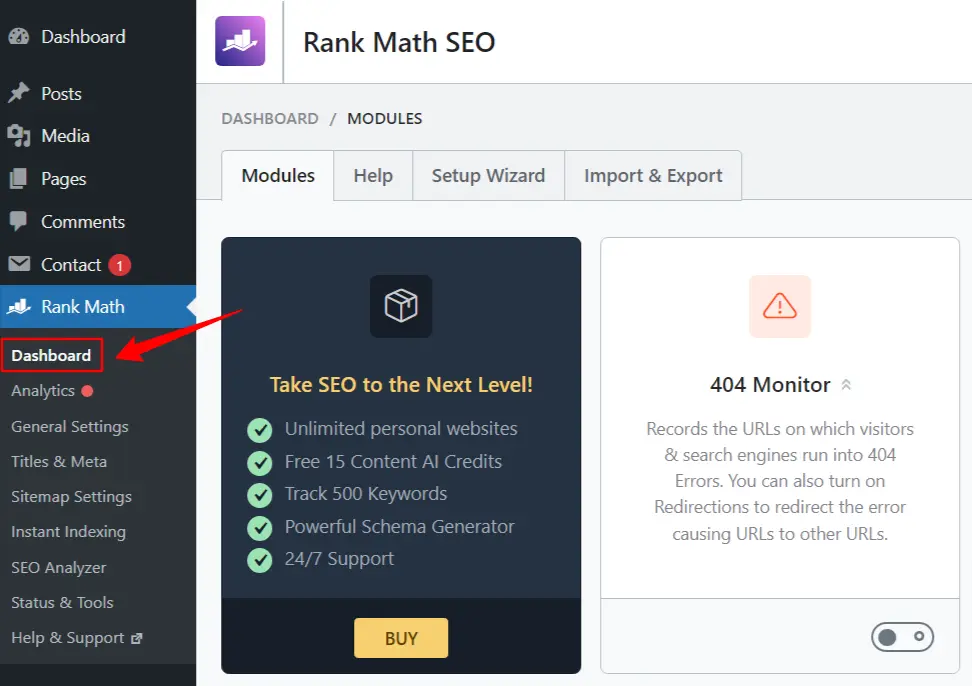
- Now, Look for the “Modules” option and scroll down until you find the Redirections module. Click on it to enable it.
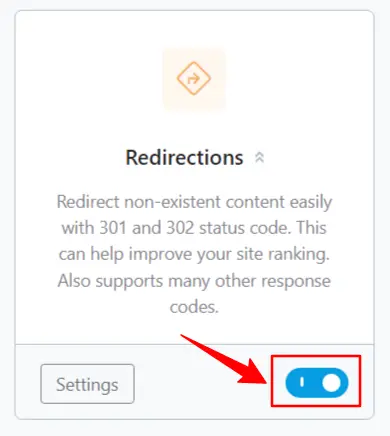
Step 2: Modify URL Structure
Now you’ll have to modify your permalink (URL) structure to transform your category URL from [https://eyntesth.xyz/category/games] to [https://eyntesth.xyz/topics/games].
To modify your category URL, follow the below steps;
- Click on “Permalinks” under the Settings.
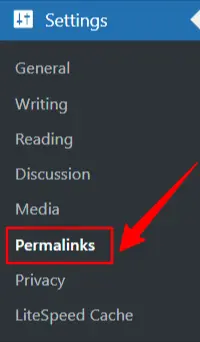
- Now you’ll see that the category default URL pattern is; https://eyntesth.xyz/category/uncatogorized.
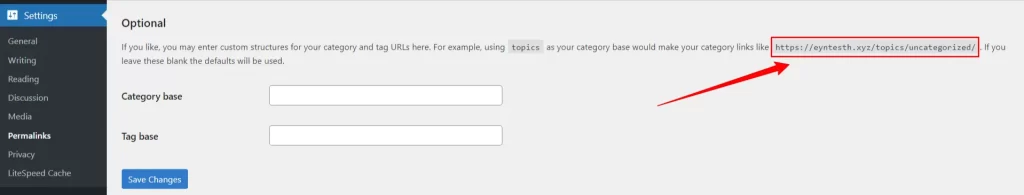
You should write “topics” into a category base to transform category URL pattern.
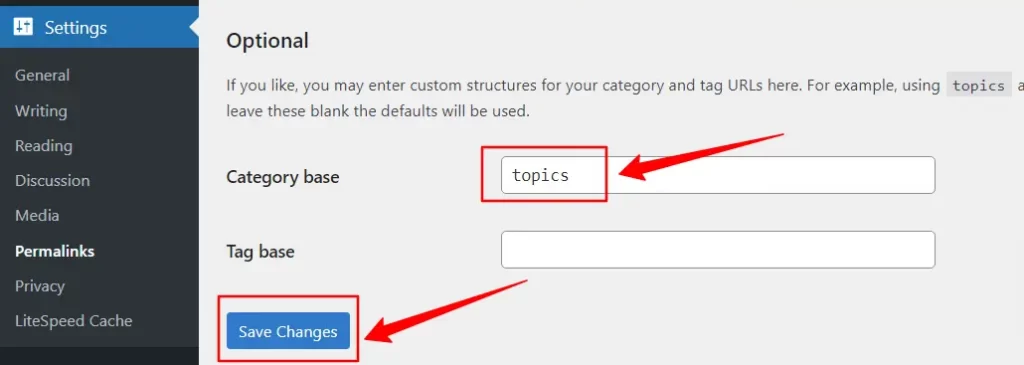
After that, It will transform all category URLs from https://eyntesth.xyz/category/games to https://eyntesth.xyz/topics/games
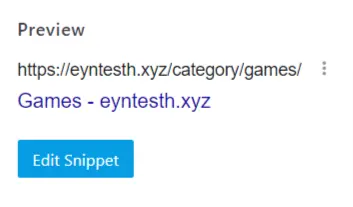
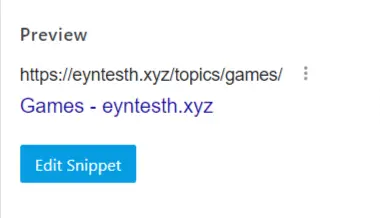
When you check your old category URL, you’ll get a 404 error page.
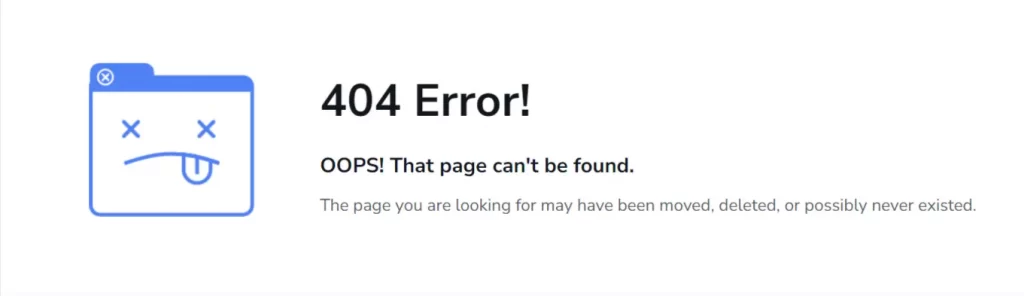
Imagine you’re doing this on an established live website, and your categories are indexed on Google. It will badly impact your website’s SEO, Traffic, and UX.
But don’t worry; as we have told you earlier, we will guide you to transform category URL patterns with minimal impact on SEO and traffic.
Read further to achieve it.
Step 3: Redirection Settings
We would need to redirect our old Category URL patterns to new ones to solve this issue. And we will guide you to do the same with ease.
Just follow the steps;
- Go to “redirections” under RankMath.
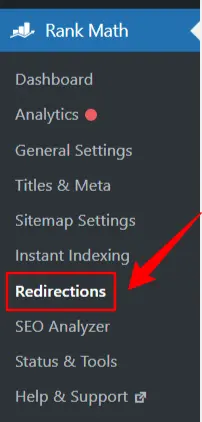
- Click the “Add New” redirection. Copy this “^category/(.*)” into the source URL section.
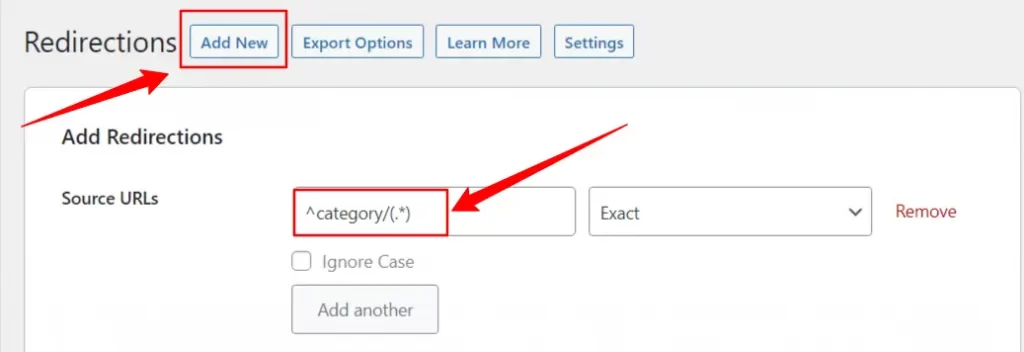
- Select “Regex” and put https://eyntesth.xyz/topics/$1 (Change domain name) on the destination URL. Then click “Add Redirection”.
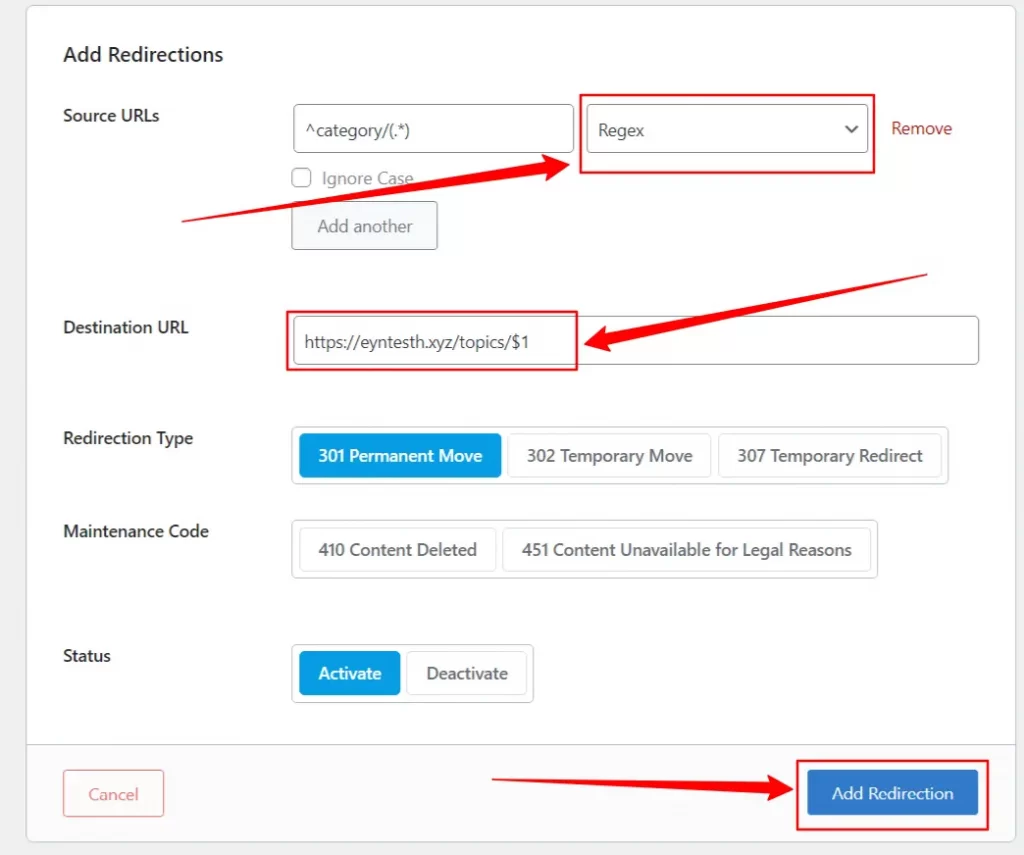
If you check your old category URLs, they redirect to the same category.
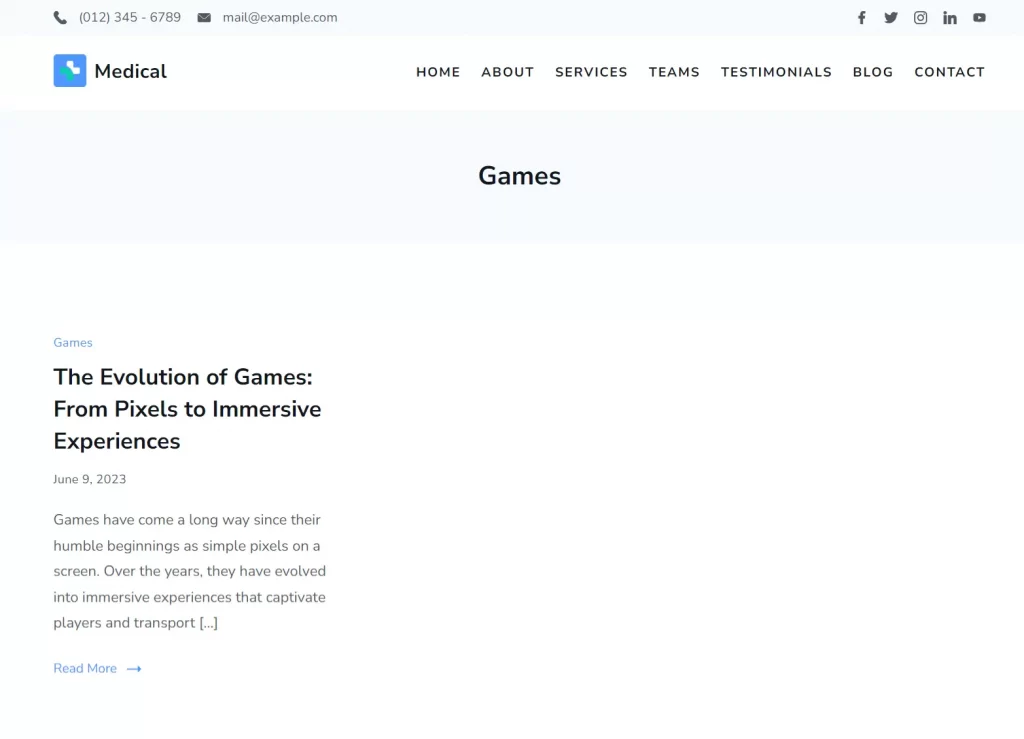
Hurray! You did it.
You’ve successfully transformed your category URL pattern within 2 minutes with minimal SEO and organic traffic impact.
Ensure Minimal Impact On SEO And Organic Traffic
When making changes to your production site, minimizing any adverse effects on SEO and organic traffic is crucial. An important consideration is the existing category URLs that are already indexed and generating organic traffic to your blogs.
The URL transformation process, which involves changing the permalinks, may break the webpage and disrupt the user experience.
Fortunately, if you have implemented RankMath and utilized its redirection settings, you can rest assured.
RankMath automatically redirects all your category URLs to their corresponding new category URLs.
This seamless redirection process ensures that your website’s SEO and traffic are minimally impacted. Visitors and search engine crawlers will be seamlessly directed to the appropriate pages, maintaining a smooth user experience.
However, thoroughly testing and verifying the redirection process before finalizing the settings is of utmost importance. Verifying that the old URL patterns are correctly redirecting to the new URL pattern is crucial.
This step ensures that the redirection functions as intended and guarantees that visitors and search engines are directed to the correct content.
Once you have conducted comprehensive testing and verification, you can confidently leave these settings activated or enabled, knowing that proper redirection is in place.
Wrap Up
Increase your website’s SEO and UX by transforming your category URL as it structures your website well, resulting in improved SEO, SERP ranking, and user engagement.
You can do that with our easy-to-follow guide that ensures a minimal impact on your SEO & organic traffic.
We hope this guide lets you fulfil your goal and saves time from testing multiple methods.
Now you can easily transform your category URLs and increase your SEO & UX using the RankMath SEO tool. It will help you solve your pain within 2 minutes.
If you’ve any queries or need help regarding the same or something else, please ask in a comment section or reach out to us through the contact us/support form.