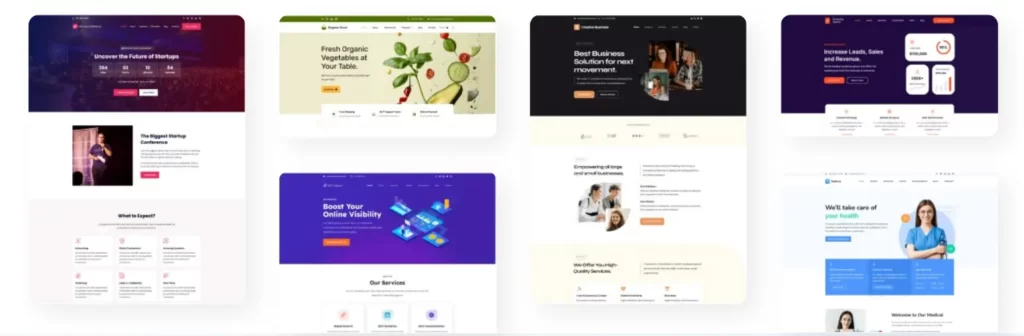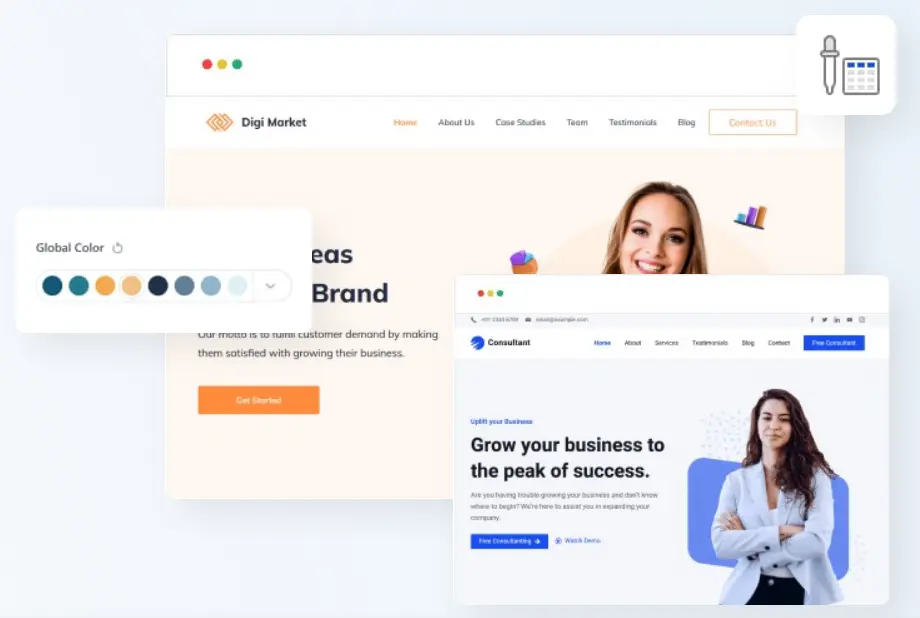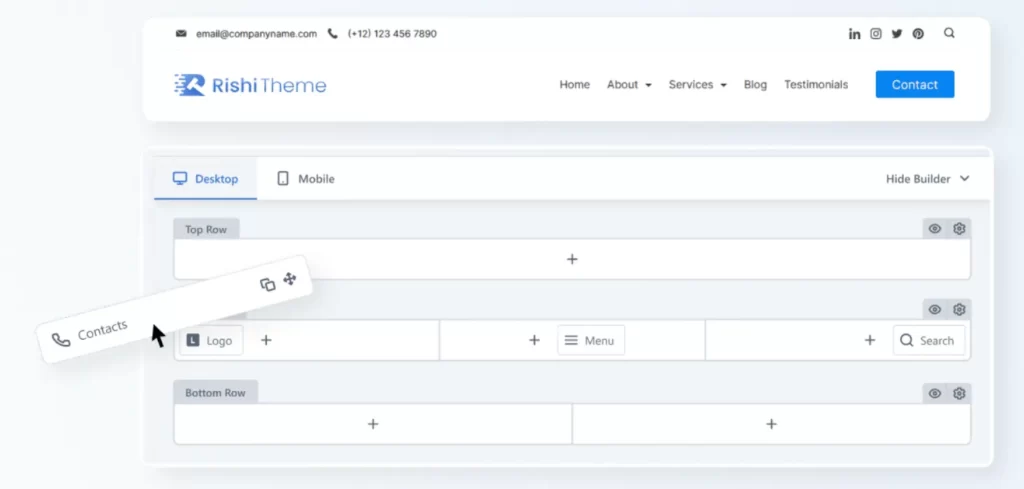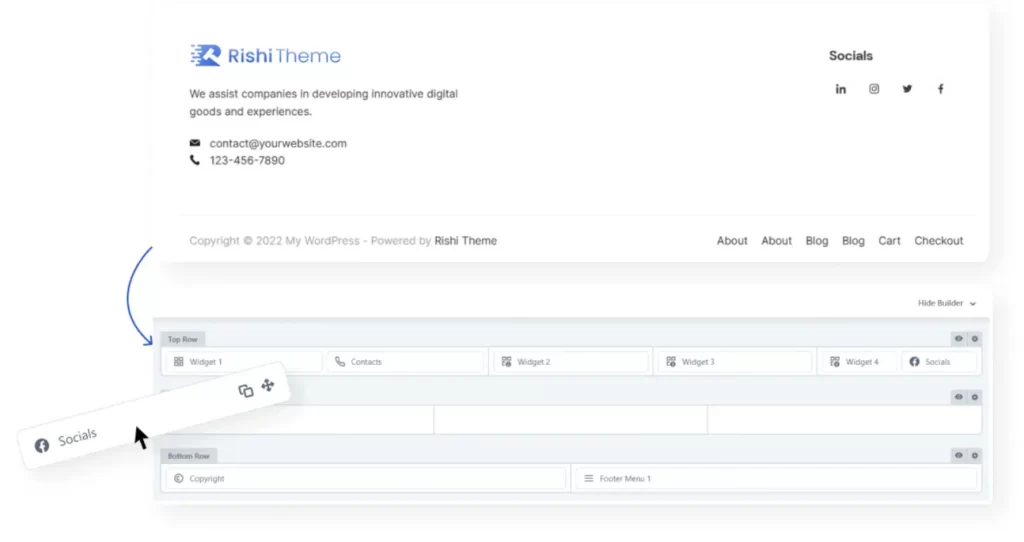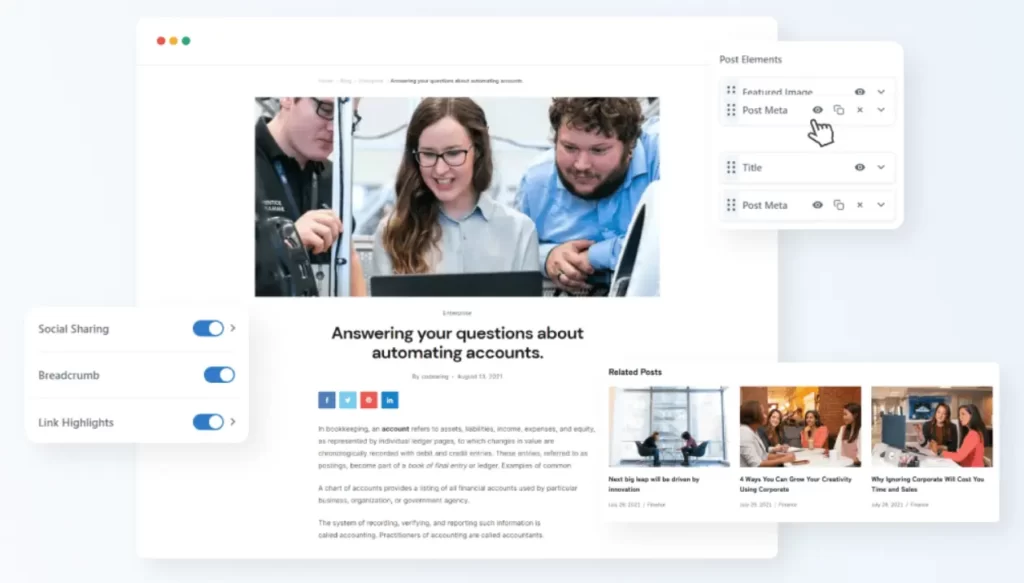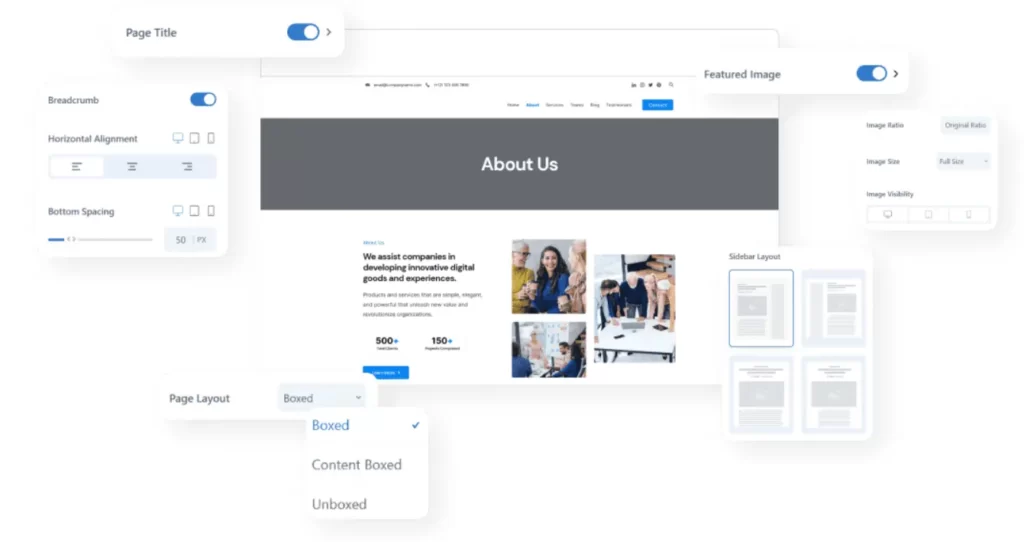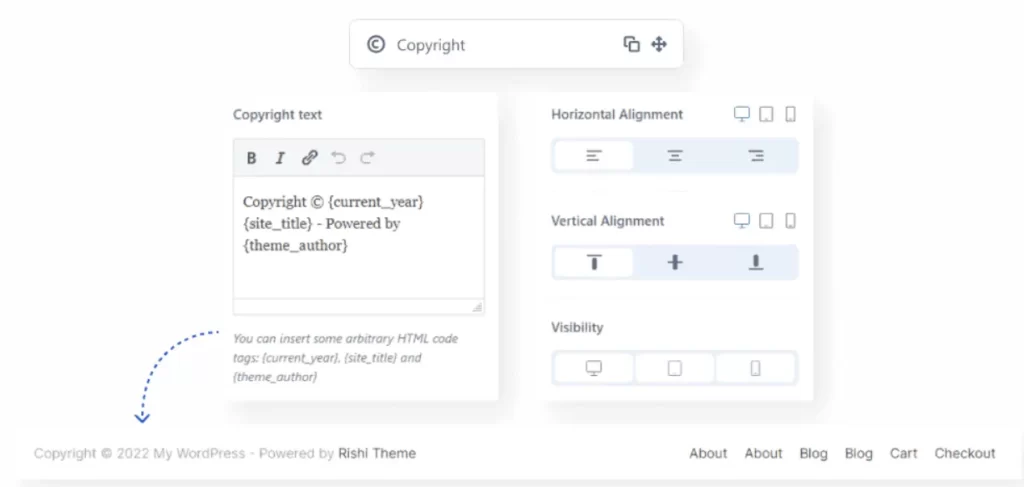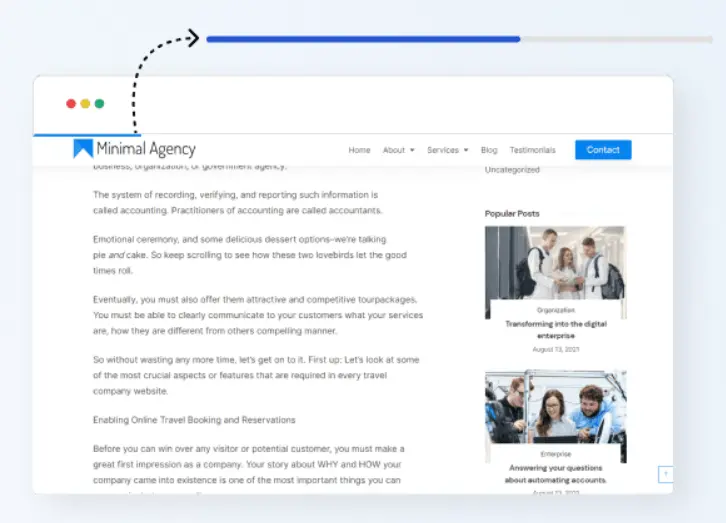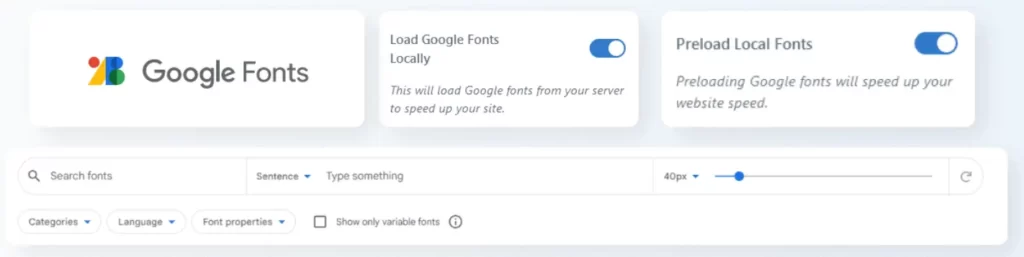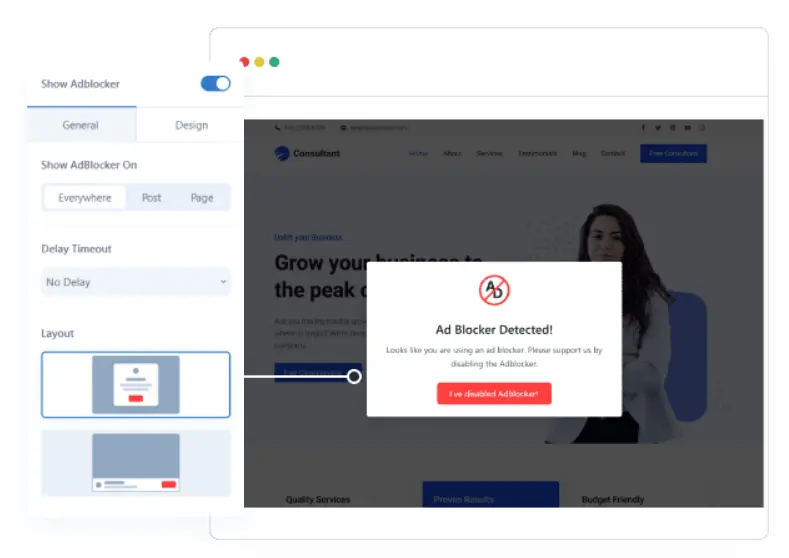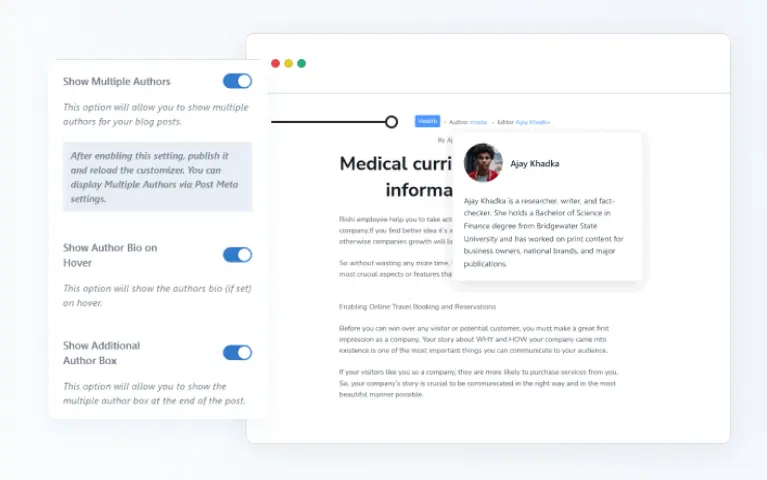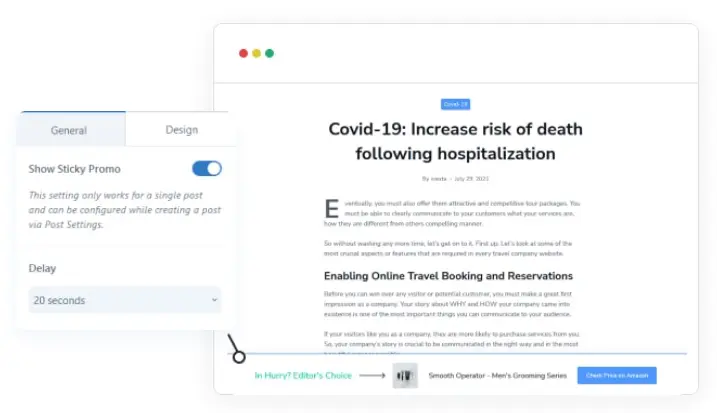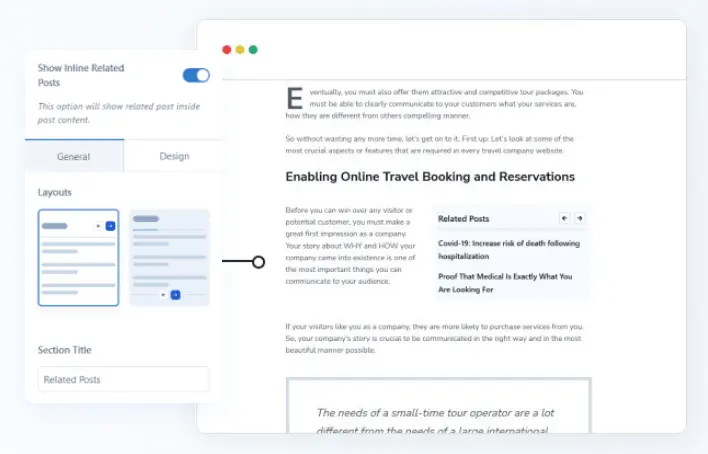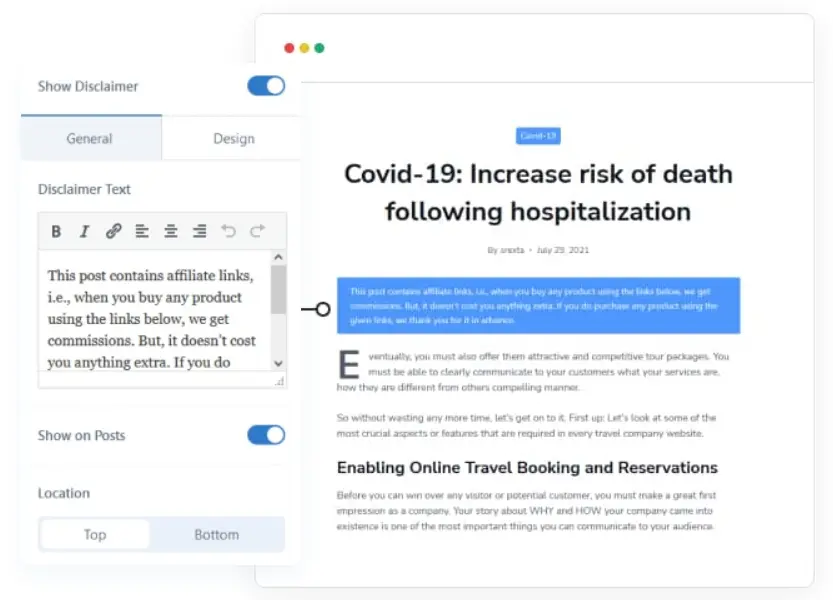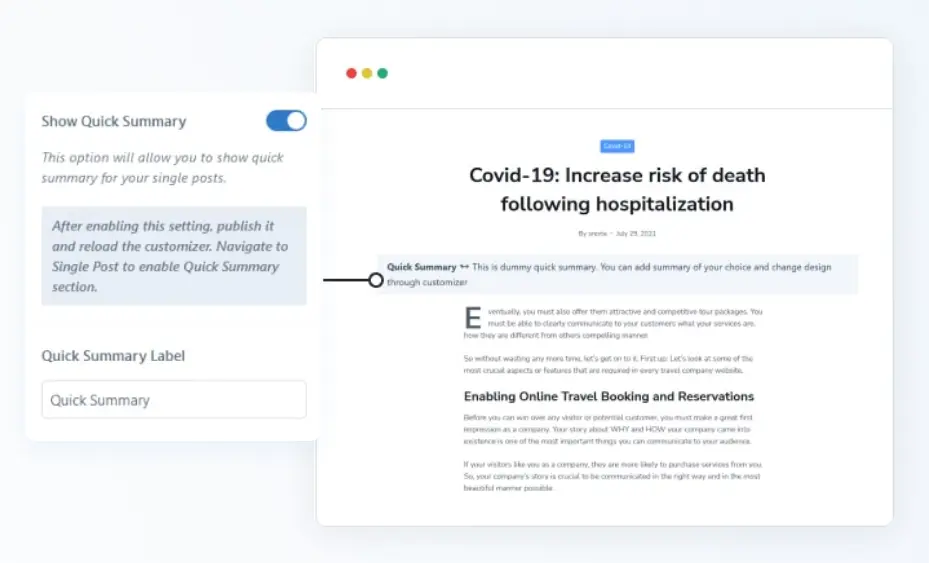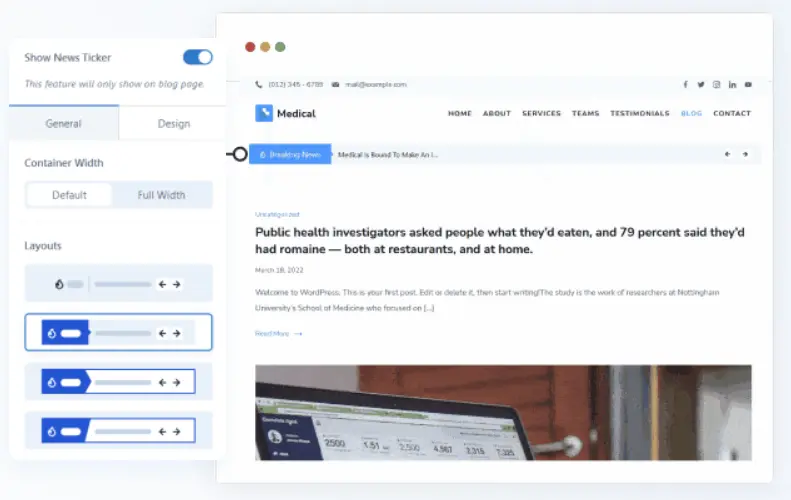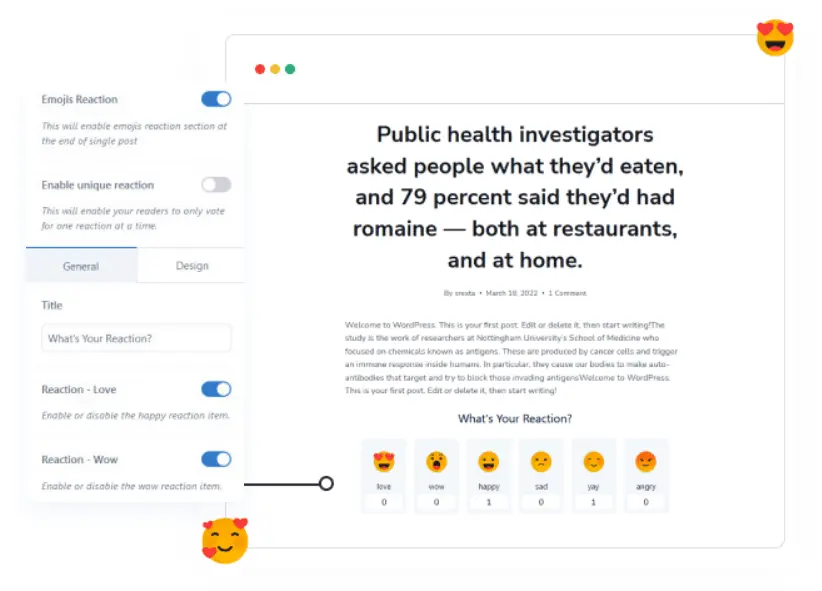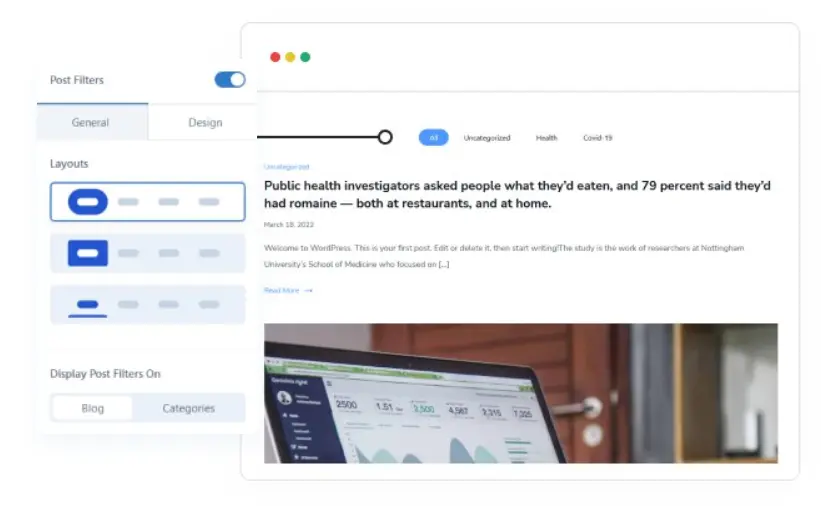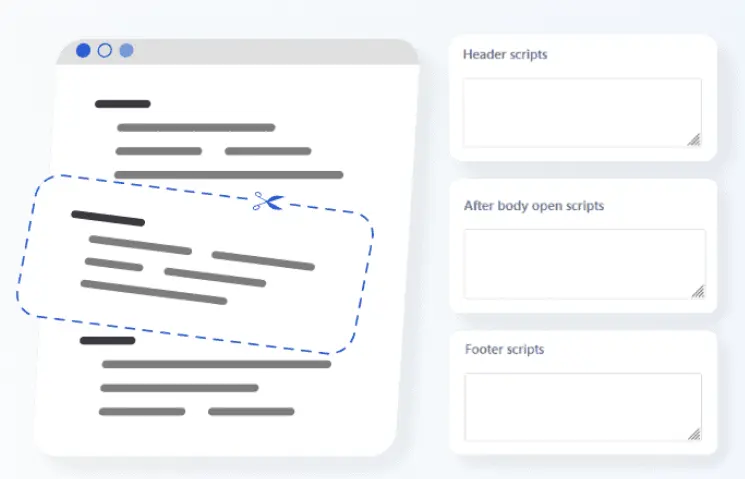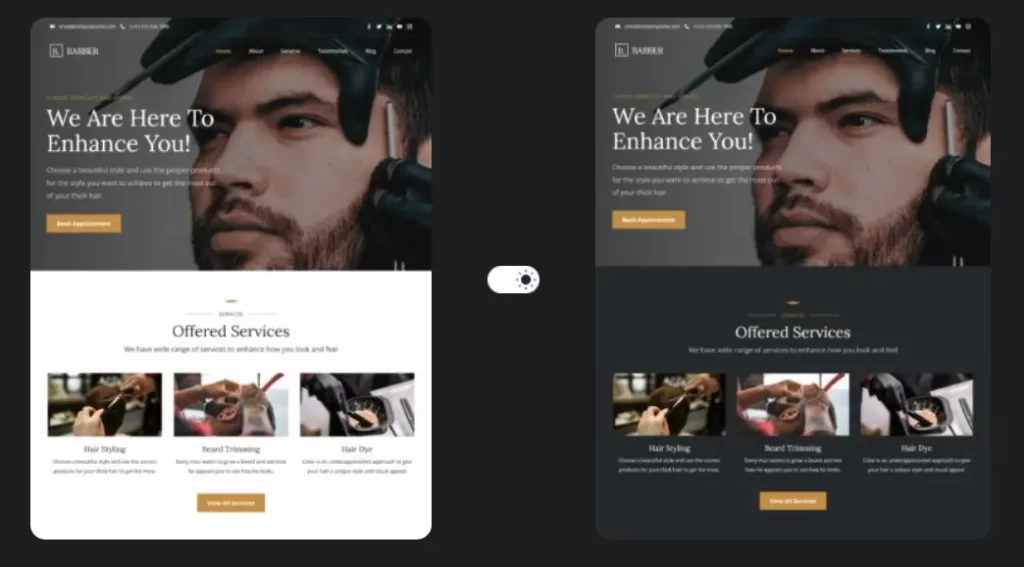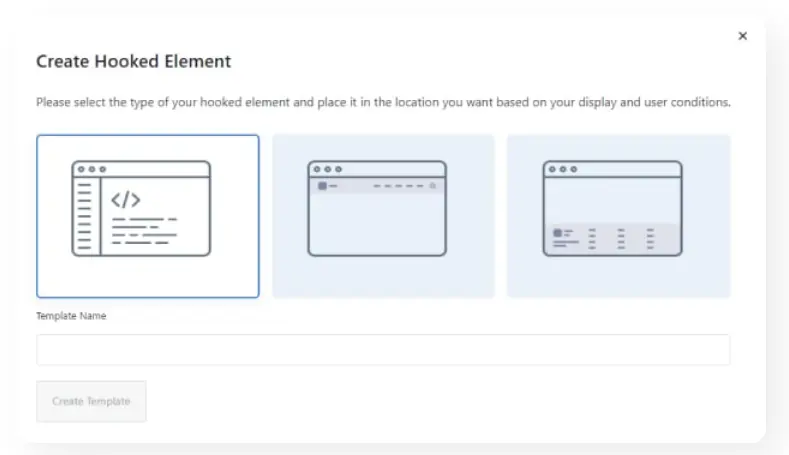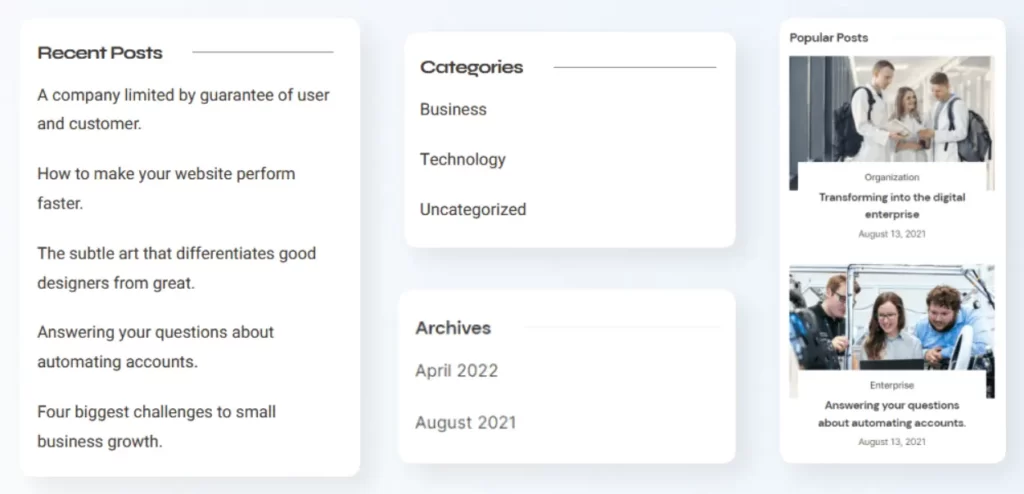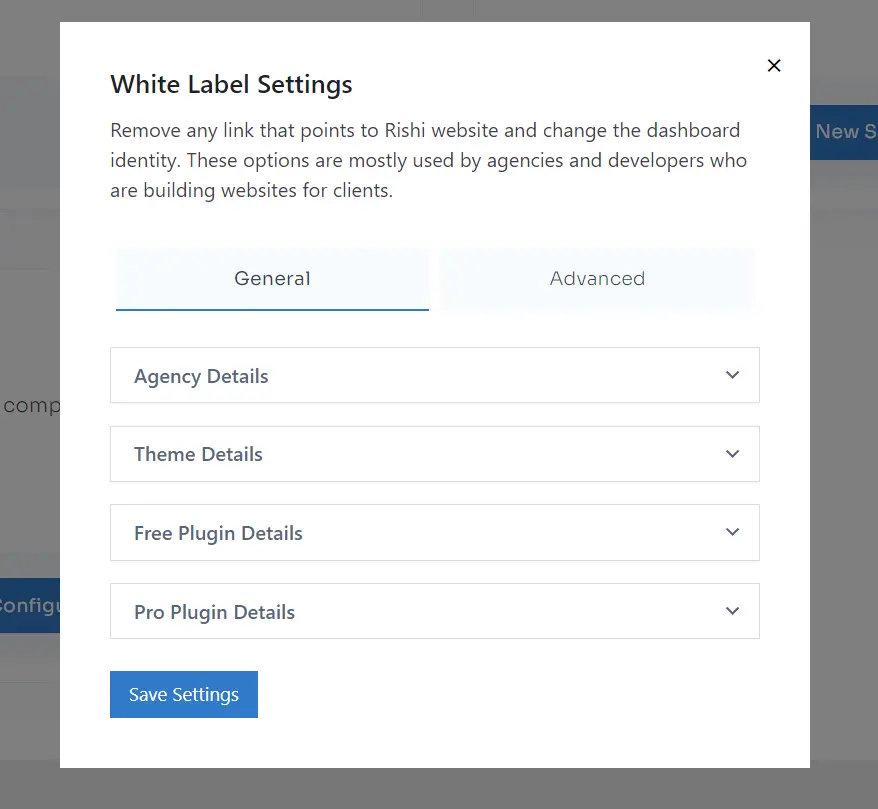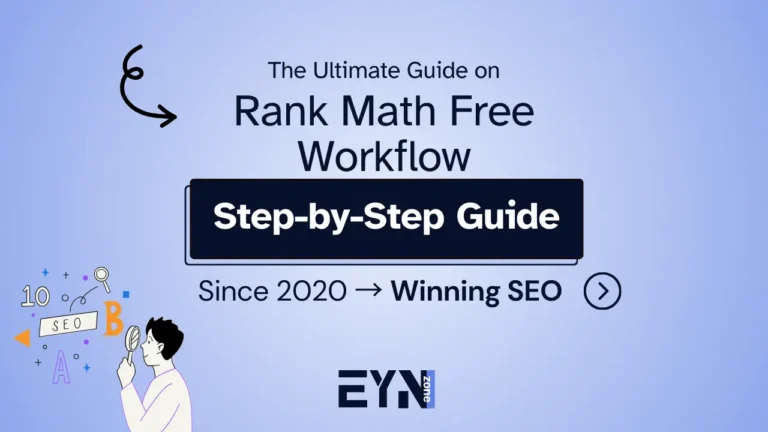Hey, are you looking for a Rishi Theme Review & Coupon Code 2024?
Are you searching for the best & fastest WordPress theme for your blog or business?
Read my detailed honest review on Rishi Theme to know if is it good for your blog or business in 2024
I’ve been using Rishi Theme Premium on my blog for a year and I can assure you I’m the right person to give you the best honest and detailed review of Rishi Theme in 20242.
When building a blog or business website hosting is a backbone, so I would recommend you use the best Hosting like FastComet, Hostinger, or Chemicloud for your blog. After creating a blog you must have to use the best SEO-optimized & lightweight WordPress theme for your blog because the theme is no less than a strong pillar of it.
There are millions of theme options to select the best theme for your blog or business website, and getting confused is crystal clear.
Choosing the right theme for your blog/business is so important because if you select the wrong theme it may affect your UX, SEO, and Loading speed.
It means a bad theme can ruin your Blog or Business.
I’m going to share my honest Rishi Theme review because it’s the best WordPress theme for bloggers, affiliate marketers, Agencies & businesses.

Rishi Theme Overview

Before going ahead please take a look at Rishi Theme Features
- Lightweight less than 90KB
- Core Vital Optimized
- Highly Customizable
- Lighting fast load in just half a second
- SEO Optimized
It’s the best WordPress theme out there.
So without wasting any time, let’s get started!
What are we going to cover in this article?
- What Is Rishi’s Theme?
- Why Rishi Theme Is Best?
- Rishi Theme Features
- How to Build a Website using Rishi Theme?
- Rishi Theme Free Vs Premium
- Rishi Theme Pros and Cons
- Rishi Theme Pricing
- Rishi Theme Pro Features
- How To Buy Rishi Pro Theme & Install?
What Is Rishi’s Theme? | Rishi Theme Review 2024

Rishi Theme is a speed-optimized, lightning-fast & highly customizable WordPress theme by Codewing Solutions the company behind Rara Themes. The theme’s first ‘Version 1.0.0’ went live on the planet in August 2021. It is a freemium theme.
Make a website within a minute with Rishi Theme’s Starter Templates that have 80+ pre-built stunning and lightning-fast templates DFY.
The theme is made for bloggers, affiliate marketers, and business owners to make their websites lightweight and fast. The theme is lightning-fast and Core Web Vital optimized to speed up your site performance with Zero CLS(Cumulative Layout Shift).
If you use the Rishi theme for your blog or business website then your website is no longer affected by Core Web Vitals as well as Speed performance, and get a higher ranking on Google bypassing their Core Web Vitals with 0CLS and high page speed.
The article is all about Rishi Theme Review in 2024 where we will talk about both Rishi Theme Free & Premium versions.
Without wasting any time let’s dive into it!
The Rishi Theme has been downloaded more than 50,000 times. And got 40+ real reviews from purchased premium customers. Rishi theme has its Roadmap to showcase what they are working on and also allow customers to request or vote on the features.
The theme has quite a less reviews & customers because it’s new in the market, But it’s growing day by day just because of its features with performance.
Why Rishi Theme Is Best?

Rishi Theme is best because it’s a lightning-fast, core web vital optimized, lightweight, and highly customizable theme on the planet.
The Rishi Theme is the best lightweight and performance-enhanced WordPress theme that mainly focuses on fast speed, core web vital optimized with 0CLS.
You can make a lightning-fast, stunning & performance-enhanced website with a Rishi theme without using A heavy page builder like Elementor.
It’s the best theme for bloggers and also for Web Agencies to make a stunning blog or business website without losing performance & lightning-fast speed.
With Rishi’s DFY pre-built Starter Templates Library on various categories: Blog & Magzine to Businesses and Corporates, education to creatives, food & restaurants to health & beauty, and so on.
Keeping Bloggers, business owners and agencies need; Codewing Solutions (the Company behind Rishi Theme) has launched its feature-packed WordPress theme that’s fast, core web vital optimized, and reliable with flexible in customizations.
The Features mentioned below are from the Free Version of the Rishi Theme.
Rishi Theme Gives You;
A brief Summary of Rishi Theme Features that come with Free Version is cited below;
#1. Pre-built Ready To Import Starter Templates
The Theme comes with 80+ pre-design and DFY(done-for-you) ready-to-install starter templates. It can be downloaded, installed & set up in minutes without any prior coding knowledge and is easy to customizable.
#2. Lightning-Fast Speed & Performance
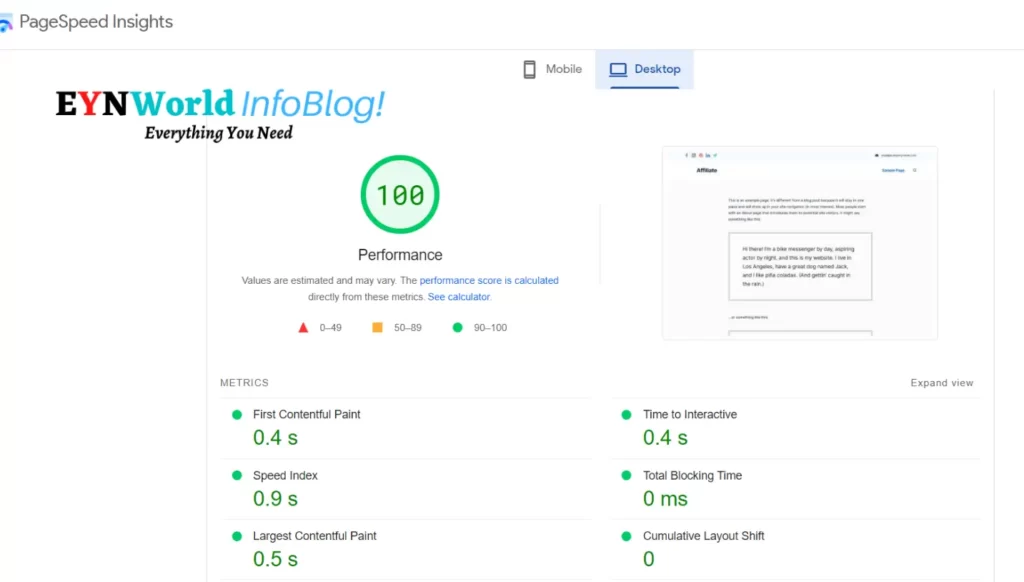
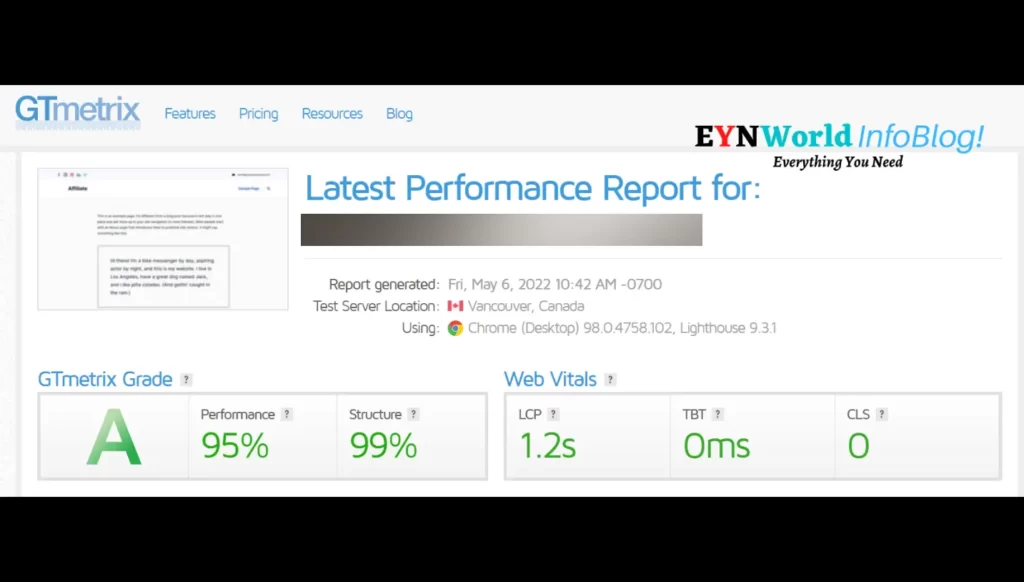
The Rishi theme is designed for lightning-fast loading speed, core web vital optimized with excellent performance. The Theme is less than 80KB to give you the best performance by using a few resources.
It’s a super lightweight theme with fast loading because the theme loads in less than a half-second. It hasn’t used JQuery which just hampers the website. Instead, it’s using Vanilla Javascript to eliminate render-blocking which offers the best & improved website performance.
#3. Unlimited Colors & Advanced Typography Options
You can choose any color, font, and background to change the appearance quickly of your website with Rishi’s Unlimited colors feature. You can choose from predefined color palettes to create your color palettes. you have full control over it.
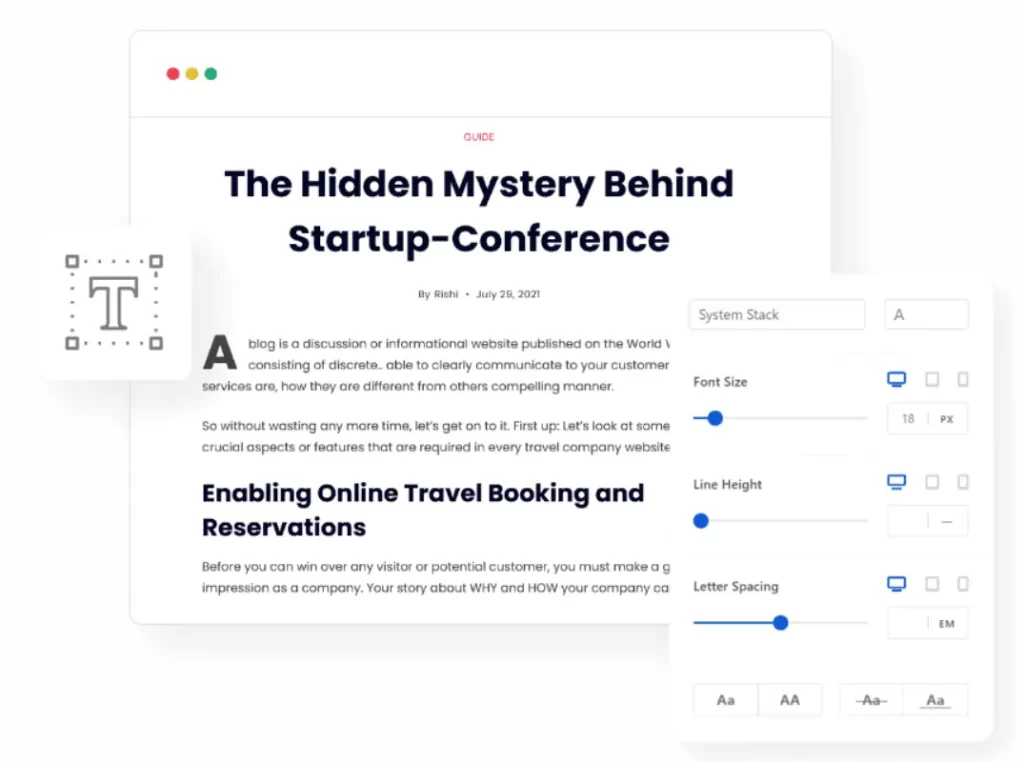
You can give a premium and desirable unique look with advanced typography. just choose a font, line height, letter spacing, size, and color patterns.
The theme offers more than 1300+ Google fonts, choose any font that best suits your blog or business website with easy customization.
#4. Advanced Header & Footer Builder
Build your unique & best appearing Header with an easy-to-use drag-and-drop interface in minutes with Rishi’s Advanced Header builder feature.
The Advanced header builder can make your blog’s header Transparent and Sticky by dragging and dropping the elements with live editing.
The Footer builder also has an easy-to-use drag-and-drop interface with 10 built-in footer elements with multiple design options, Flexible footer layouts give more power to your hands to create a different and refined footer.
#5. Gutenberg & Elementor Compatible
Rishi theme is compatible with Gutenberg ( block-based page builder) and uses it to improve website performance and create stunning websites by easily inserting blocks and arranging them without prior technical knowledge.
Rishi theme compatible with Elementor Page Builder. Elementor is a drag-and-drop editor-based page builder that uses some extra resources but offers more control over design, visual effects, and editing possibilities. Rishi theme offers some more Elementor widgets with their plugin Mega Elements.
#6. Fully SEO Optimized For Better Rankings
The Theme Rishi was built with a mind to give end-users better performance and SEO to have a competitive edge over your competitors. The theme is fully SEO optimized with clean SEO codes to rank your website higher. And uses Schema integration to help your website get better SEO Rankings.
We all know the user and Google loves fresh content, to solve this problem Rishi theme has the Last Updated On feature to boost your SEO.
#7. Multiple Blog Layouts

Rishi theme has 4 layouts to showcase your content/blog posts in the best way possible. And you can use multiple features out there to fine-tune the Blog posts.
#8. Advanced Customization For Single Posts & Pages
Customize your single blog post with Rishi Themes’ extensive features. All extensive features are listed below;
Rishi theme allows for the addition or removal of components from within a page to simplify the page design process. you can easily create a page layout within a minute just as you need.
The features of a highly customizable Page layout are;
#9. Customizable Archive Pages
Rishi Theme gives you full control over your archive pages. You can change the design, and paddings, show or hide the particular post meta, and pick a separate sidebar to display on archive pages.
You can customize different types of archive pages that are listed below;
#10. WooCommerce Compatible
You can easily make an e-commerce website and sell like a pro with WooCommerce + Rishi Theme because Rishi is fully compatible with WooCommerce.
Rishi has multiple features over the design to make it more unique & compatible with WooCommerce. The features offered by Rishi for WooCommerce are;
#11. Social Media Integration
Good news! You can reach a large audience using social media with Rishi’s Social Media Integration that’s free and no need to add a custom plugin for it. Easily add social accounts such as Facebook, Twitter, Instagram, Youtube, LinkedIn, and many more to your website.
#12. Footer Copyright Editor
You’re free to change or add any footer credit, mentions & or copyright text in the footer of your website with Rishi Theme’s Footer Copyright Editor feature. Whether you want to keep Theme Author’s credit or not in the footer, it’s fully over to you.
#13. Reading Progress Bar
You can easily add a Reading Progress Bar in the Rishi Theme and let your users know how much they have read and engaged with your content. The Reading Progress Bar feature can be Activated through Appearance>Rishi Theme>Extensions>Reading Progress bar, it’s free and doesn’t require any extra plugins.
#14. Sidebar Blocks
The Rishi theme gives freedom with a personalized collection of blocks to add any kind of content to the sidebar. These blocks include Popular Posts, Recent Posts, Categories, Advertisements, Social Media, and more.
#15. Cookie Consent, Lazy Load For Images & Load Google Fonts Locally For GDPR Compliance.
Set your website to opt-in cookie consent to comply with GDPR by activating cookie consent through addon extensions of Rishi Theme.
Theme improves your website loading speed & performance by Smart Lazy Loading which only loads images currently visible to the user’s viewing screen.
Theme improves website performance with rapid rendering by caching or preloading Google fonts. that reduces the number of requests to external font sources.
Rishi Theme is the only feature-packed theme on the planet that gives full control over design, performance & customization, and premium features like Progress bar, copyright editor, and more on its Free Version.
My Friend, You heard it right. The features mentioned above come with the Rishi theme’s Free Version.
How To Build A Website Using Rishi Theme
Building a WordPress website with a Rishi theme is quite easy. You can easily create a stunning, professional & creative blog or business website without having any prior coding knowledge.
You can easily create a professional stunning website with lightning-fast speed if you are experiencing WordPress first time.
Just read & follow the below-mentioned step-by-step guide.
Before, getting started you need some resources to make your website live with Rishi Theme.
WordPress Installation
Building a website with WordPress is quite easy, and the installation of WordPress is most important. Before going further please make sure you have purchased the Best web hosting & connected a domain to it.
If you haven’t purchased Hosting & Domain yet, please purchase it first.
Get a Free Domain Name & Website Transfer when you purchase a new hosting (Min. 1 Year) from Best Cloud-Based Shared WordPress hosting with Mind-Blowing Support – FastComet Hosting
Use Coupon Code “HAHOT75” to Get a 75% Discount.
Now, I’m assuming you have purchased Hosting & domain and set up your domain with hosting.
To install WordPress you have to enter the Cpanel/Dashboard of the Hosting account, UI of the hosting account varies on different hostings, but the fundamental elements will be always the same.
Most of the hosting provides an easy option for a WordPress installation.
Step 1
Open your Hosting account, and Go into the cPanel.
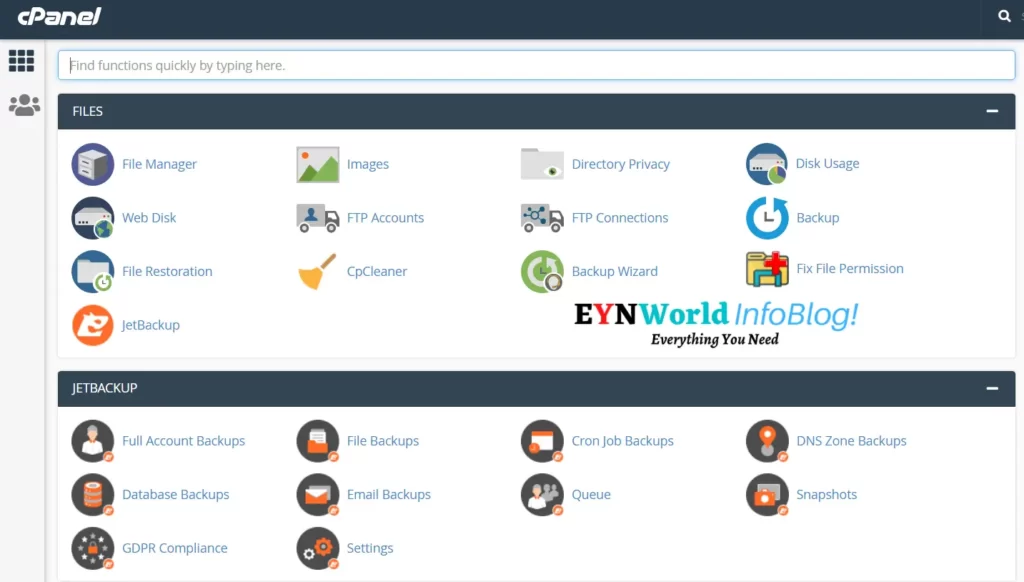
Step 2
Just simply search for ‘WordPress’, and you will see WordPress Manager by Softaculous just Select it.
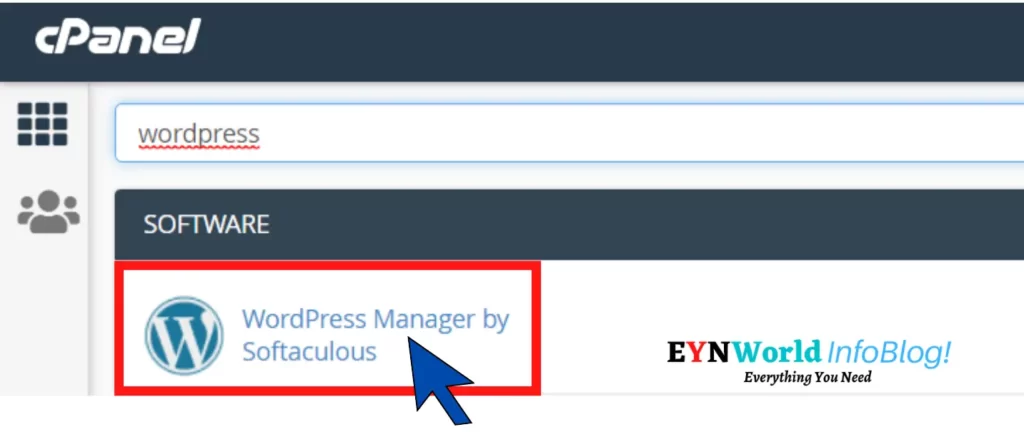
Step 3
Select Install, Fill out all the required info & quickly install it with one click! It may take up to 5 minutes.
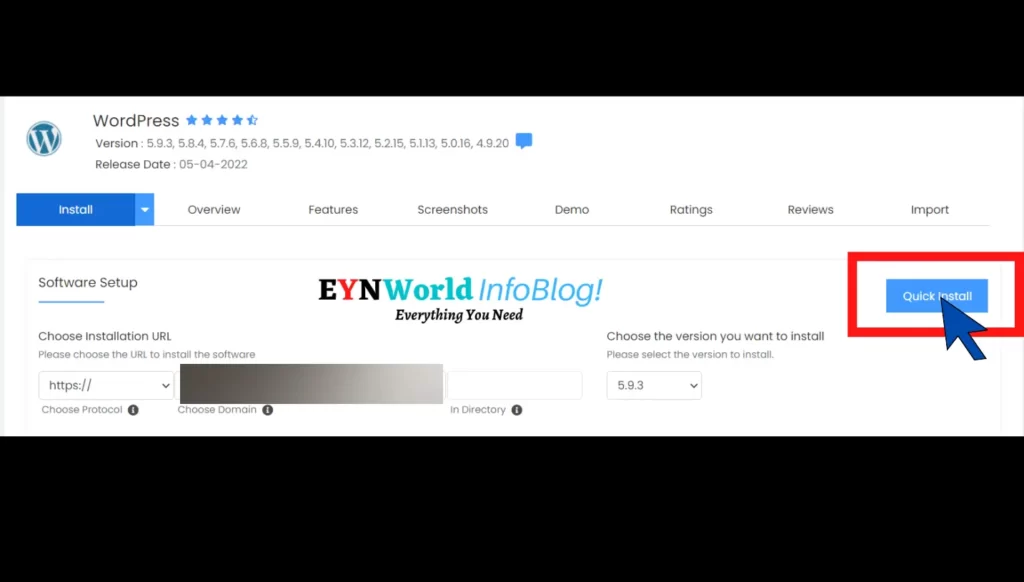
If you have faced any issues or little bit confused with the interface, just contact Hosting support, they will help you 24*7.
Installation of Rishi WordPress theme
For Rishi theme installation, You have to visit the Rishi Theme Website whether you want to download & install the free version or Paid one.
We are going to guide you on how to install the free version of the Rishi Theme.
Just follow below mentioned step-by-step guide.
How To Download A Free Rishi Theme
Before Going further you have to download the free version of the Rishi theme first. the process of Downloading the Free version of Rishi Theme is mentioned below.
Just click on above mentioned “Try Rishi Theme” button.
After visiting the Rishi theme official site, You’ll see the ‘Free Download‘ button in the header-right corner.

Click on the “Free Download” button. It will ask you to fill in some information, after that just click Download Now.
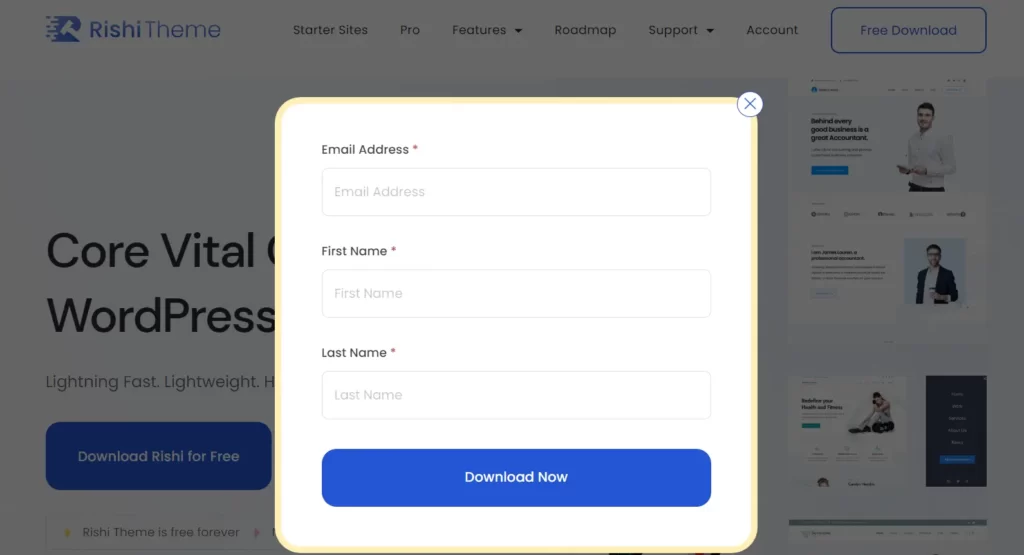
Good News! Your purchase is complete. Just click on the rishi_(version) below the Rishi heading. Now the zip file of the free Rishi theme will be downloaded on your PC.
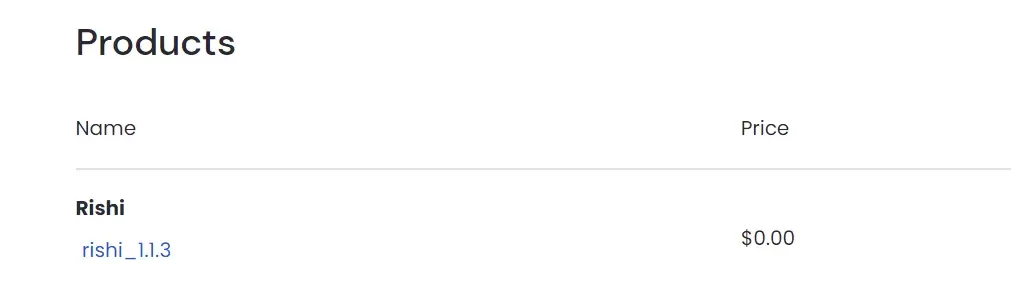
How To Install The Rishi WordPress Theme
Open your site’s WordPress dashboard>Appearance>Themes
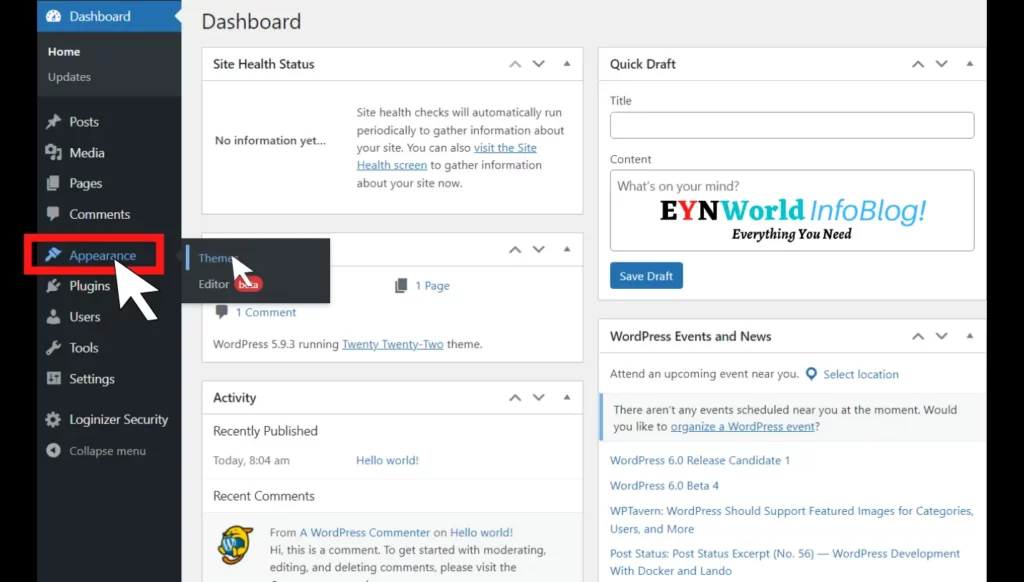
Click on Add New, and after that Upload Theme.
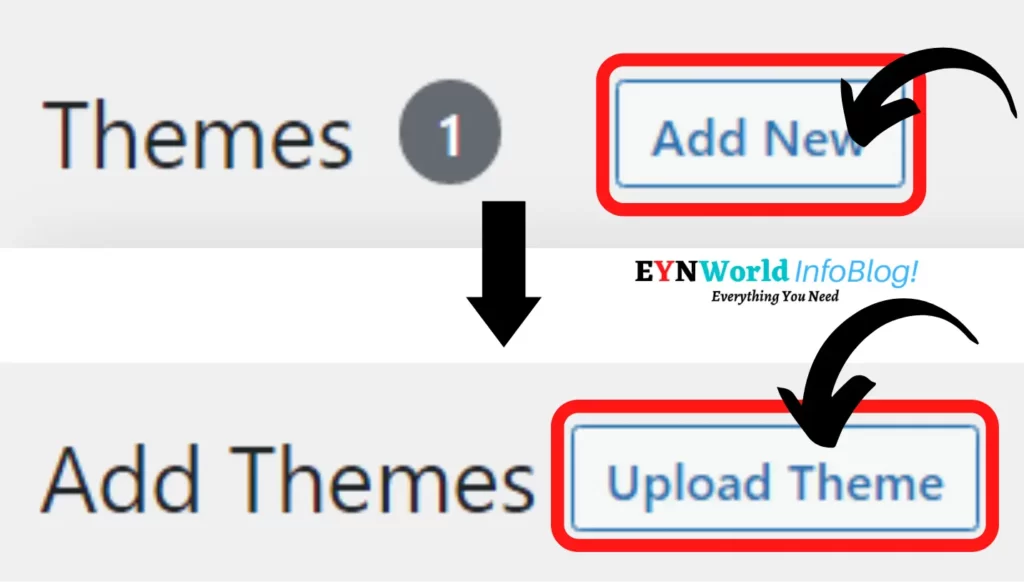
Choose the recently downloaded Rishi Theme and click Install Now. After successful installation, simply activate that’s it.
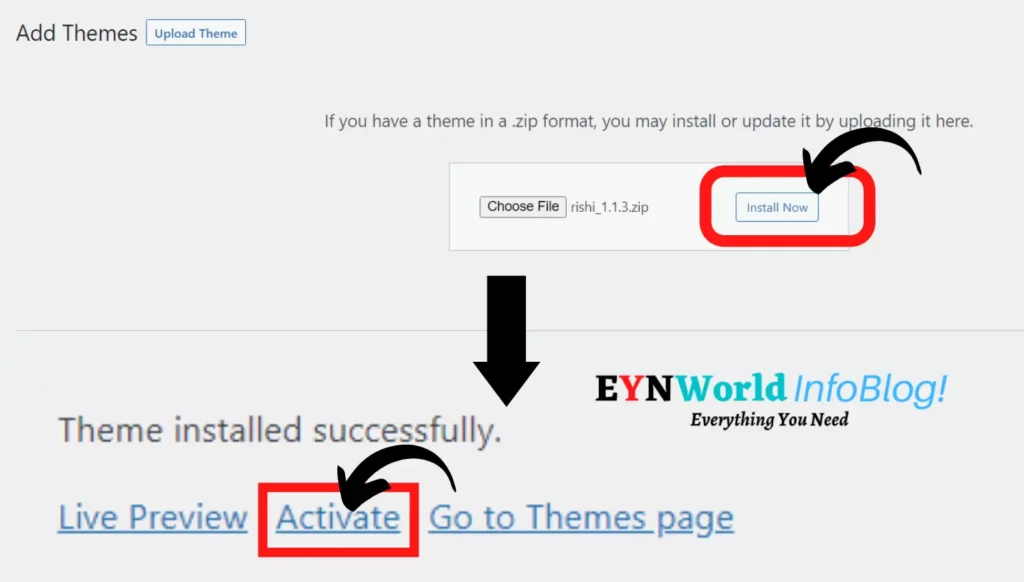
rishi starter templates
After the successful theme installation, your blog or business website won’t look that much appealing. As it requires some customizations too.
Now you have two options to perform customizations.
- Customize it Manually
- Or Install a pre-built starter template
The second option will save lots of time and effort. Rishi theme has 80+ pre-designed starter templates. They are designed for all kinds of niches and websites with lightning-fast speed.
How To Install Rishi Starter Templates
Now let’s follow the step-by-step process of how to install the Rishi Starter Templates plugin. The process of installing Rishi Starter Templates is very easy.
Step 1. Go to your WordPress dashboard. Click On Appearance
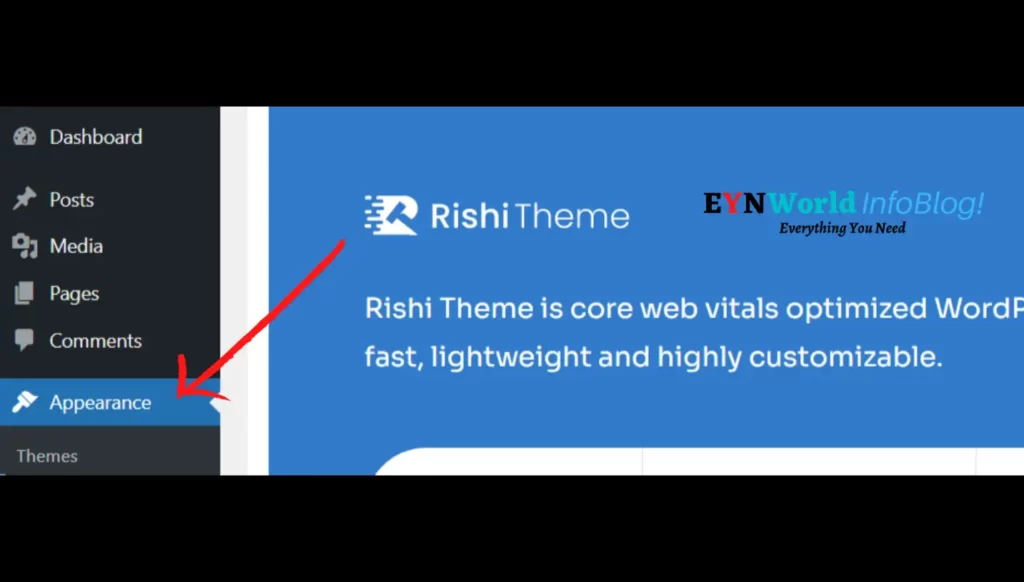
Step 2. After that, click on the Rishi Theme option.
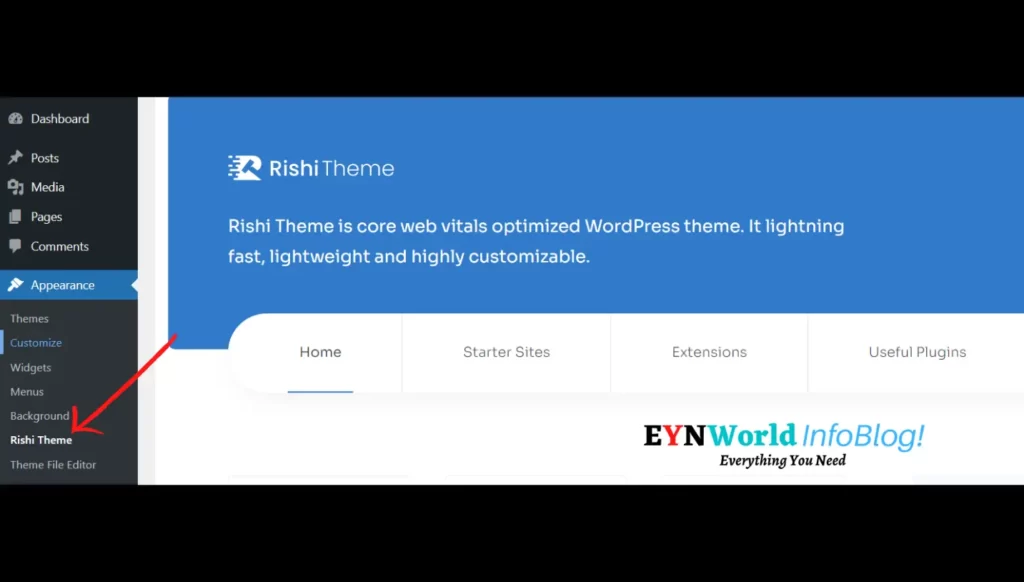
Step 3. Tap on Starter Sites.
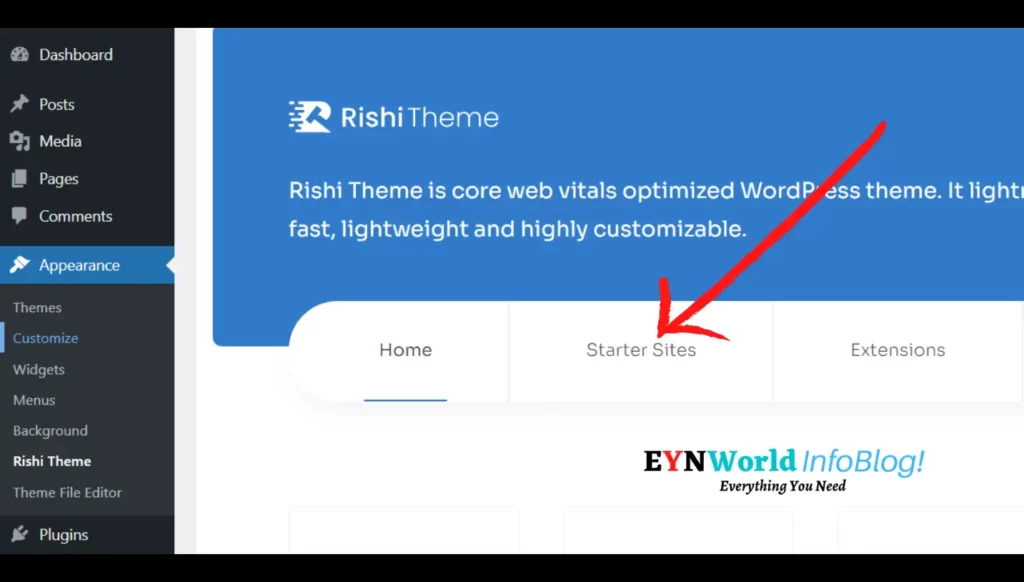
Step 4. Click Install Rishi Starter Templates.
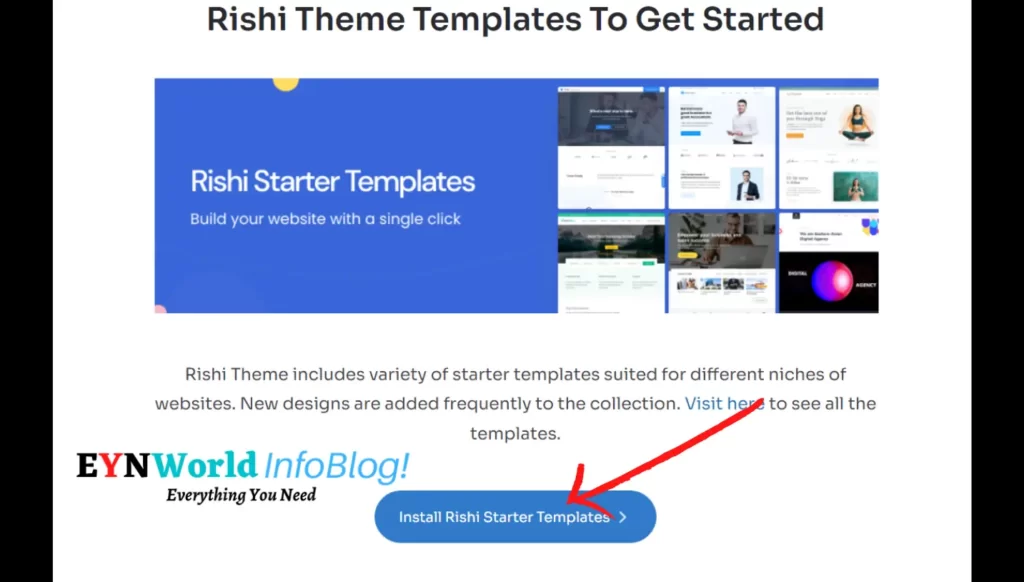
Wait some time and hurray! The Rishi Starter template has been installed successfully.
How To Apply The Rishi Starter Template To The Website
The Rishi Starter Templates Plugin has been activated. Now you have to pick a template according to your need for your blog or business website.
You have to just a click away to make your website amazing, professional, and stunning. these pre-designed templates are DFY(Done-for-you) Website templates with lightning-fast speed.
Now, let’s see how to apply a template on your site;
Step 1. Just go to Appearance>Rishi Theme>Starter Sites.
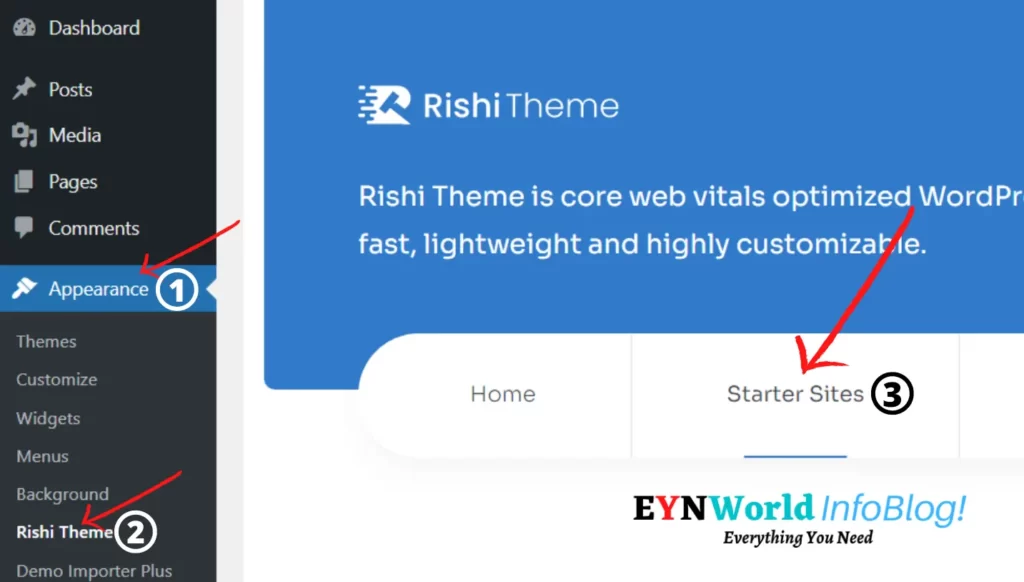
Step 2. Just click on Browse Starter Templates.
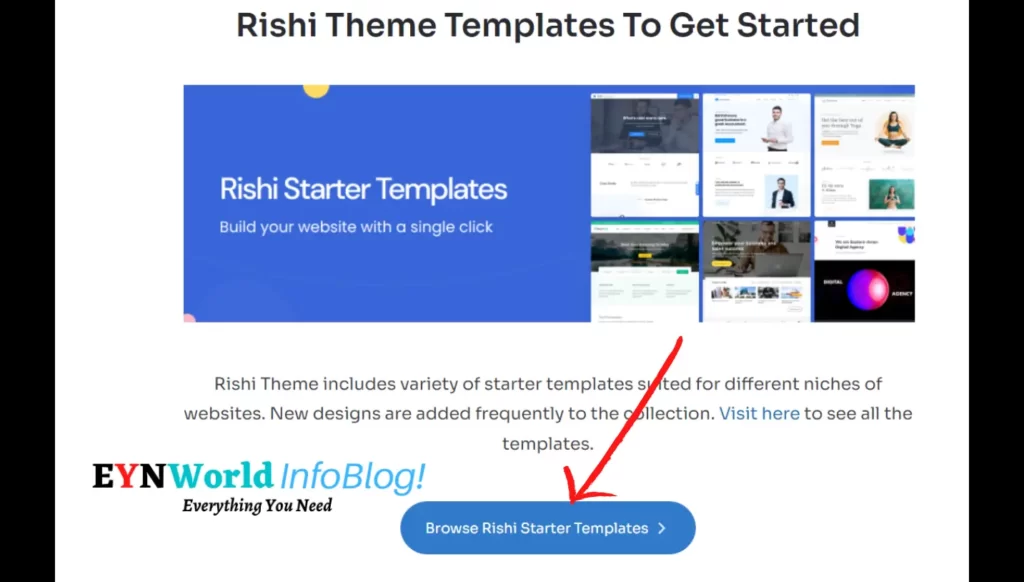
Step 3. Now, look at available templates, select the desired template & Click Import.
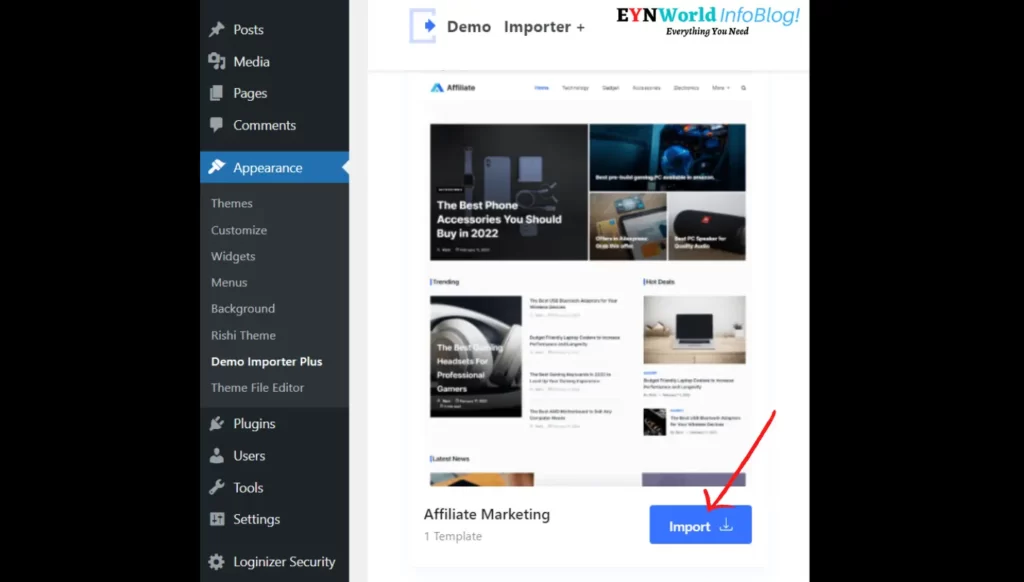
Step 4. Click Complete Import Sites.
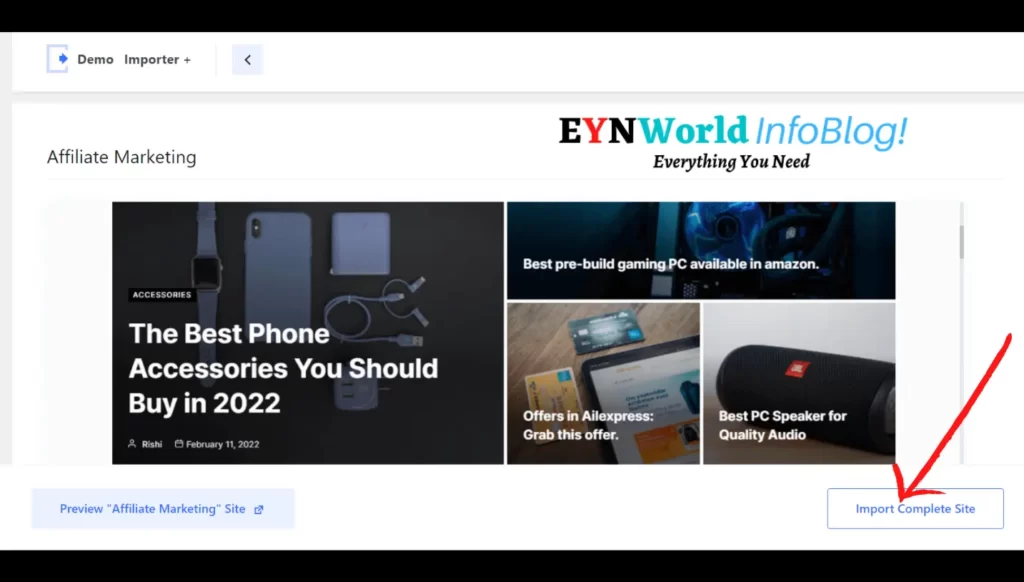
Step 5. Choose desired Options and click Import.
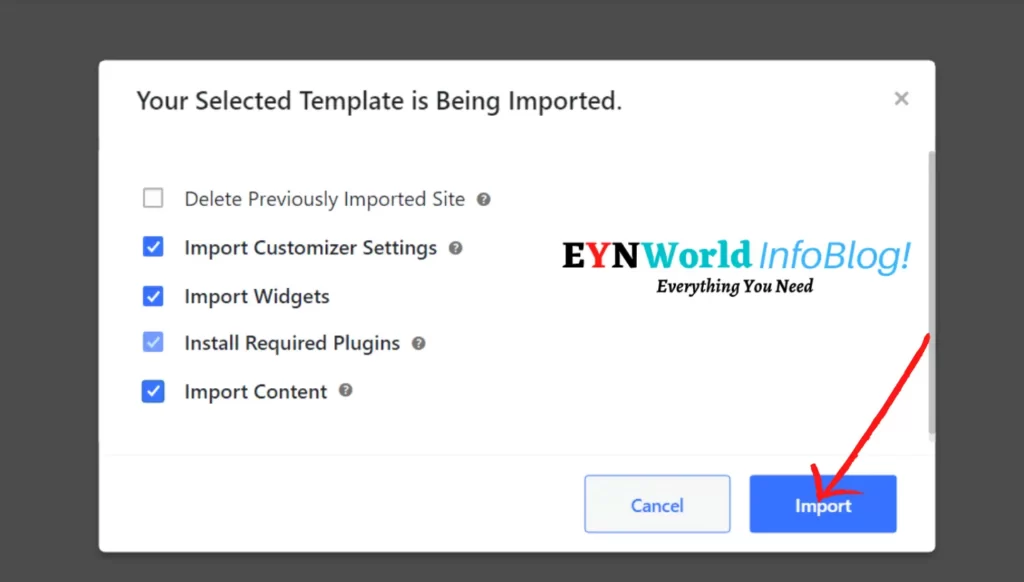
Step 6. Wait a few minutes! A dialogue box will open and Says Imported Successfully. Click View Site.
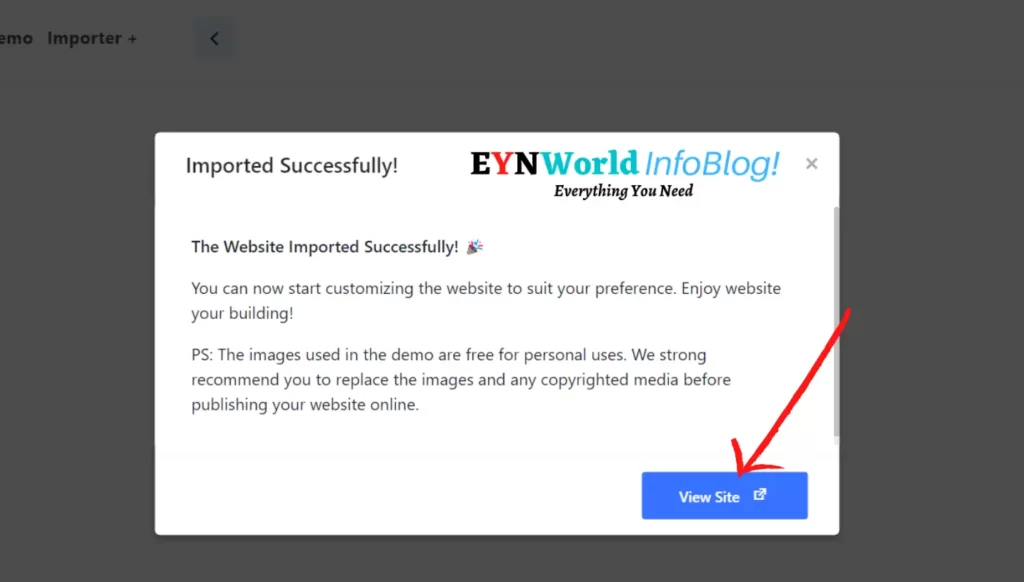
Hurray! You have successfully created a stunning, professional-looking & lightning-fast website with Rishi Theme & Rishi Starter Templates within a few minutes.
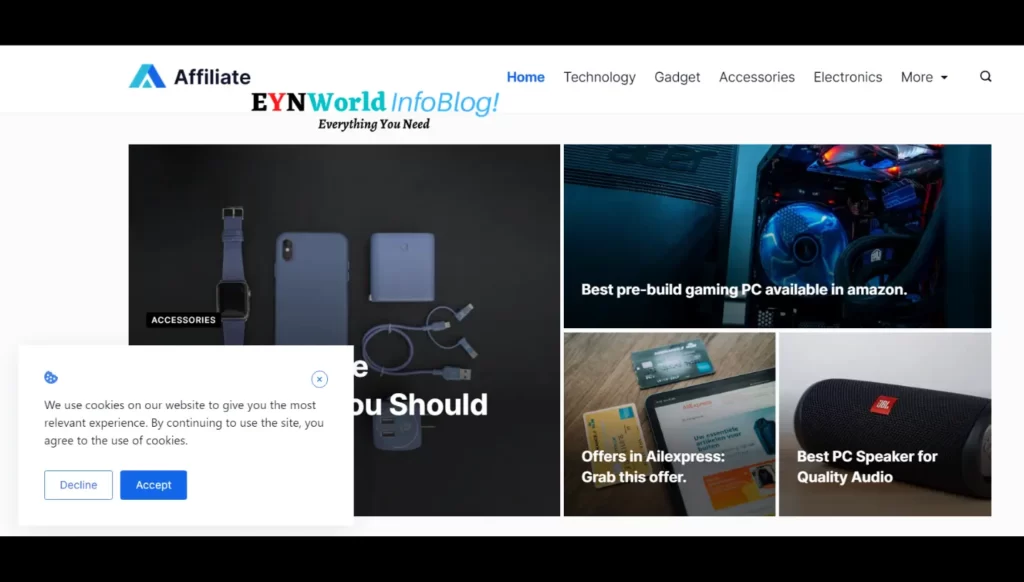
Rishi Theme Free VS Premium
Rishi Theme Free vs. Premium, Both versions are available.
If you started recently and have no budget to purchase a premium plan, you can go with the Rishi Theme free version. It has 15+ features, but it has some limitations too.
If you want more customization, and blogging features for your blog or business site, go for the Rishi Theme Premium version.
Rishi Theme Premium comes with white labeling, dark mode, custom fonts, and an Advanced Blogging feature that has;
Rishi Theme-free version has 15+ highly customization features but the Premium plan has some more features like Advanced Blogging, Custom code snippets, Dark mode, custom fonts, and White Lable as well.
If you have a budget, we would recommend you to try to Rishi Theme Premium version.
Rishi Theme Pros & Cons
Let’s look into Rishi Theme Pros & Cons;
Pros
- Lightweight and lightning-fast speed
- highly customizable theme
- core web vital optimized
- Fully SEO Optimized
- wooCommerce integration
- page builder compatible
- reading progress bar
- copyright editor
- header & footer builder
- multiple blog layouts
- highly customizable single-post
- social media integration
- Cookie Consent
- Built using modern web technology like Webpack, React, and Vanilla JavaScript.
- advanced styling
- frequently theme updates
Cons
- Some features and functionalities can be confusing for beginners
- The documentation section can be extended
Let’s talk about Rishi Theme pricing.
Rishi theme has 3 amazing plans for Annual and lifetime subscriptions.
If you have a budget and want to give it a try. We have the best deal for you, use our discounted links given below & enjoy!😎 a 20% extra discount.
Personal
Ideal for personal use
$59/Annual
Professional
Ideal for Multiple sites
$99/Annual
Agency
Ideal for freelancers & Agencies
$149/Annual
Personal
Ideal for personal use
$99/ One Time
Professional
Ideal for Multiple sites
$199/One Time
Agency
Ideal for freelancers & Agencies
$299/One Time
Rishi Theme Pro Features | Rishi Theme Review 2024
Rishi Theme review 2024, We all know the Rishi-free theme is a feature-packed theme with premium features. But when we talk about Rishi Premium, it has lots of pro features that are not available on the Free version & many other theme’s pro versions.
Let’s talk about all the features that come with the Rishi Premium theme listed below;
Advanced Blogging Pro
Advanced Blogging Pro comes with the Rishi Theme Premium/Pro version. It has 9+ features that are not available on many theme’s pro versions. All features of Advanced Blogging Pro are given below;
#1. Adblocker Detector
Rishi Theme’s Advanced Blogging Pro has a feature Adblocker detector, which detects Adblocker on your user’s end and guides your users to disable it. And increases your revenue and maximizes the average revenue per visitor (ARPV).
Today ~30% of users use Adblocker, and Publishers lose 25-30% of revenue because of it.
It has two different layouts and can be controlled through show adblocker on Page, post, or everywhere & delay timeout.
#2. Multiple Authors for Credibility and SEO
Rishi Theme Pro has a Multiple Authors feature which helps you in SEO and increases the E-A-T (Expertise, Authoritativeness, Trustworthiness) of your article.
60% of readers think & found an article with multiple authors to be more credible. Adding multiple authors to an article is an important SEO ranking factor.
#3. Sticky Promo for Higher Earning
Rishi Theme Pro feature, Sticky Promo will help you boost your earnings whether you’re a business or an affiliate marketer. You can easily promote ads or Affiliate products on the Header or footer with a Sticky promo feature and increase CTR & conversions.
#4. Inline Related Posts for Internal Linking (SEO)
Internal linking is an important part of SEO. It helps Google to better understand your website and rank. With the Rishi Theme Pro feature, inline-related posts are added in the middle of articles, It helps to build internal links & increase page views with better SEO rankings.
#5. Affiliate Disclosure for Trust
Adding Affiliate disclosure helps to improve website trust and honesty. Affiliate disclosure is required in some countries. Use Affiliate disclosure to protect your blog from legal issues and establish credibility & trust among readers.
#6. Quick Summary to Hold Readers’ Attention
An average reader spends only ~30 seconds reading a blog post. Using the Rishi Theme Pro Quick summary feature, you can easily & quickly summarize your article and display it on top of your content to capture readers’ attention and increase your website’s Average reading time.
#7. Autoload Posts to Increase Engagement Time
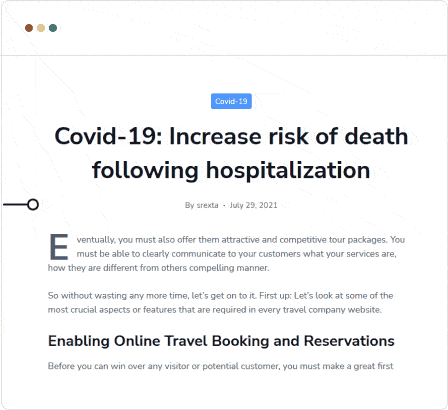
Rishi Theme Pro Autoload Posts feature helps your website automatically load new posts when the reader scrolls down, keeps your users up-to-date with the latest content, and increases engagement time.
Available options for customization;
#8. News Ticker for Engagement
By using the News ticker feature of Rishi Theme Pro, notify your readers about important informational posts and keep them engaged.
Available options for customization of New ticker;
#9. Emojis Reaction for Fun and Engagement
Rishi Theme Pro feature Emojis Reaction provides a funny & interactive way for your readers to share thoughts about your content with emojis.
It will help you to get important insights and improve your blog content in the feature.
Available options for customization of Emojis Reaction;
#10. Post Filters for Sorting
Rishi Theme Pro features Post Filters for Sorting can help your readers quickly search for the blog they want by sorting the posts with categories & tags.
These 9+ pro features are available on Advanced Blogging that’s the Pro Extension of Rishi Theme Pro.
Code Snippets for Code Insertion
Rishi Theme Pro has a built-in Code snippets insertion which enables you to add and load CSS & javascript code on your website without changing the basic code and adding extra third-party plugins.
Custom Fonts
Don’s want to use Google fonts on your website? No worries using Rishi Theme Pro will help you add a custom font to your website by uploading a custom font to give your site a stunning and unique look.
Dark Mode for Better User Experience
The dark mode theme is best for your readers attempting to store their eyes from stress or glare, particularly at night. It additionally helps minimize eye-sight fatigue, which is productive in the long run.
Hooked Elements for Dynamic Content
Hooked elements help you to integrate any type of custom elements or content into your website. You can use conditional logic to place the elements or content so they are always in perfect sync with whatever needs to be shown.
Multiple Sidebars
Create custom sidebars with custom content for better engagement with the Multiple Sidebars feature of Rishi Theme Pro. You can control what’s displayed on every page using conditional logic with ease & lots of flexibility.
White Label for Custom Branding
If you want to hide Rishi Theme branding from the client? With the white labeling feature of Rishi Theme Pro, you can rebrand the Rishi theme and use it as your own.
What do people say about the Rishi Theme Premium
After testing one of my affiliate micro-niche website with Rishi Theme, I saw a drastic increase in core web vitals scores. Rishi Theme is Lightweight, Speed focused & performance based theme compatible with page builders. Really impressed with what this new theme is offering for free. Hands Down
Shivam Sharma
Hey! if anyone looking for lightweight yet powerful theme, choose Rishi Theme. Frankly speaking, I was using free theme previously which worked for me but still not fully satisfied as sometimes my previous theme produced so much CSS and JavaScript that resulted slow performance of website. You can say me that may be I did not configure it properly. But believe me, I did all which I knew about it. Then one day I got to know about Rishi Theme through my favourite YouTuber. I downloaded free version of this theme and I was surprised with its blazing speed performance. Hats off to developers!
Ajay garg
How To Purchase Rishi Pro Theme & Install
You can easily purchase Rishi Theme Pro & install it on your blog or business site by following the separate steps given below;
How To Purchase Rishi Pro Theme
Step 1. Get the best-discounted deal by opening the given button below.
Step 2. After opening the link, Accept All cookies (so the discount code works automatically). Click on the Pro tab in the header menu of the Rishi theme’s official website.
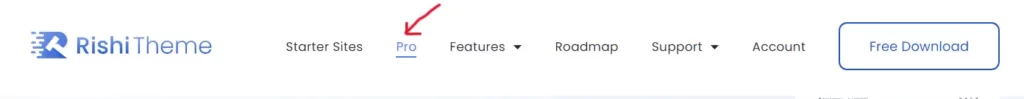
Step 3. You’ll see 3 plan options for Annual and lifetime subscriptions, Now select a plan as you need.
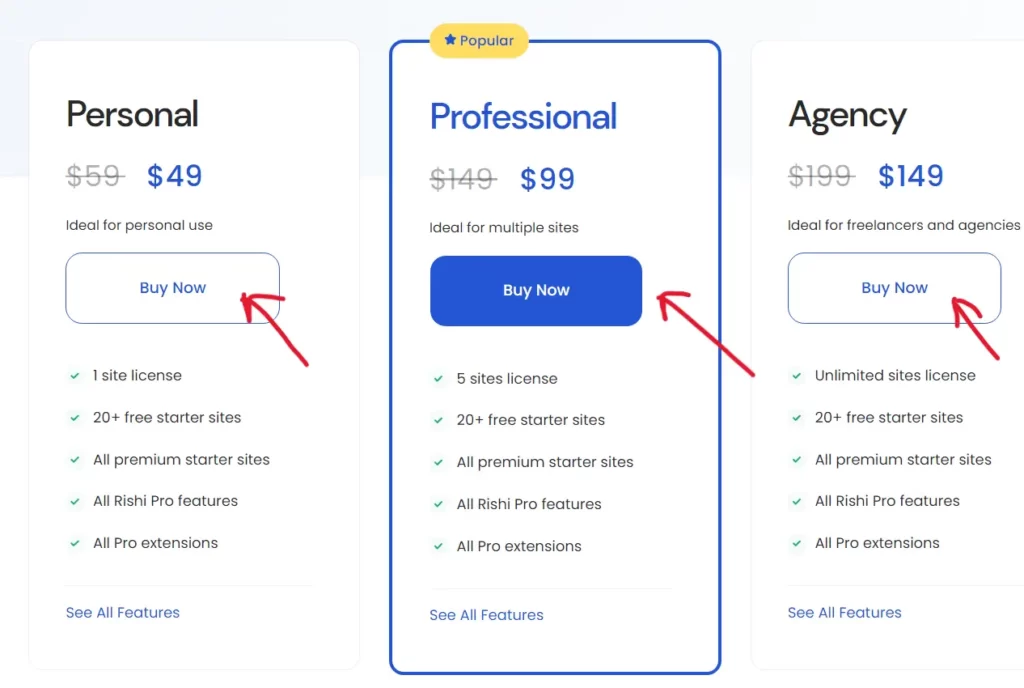
After Selecting the plan, click on the “Buy Now” button. (We have selected the Personel plan for demo purchase)
You will see a discount automatically applied and the price is reduced. successfully!
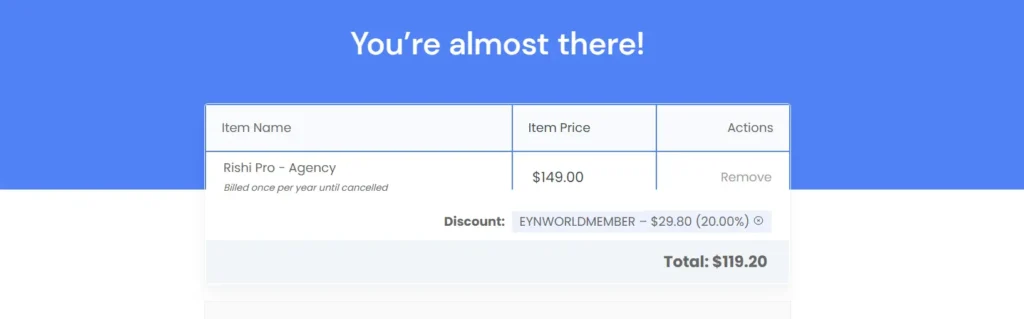
Step 4. Select your preferred payment method, fill in the details and do your payment.
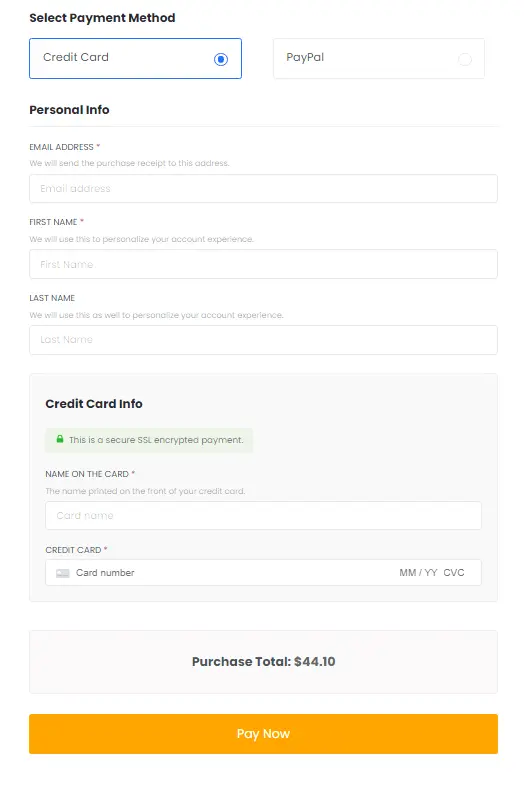
That’s it you have successfully! purchased Rishi Theme Pro.
After purchasing Rishi Theme Pro, just go to Account and use the details (filled in at the time of purchase) to log in.
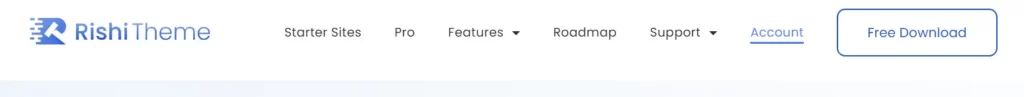
After, Log-in you’ll see your Purchase History. Simply click on “View Details and Downloads” and scroll down to get your Product- Rishi Pro. Just click on rishi-pro-1.1.2(version).
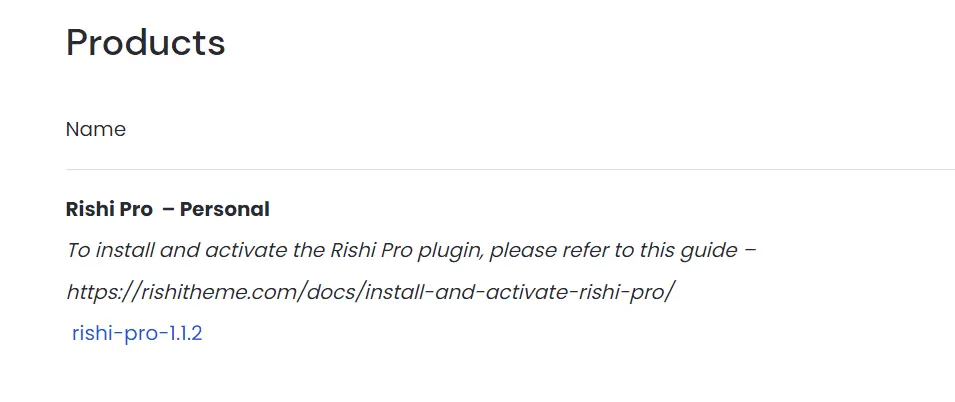
The file will be downloaded to your PC successfully.
How to Install Rishi Pro
After purchasing the Rishi Pro, you can now easily install & use Rishi Pro on your blog or business site.
Just follow a step-by-step process and install Rishi Pro on your blog.
Step 1. Open Your WordPress dashboard, and simply hover over Plugins>Add New.
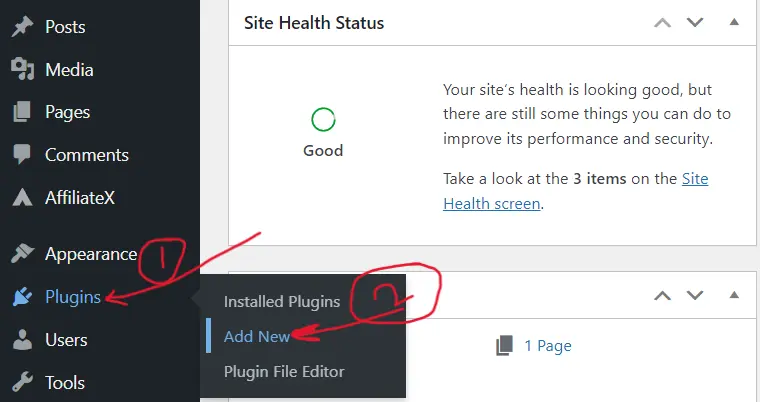
Step 2. Click Upload Plugin and choose the recently downloaded Rishi Pro plugin, you have just purchased & downloaded from the Rishi theme official site. Click Install Now.
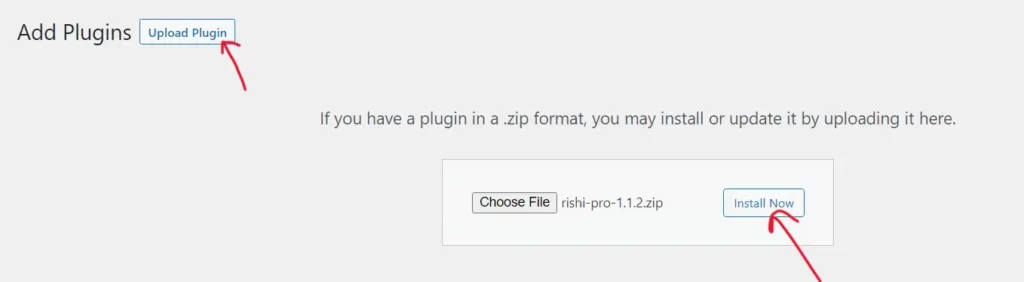
Step 3. After clicking Install Now, The Rishi Pro has been installed successfully. Just click activate & you’re ready to use Rishi Pro features on your blog or business site.
You have successfully Installed! the Rishi Theme Pro on your website.
Rishi Theme Coupon Code 2024
I hope the unbiased review of the Rishi Theme has cleared all your doubts. Want to purchase the best Core web Vital optimized WordPress Theme 2024 – Rishi Theme with a 20% additional discount?
No worries, I had a conversation with the Rishi Theme Team, and they provided a special 20% discount coupon code/Deal for EYNZone Infoblog! members.
To avail of the additional 20% discount. All you have to do is, just click this below-mentioned special discounted link. After that, you’ll be redirected to the special discount deal page.

Rishi Theme Coupon Code 2024
FAQs (Frequently Asked Questions)
Conclusion | Rishi theme honest review 2024
And that’s a wrap-up! So, In this article, we have fully reviewed the Rishi Theme review 2024 and covered all the main things about Rishi Theme Free & Premium. We hope you like it!
Rishi’s theme is feature-packed with awesome features to help your blog or business site build & look professional.
It’s known for lightning-fast speed, lightweight, and improved core web vitals. Which will give you better speed, SEO rankings & performance over your competitors.
If you buy the Rishi pro version of this theme, you get access to the 80+ starter sites which are just awesome & DFY Websites to build your blog or business site stunning, professional, and lightning-fast.
You can easily import them to your website with just one click and start high customization on your website. Feature-pacPost Filtersk your website with its premium Advanced blogging features.
I’m Giving this theme a rating of 4.6/5 because this is fast, easily customizable, lightweight, SEO friendly, and core web vitals optimized as well as GDPR ready to start a perfect blog/website in 2024.
It’s a perfect theme for any website
It’s a pleasant theme, Download Rishi Theme and give it a try…
Do you like this theme?
do you like our review of the Rishi Theme?
Do you have any suggestions?
Comment below with your thoughts.