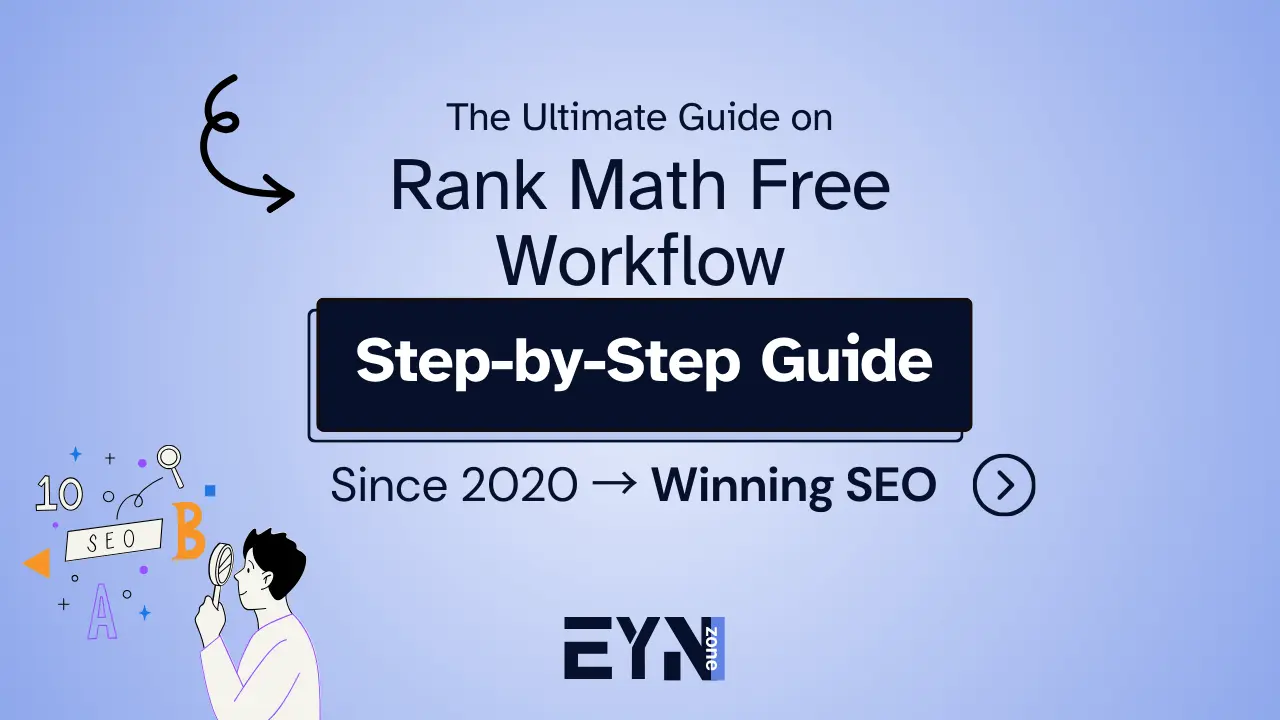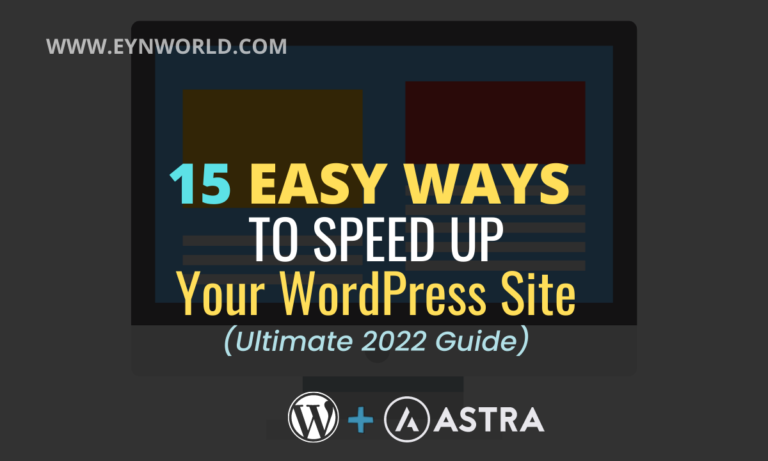Are you looking for a way to manage WordPress SEO without paying for expensive tools?
Since 2020, I have been using the Rank Math free workflow to optimize content, boost my SEO, generate sitemaps, manage schema, fix redirections, and improve rankings with ease.
The best part is that the Rank Math free workflow replaces the need for multiple plugins and keeps SEO simple, even for beginners. I rely on the Rank Math free SEO to handle everything in one place, from sitemaps to schema and on-page optimization.
In this guide, I will show you how my Rank Math free workflow still works in 2025 so you can simplify SEO, save money, and grow your website traffic.
My Rank Math Journey Since 2020
When I started blogging, I was searching for a plugin that could handle SEO without making me spend money up front. That is when I came across Rank Math Free in 2020. I tried it on my WordPress blog and within weeks, I realized it could do almost everything I needed.
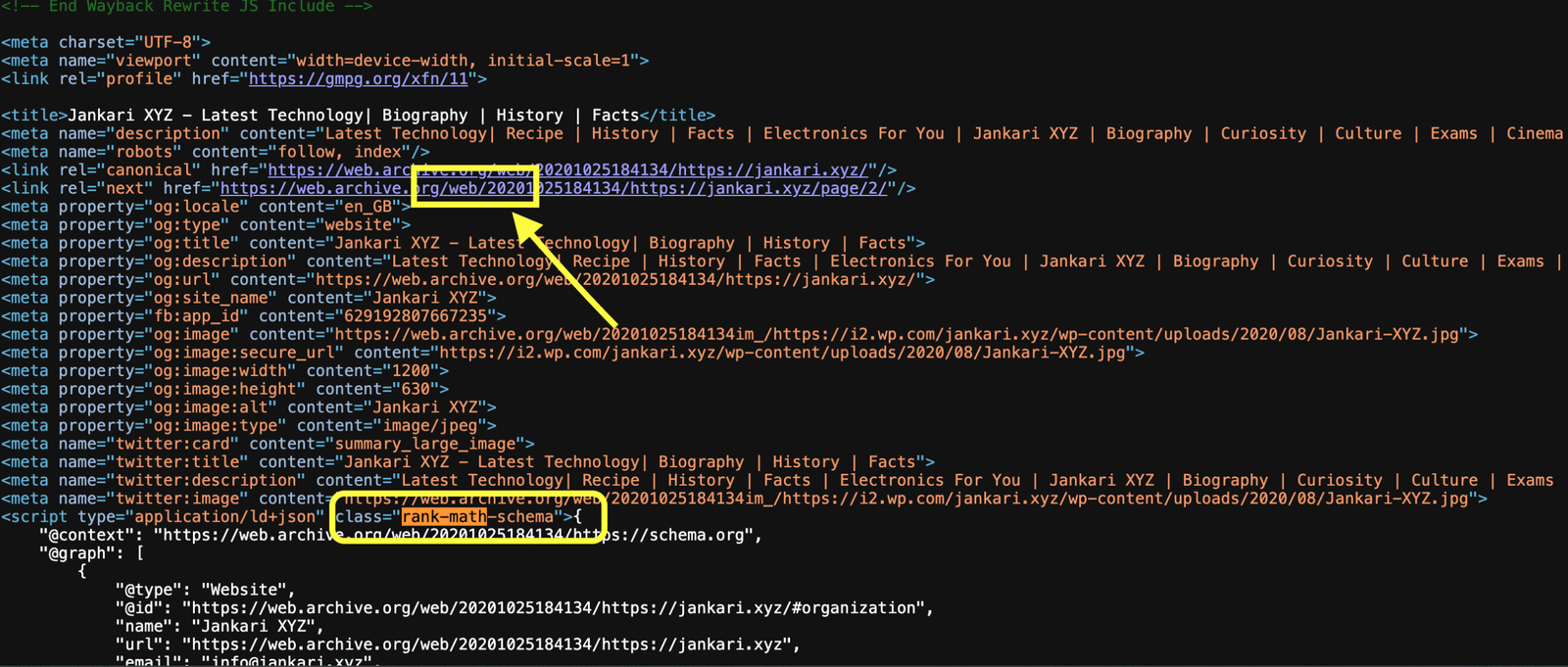
I liked that it replaced multiple plugins. It gave me sitemaps, meta editing, schema, redirection. Basically all the SEO stuff I needed in one place. Most importantly, it was easy to use, even when I was still learning SEO.
Since then, I have been using Rank Math Free. It has supported my growth over the years without me paying for PRO. In this post, I want to show you my Rank Math free workflow that still works in 2025.
The 2025 SEO Landscape – AI and Google Overviews
Before I share my setup, it helps to look at how SEO feels different in 2025. Google has changed the way search results work. With AI Overviews, Google now gives a quick summary answer right above the normal search results.
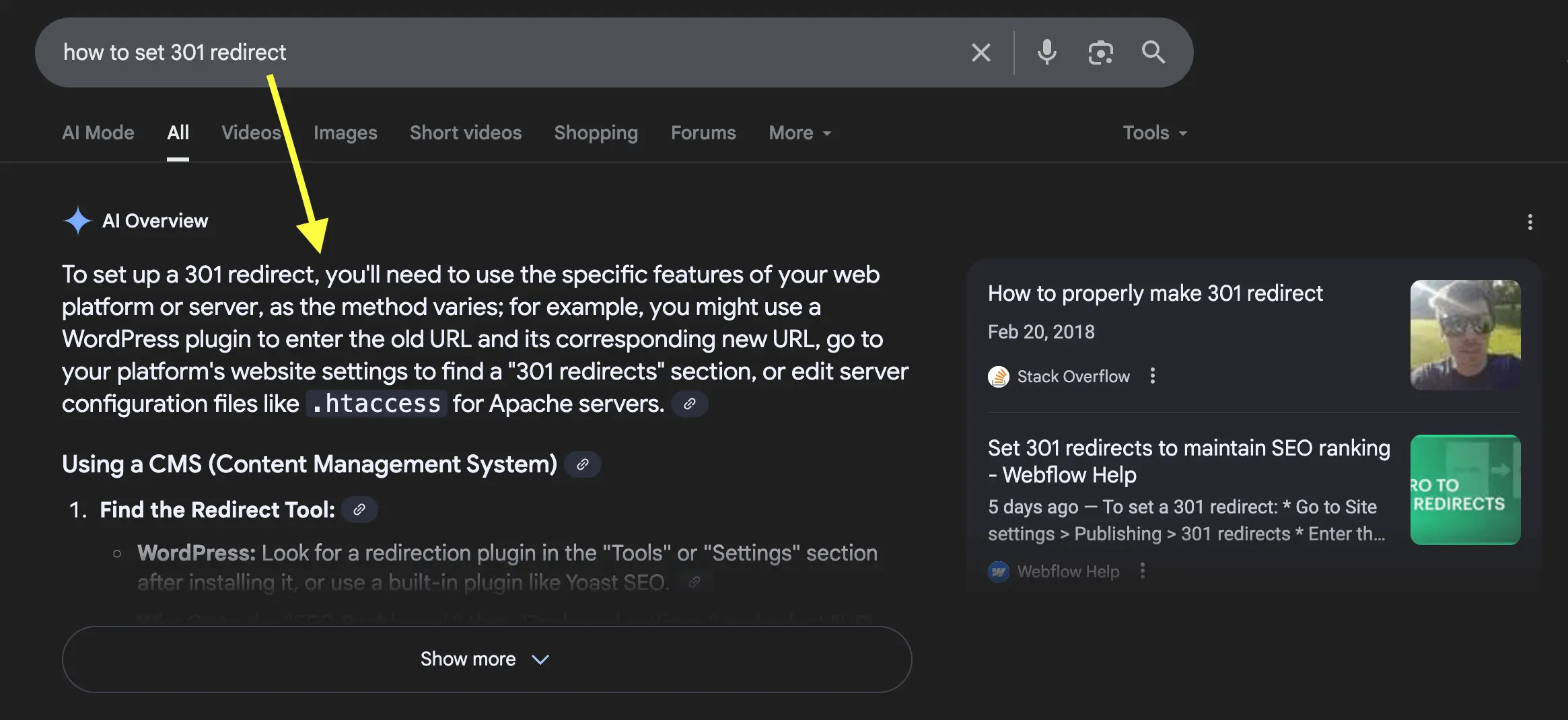
What AI Overviews Mean for SEO in 2025
Getting clicks is tougher because many people find their answers inside the AI box itself. But there is also an opportunity. If your content is structured the right way, Google can feature it inside those AI Overviews, which gives you more visibility.
Why Schema and Structured Data Matter More Now
Schema markup is what helps Google understand your content clearly. With Rank Math Free, you can add schema types like FAQ and HowTo. This improves your chances of showing up in rich snippets and even inside Google’s AI summaries.
Example: How FAQ Schema Helps in 2025
Imagine you write a post answering “How do I start a blog?” If you use the FAQ schema in Rank Math Free and add a few common questions, Google may show them directly in search results like this:
Search result preview:
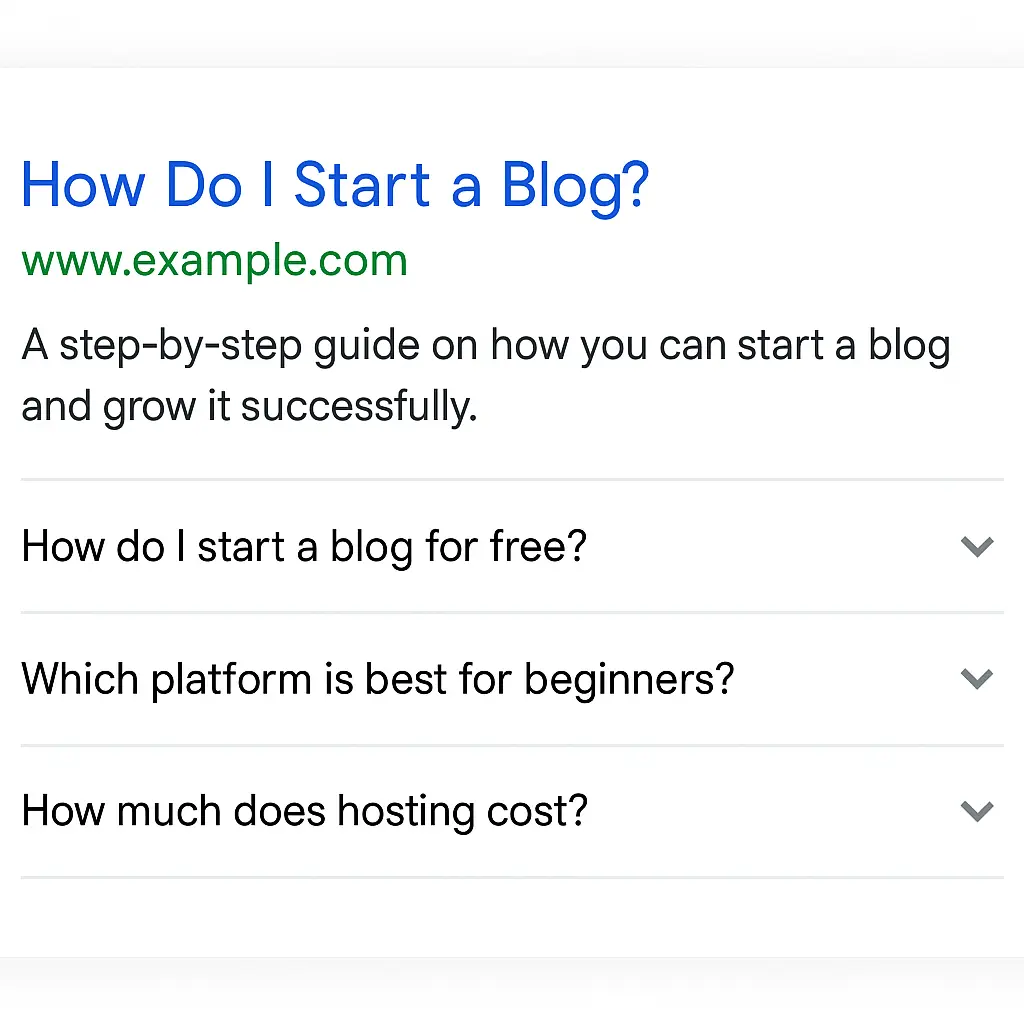
This means users see your questions and answers even before they click the result. It takes up more space in Google, builds trust, and increases your chance of getting clicks.
My Rank Math Free Workflow Setup – WordPress Configuration That Works
I’ve been using Rank Math Free for years now, and my setup hasn’t changed much. Idea is simple: turn on the features that actually helping you with SEO and turn off the rest so WordPress stays fast. Let me walk you through how I set it up.
Step 1: Connect Google Search Console
Connect Rank Math with Google Search Console. Once you do, you’ll be able to check your keyword impressions and clicks right inside WordPress. No need to jump between tabs. If you’re looking for detailed traffic reports and content analytics, those come with Rank Math Pro.

Step 2: Enable Only Essential Modules
Turn on only the modules you really need. I keep Content AI, 404 Monitor, Image SEO, Sitemap, Schema, Redirections, and SEO Analysis active. These cover the important SEO tasks without slowing down your site.
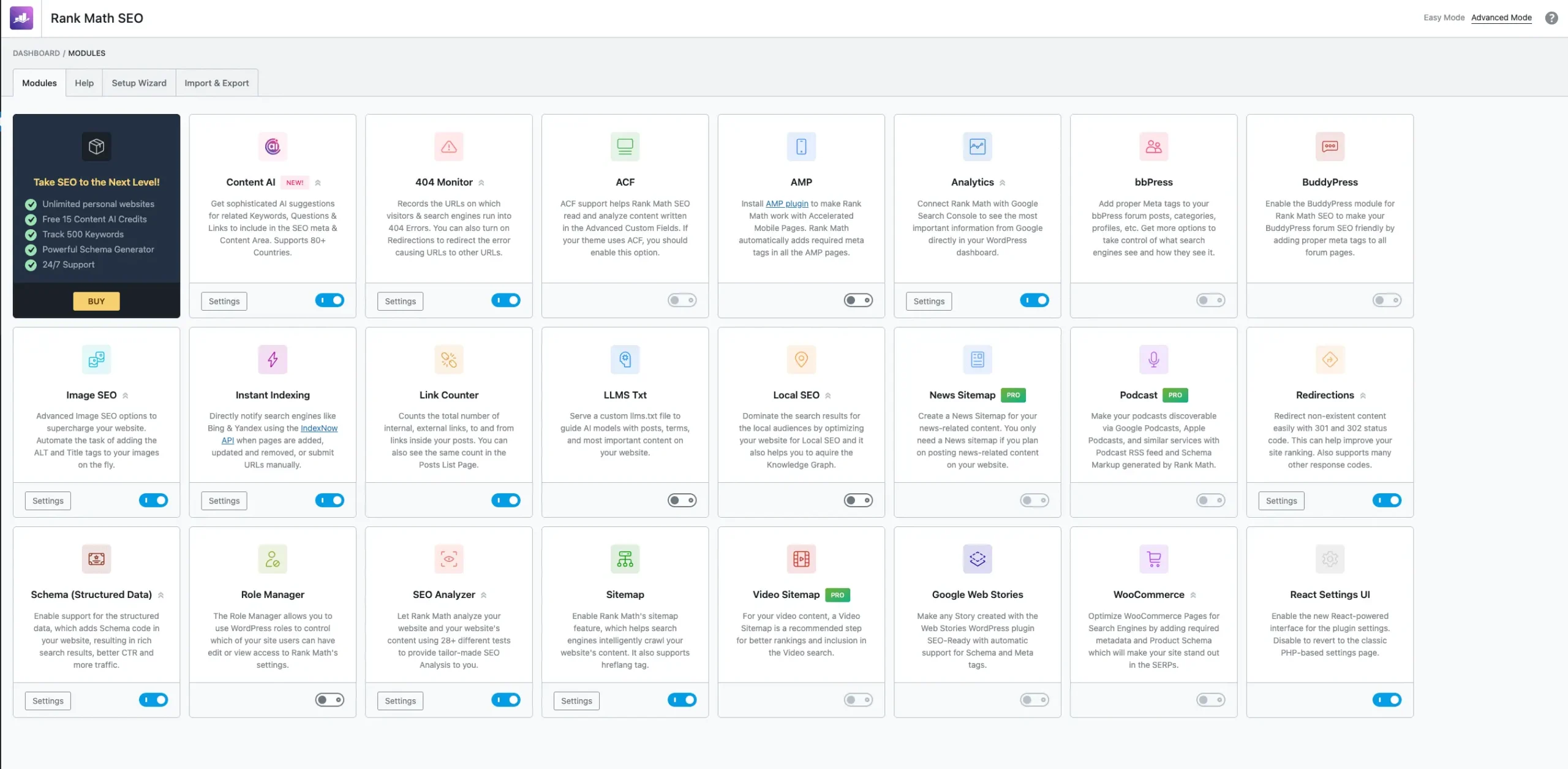
Pro Tip: Don’t enable everything just because it’s there. A lighter setup keeps WordPress faster and easier to manage.
Step 3: Disable Extra Modules
If there are features you don’t use, switch them off. For example, I don’t need, BuddyPress, Podcast, WooCommerce, or Local SEO, so I keep them disabled. This makes WordPress lighter and easier to manage.
Pro Tip: Review your active modules once in a while. If your site changes, you can always enable a module later.
Step 4: Optimize Images
Use the Image SEO feature in Rank Math to automatically add ALT text to images. It saves you from editing each one manually, improves accessibility, and gives your images a better chance to rank in Google.
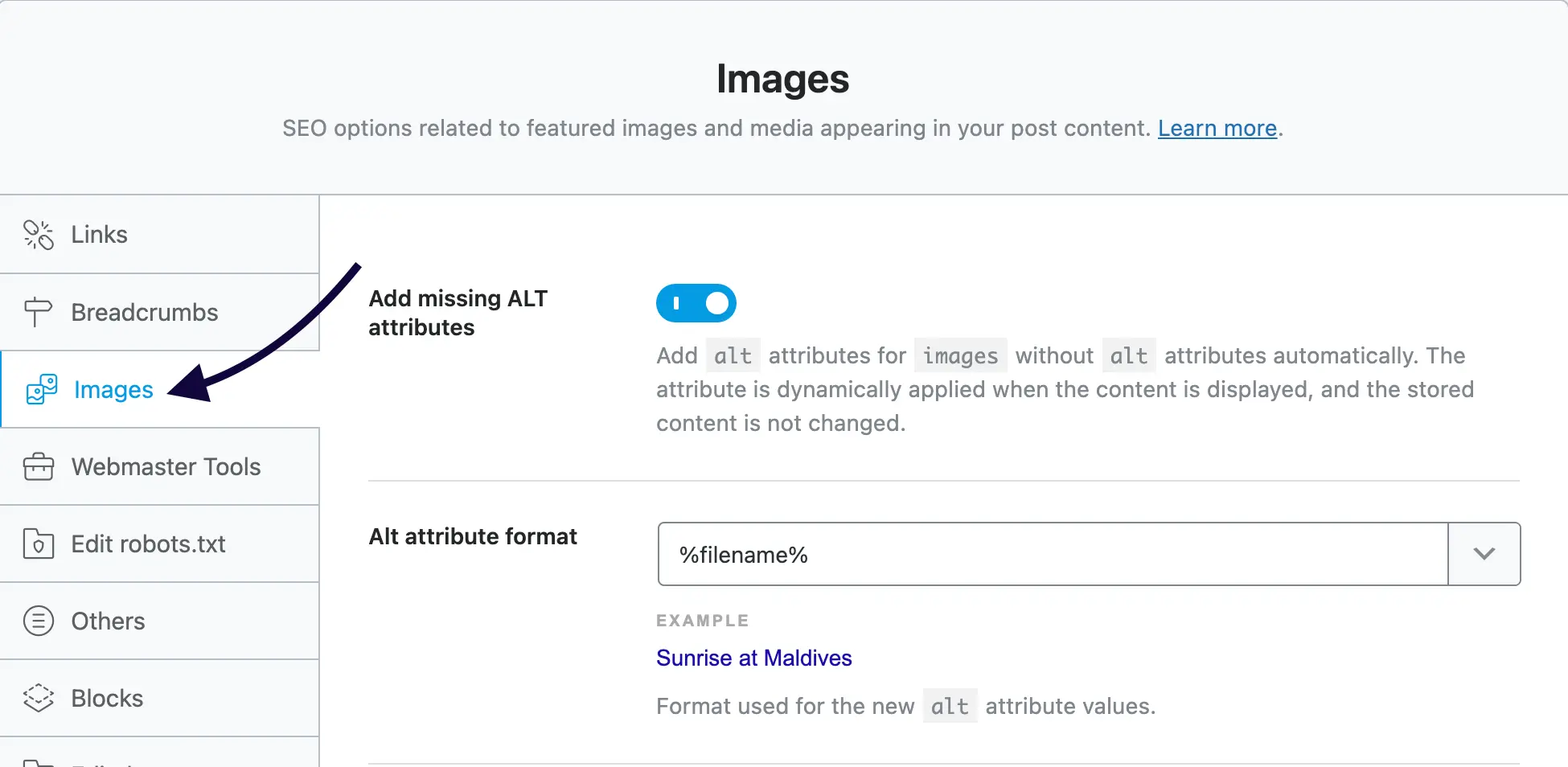
Pro Tip: Write descriptive file names for your images before uploading. Rank Math picks them up and uses them for ALT text.
Step 5: Manage Redirects
For redirects, you don’t need another plugin. Rank Math has a built-in redirection tool where you can set up 301 or 302 redirects. That way, if you move or update a page, both users and search engines still end up in the right place.
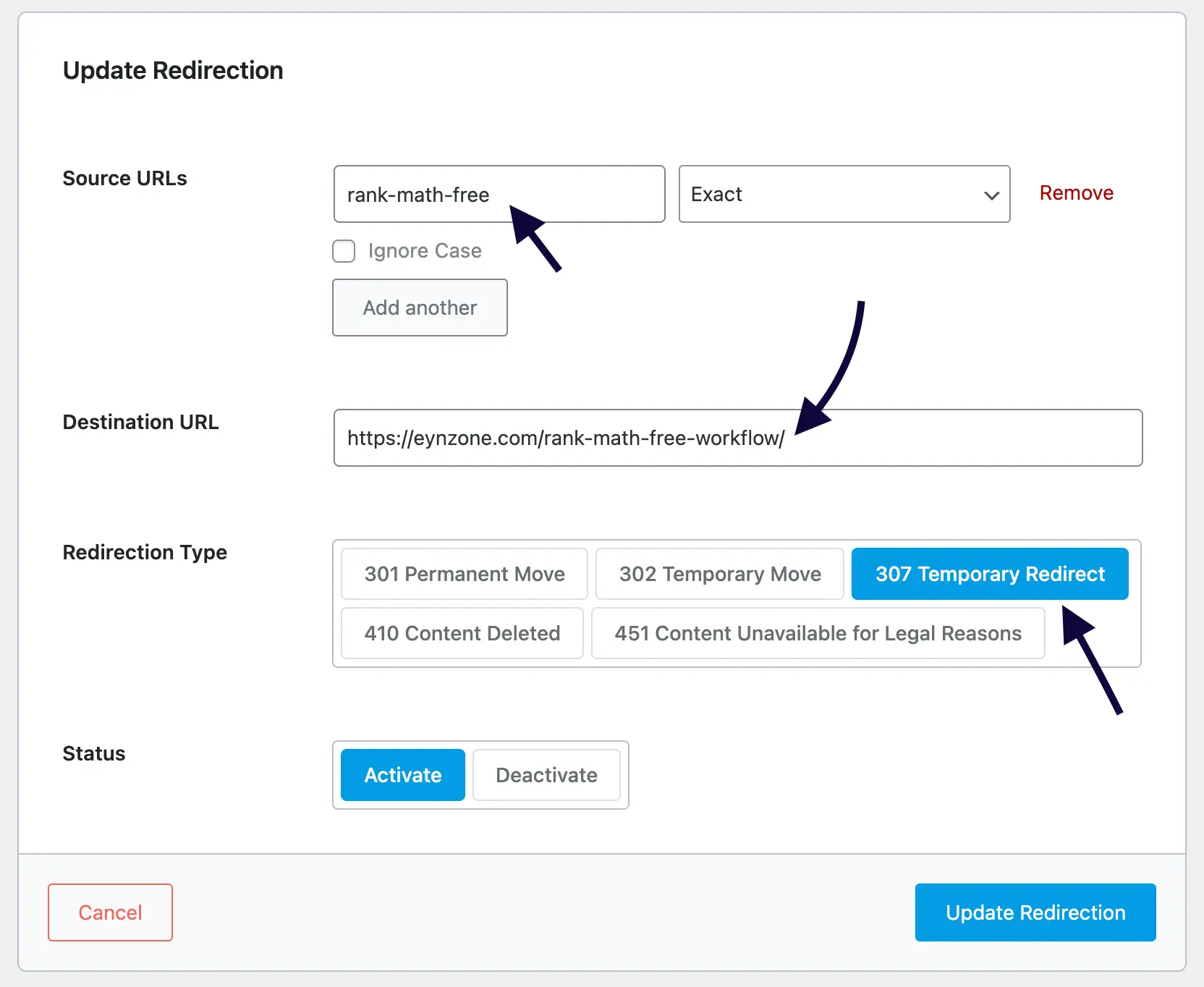
Pro Tip: Always test your redirects after adding them. A quick check avoids broken links and helps you keep SEO signals intact.
Install Rank Math Free today and start using my Rank Math free workflow to improve your SEO.
Keyword Research and Content Planning
Many people think keyword research requires expensive tools. But I have managed with free options for years.
Tools I Use for Free Research
Here’s how I do it for free:
- Google Autocomplete → shows common variations.
- People Also Ask boxes → real user questions.
- Google Search Console → queries I already rank for.
- Google Keyword Planner → broad search volume data.
My Simple Content Mapping Method
When I plan content, I keep things simple. Each article gets one main keyword, and I make sure I don’t repeat it across multiple posts. This way, I don’t confuse Google, and I don’t end up competing with my own content.
But in 2025, it’s not just about keywords. Google cares about topics and search intent too. So, when I map my content, I also check the intent behind the keyword.
Here’s how you can do it:
Step 1: Choose One Main Keyword
Every article should have one main keyword. But you should also ask: What is the searcher looking for?
- “Rank Math Free workflow” → Informational (they want a guide).
- “Rank Math Pro pricing” → Commercial investigation (they’re comparing before buying).
Knowing the intent helps you choose the right format: a guide, checklist, tutorial, or review.
Step 2: List Supporting Keywords
Instead of creating new posts for every variation, add supporting terms inside the same article. This makes the content richer and covers more angles of the topic.
Where you can find them:
- User questions: People Also Ask, Quora, Reddit, or even comments on other blogs.
- Semantic terms (LSI): “SEO plugin setup,” “WordPress SEO tool.”
These not only boost topical authority but also help you show up in AI Overviews and FAQ snippets.
Step 3: Avoid Keyword Cannibalization
I never reuse the same main keyword across posts. Doing so confuses Google about which page to rank. Instead, I map keywords in a simple table to keep things organized.
Example Keyword Mapping Table
| Main Keyword | Supporting Keywords | Content Type | Target Link |
|---|---|---|---|
| Rank Math Free Workflow | Rank Math SEO setup, Rank Math tutorial | Guide / How-to | /rank-math-free-workflow/ |
| WordPress SEO Basics | On-page SEO, SEO for beginners, WordPress SEO checklist | Pillar Guide | /wordpress-seo-basics-guide/ |
| Image SEO WordPress | ALT text SEO, optimize images for SEO, WordPress image optimization | Tutorial | /image-seo-wordpress/ |
| Transform Category URL WordPress | Change category base, Rank Math URL redirection, SEO-friendly permalinks | Step-by-step Tutorial | /transform-category-url-rankmath/ |
Pro Tip: Use this table like a mini content calendar. You’ll know which keywords belong where, what format to create, and how to link posts together.
Step 4: Plan Internal Links
Once the map is ready, decide how posts will connect.
- A main guide links out to smaller tutorials.
- Smaller tutorials always link back to the guide.
This hub-and-spoke model builds topical authority and makes it easier for both readers and Google to navigate your site.
How I Score 100 in Rank Math SEO (Step by Step)
A lot of readers ask me how I manage to hit 100/100 in Rank Math SEO. The truth is, it’s not about tricks or gaming the plugin. It’s really about sticking to the basics of on-page SEO and doing them consistently.
Here’s what works for me:
My 6 Steps to Score 100 in Rank Math Free
- Write a clear meta title and description with your main keyword.
- Use H2 and H3 headings with related terms so Google sees the structure.
- Add internal links to other posts on your site.
- Give images proper ALT text and use descriptive file names.
- Keep the URL short, clean, and keyword-rich.
- Update older posts once in a while and resubmit them using IndexNow.
Doing this consistently has helped me hit 100 in Rank Math Free, and it’s a core part of my Rank Math Free workflow. It also improves my actual rankings, not just the score. If you want to go deeper, check out my comprehensive guide to on-page SEO with RankMath, where I break down every optimization step to rank higher.

Now, here’s something I want you to remember:
Scoring 100 in Rank Math is nice, but it should not be your only goal. A score above 90 with the green checkmarks on basics like keyword placement, readability, links, and images is already strong. Content AI or certain setups may lower the score slightly, and that is fine. Google cares more about value, clarity, and user experience than a perfect number.
Think of it this way: installing Rank Math Free is like laying the foundation of your house, and following this workflow is like using the blueprint to build it strong and steady.
Technical SEO Workflow with Rank Math Free
Technical SEO is the base that holds everything together. If it is weak, your content will not perform as well as it should. Here is how my Rank Math free workflow helps me manage technical SEO inside WordPress.
Submitting XML Sitemap
I let Rank Math generate an XML sitemap and then submit it to Google Search Console. This makes it easier for Google to crawl and index my site faster.
Setting Canonical Tags
To avoid duplicate content issues, I use Rank Math to set canonical URLs. This tells Google which page should be ranked as the main one. If you are using WordPress category archives, it is also worth optimizing those URLs. I have a quick tutorial that shows how to fix category URLs with Rank Math in just 2 minutes.
Monitoring 404 Errors
Rank Math’s 404 monitor helps me find broken links on my site. Fixing these right away prevents users from landing on error pages and keeps my SEO performance safe.
Adding Schema Types
I use Rank Math to add schema types like Article, FAQ, and HowTo. This structured data improves the chances of my content showing in rich snippets and Google’s AI Overviews, which gives me more visibility.
Pro Tip: If you’re using Rank Math Free, remember that you can only assign one schema type per post. To get around this, use the built-in Rank Math FAQ & HowTo block in your content. It automatically adds FAQ & HowTo schema alongside your main schema (like Article), following Google’s structured data best practices and improving your chance of winning FAQ & HowTo snippets in search results.
How Hosting Speed Impacts SEO Performance
Even with the best Rank Math free workflow, your SEO results can suffer if your site is slow (links, CyberPanel). Hosting directly affects speed, Core Web Vitals, and overall user experience. Google considers all of these as ranking factors.
Why Managed WordPress Hosting Helps SEO
- 🚀 Built-in caching and fast servers improve load times without extra plugins.
- 🌍 Global CDN and WebP image delivery make your site faster for users worldwide.
- 🔒 Automatic updates, backups, and security keep your site stable and protected.
- ⚡ Core Web Vitals optimization gives you an edge in Google’s ranking system.
My Experience with WordPress.com Hosting
Recently, I tested one of my projects on WordPress.com Hosting, and the difference in performance was clear right away. The TTFB (Time to First Byte) was consistently strong, meaning the server responded almost instantly when someone visited the site.
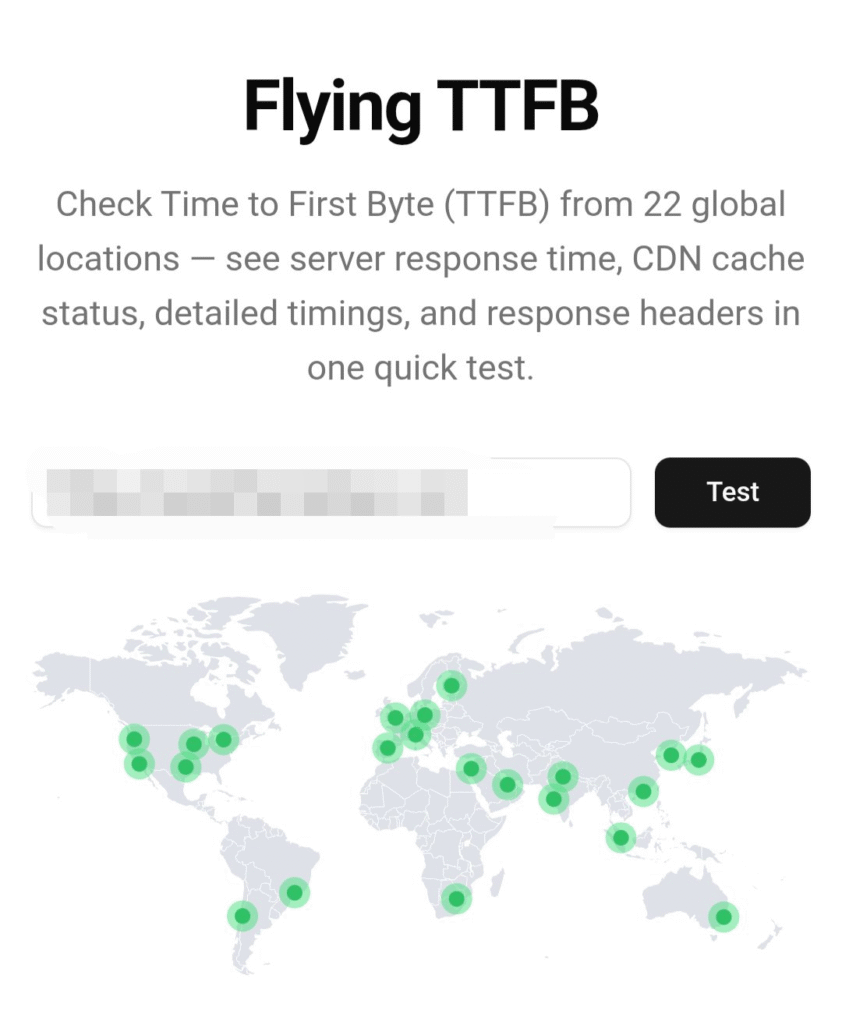
That first response is critical because it sets the tone for your Core Web Vitals and overall load speed. With WordPress.com, I didn’t need extra caching plugins or a complex setup. The built-in optimization, CDN, and server-level caching handled everything automatically.
What I noticed most was how smooth the site felt to navigate after the switch. Pages loaded quickly across devices, which not only improves SEO signals but also creates a better experience for readers.
👉 This blog will also be moving to WordPress.com Hosting soon, so you’ll be able to experience the same speed improvements first-hand. After using it as my default tech stack for over a year, I’m confident in how reliable it is. The screenshot above is from one of my projects that I already migrated.
If you want to simplify your workflow and still get excellent speed performance, I recommend trying WordPress.com Hosting.
Results – Real SEO Wins from My Rank Math Free Workflow
SEO results take time. Consistency is what worked for me.
When I started in 2020, my blog felt like planting seeds in dry soil. Growth was slow and barely noticeable at first. But by sticking to my Rank Math free workflow and watering it with consistency, things began to change.
Over time, those small efforts turned into steady growth. The posts where I added schema and structured formatting were like giving those plants extra sunlight; they stood out and grew stronger in search results.
Consistency matters more than chasing shortcuts. Keep showing up, and the results will follow.
Rank Math Free vs Pro 2025 – Quick Comparison
| Feature | Rank Math Free | Rank Math Pro |
|---|---|---|
| SEO Analysis & Score | ✅ Yes | ✅ Yes (advanced) |
| Schema Markup (Article, FAQ, HowTo) | ✅ Yes | ✅ Yes + advanced (Product, Course, etc.) |
| Sitemap & Robots.txt Control | ✅ Yes | ✅ Yes (more options) |
| Redirections (301, 302, 307) | ✅ Yes | ✅ Yes (advanced rules) |
| Image SEO (Auto ALT Text) | ✅ Yes | ✅ Yes |
| Keyword Tracking | ❌ No | ✅ Yes |
| Content AI Suggestions | ❌ No | ✅ Yes |
| Video Sitemap | ❌ No | ✅ Yes |
| Historical Rank Tracking | ❌ No | ✅ Yes |
| Support | Community only | Priority support |
| Pricing | Free forever | Starts at $6.99/month (Pro), $20.99/month (Business), $49.99/month (Agency) |
The prices listed above are based on Rank Math’s official plans in August 2025. They may change from time to time, so always check the official pricing page for the latest updates.
Should I Upgrade Rank Math Free to Pro?
My honest take: Rank Math Free covers 80% of what most bloggers and site owners need. Pro is worth it if you manage multiple sites, create content at scale, or want built-in keyword tracking and Content AI.
If you’re looking for Content AI, keyword tracking, and advanced schema, consider Rank Math Pro.
Key Takeaways – Rank Math Free Workflow That Works in 2025
- Follow the Rank Math free workflow by installing
Rank Math Freeand enabling only the key modules. - Use free tools for keyword research and planning.
- Focus on meta titles, descriptions, headings, and internal links.
- Add schema for AI Overviews and rich snippets.
- Monitor technical SEO with sitemap, canonical tags, and 404 monitor.
FAQs About Rank Math Free in 2025
Q1. Is Rank Math Free enough for beginners?
Rank Math Free covers the basics of SEO that most beginners need. You can edit titles and descriptions, generate sitemaps, add schema, and manage redirects. It is simple to use and replaces the need for multiple plugins.
Q2. How do I score 100 in Rank Math SEO?
Focus on the basics. Write clear titles and descriptions with your keyword. Use H2 and H3 headings, add internal links, give images proper ALT text, and keep your URLs short. Update older posts once in a while and resubmit them to Google. Doing these things consistently can help you score 100.
Do You Really Need 100/100 in Rank Math?
No. You don’t need 100 to rank on Google. A score above 90 with the green marks on the important checks is already strong. What matters more is:
1. Is your content helpful and clear?
2. Does it answer the searcher’s intent?
3. Is it easy to read and navigate?
If the answer is yes, then you’re on the right track. Rank Math’s score is a guide, not a guarantee.
Q3. Should I upgrade Rank Math Free to Pro?
You only need Pro if you want advanced tools like keyword tracking, Content AI, or video sitemaps. For most bloggers and site owners, Rank Math Free already covers 80% of what you need.
Q4. Is Rank Math better than Yoast Premium in 2025?
For me, Rank Math Free already offers many features that Yoast charges for. Rank Math Pro goes even further with tools like Content AI and keyword tracking. If you want value without paying, Rank Math Free is the better choice.
Q5. Does hosting speed affect Rank Math SEO performance?
Yes. Rank Math helps with on-page and technical SEO inside WordPress, but hosting speed affects how Google measures your site. A faster host enhances Core Web Vitals, improves page load times, and enhances the overall user experience. Slow hosting will limit your results, even with Rank Math.
What specific features of Rank Math Free are most helpful for beginners?
Beginners benefit most from features like the simple meta editor, automatic sitemaps, built-in schema, and the redirection manager. These tools cover the basics of SEO in one plugin, so you do not need to install five different ones.
How can I use Rank Math Free to add schema markup?
When editing a post, open the Rank Math box and go to the Schema tab. Choose a type like Article, FAQ, or HowTo, and fill in the details. Rank Math generates the code for you, so you do not need to write anything. This makes it easy to appear in rich snippets in Google.
What are the best ways to optimize old posts with Rank Math Free?
Start by updating titles and descriptions to include your keywords. Add new internal links, and use the image SEO feature to fill in missing ALT text. Then check your keyword placement with Rank Math’s analysis. Finally, resubmit the updated post to Google. This gives old posts a fresh chance to rank higher.
Ready to Optimize Your SEO in 2025?
I have been using Rank Math Free since 2020, and it continues to be the best free SEO plugin for WordPress.
- Works perfectly for beginners and advanced users
- Covers all the essentials without slowing down your site
- Helps you optimize for the new AI search era
Install Rank Math Free today and start using my Rank Math free workflow blueprint to improve your SEO.
Want more power? Upgrade to Rank Math Pro for Content AI, keyword tracking, and advanced schema when you are ready.