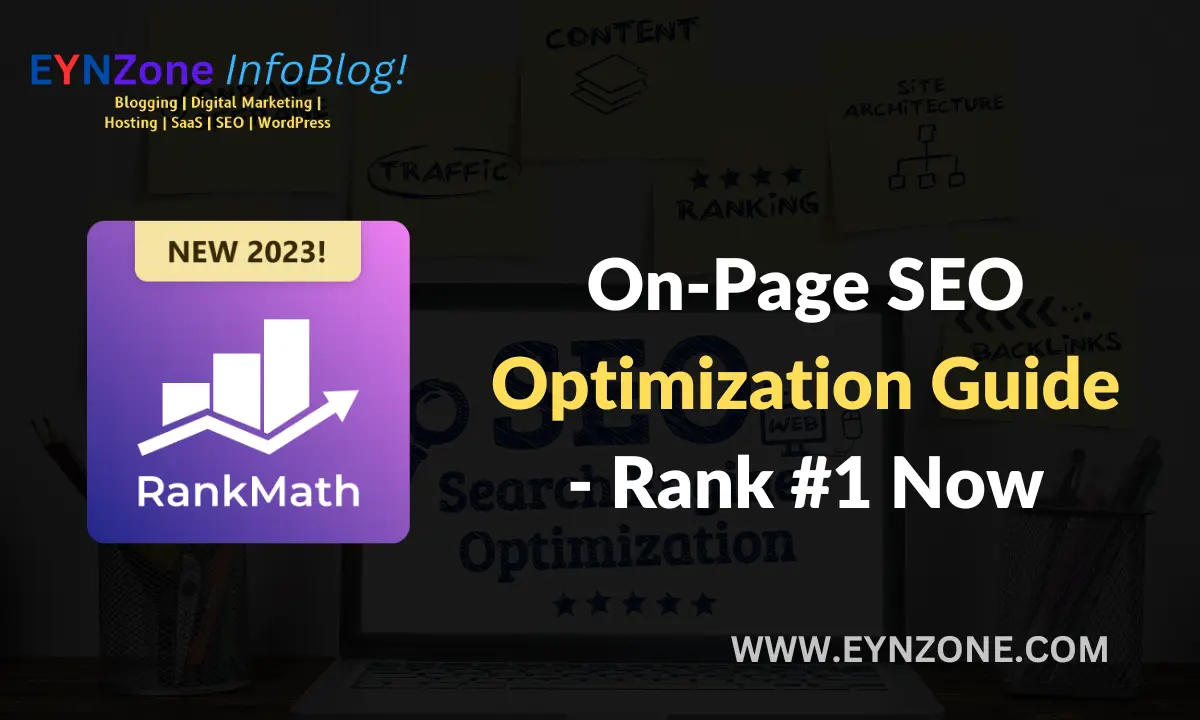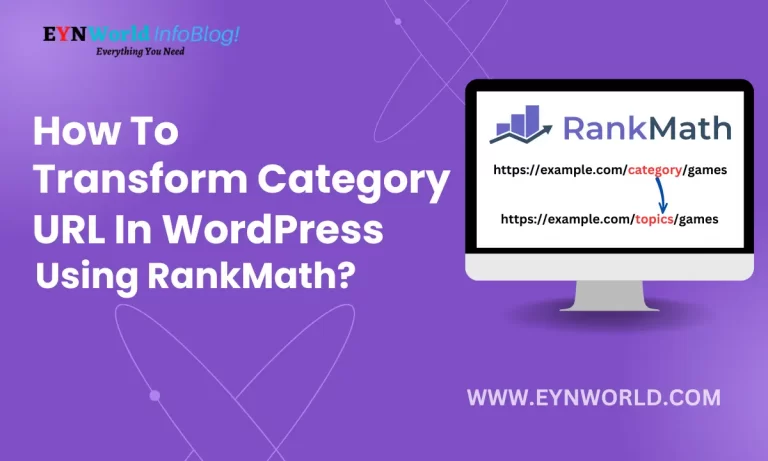Thinking of On-Page SEO optimization as your website’s makeover—it helps search engines like Google understand what your content is all about.
When you use the right words (keywords) in your titles, headings, and content, search engines can match your content to what people are searching for.
This boosts your blog’s or website’s chances of appearing higher in search results, making it easier for people to find you.
Plus, good On-Page SEO isn’t just for search engines, it’s for people too! By organizing your content with clear headings and helpful links, you make it simpler for visitors to navigate your site and find what they need. This means a better user experience and more happy readers.
But it is way more difficult to optimize your blog or website for On-Page SEO without any tools. There are several mini tools in the market, which we call plugins, which save you lots of time and extra effort.
If you’re managing your website through a website, you can find hundreds of On-Page SEO plugins inside the WordPress dashboard. RankMath is one of the best On-Page SEO WordPress plugins (and my most favorite one too. 🙂)
RankMath tells you exactly what you can do to make your content feature in search results. It checks your keywords, gives you tips on how to improve, and even helps with technical stuff like making sure your website loads quickly on mobile phones.
So, let’s take the example of RankMath in this article and understand On-Page SEO Optimization in depth so that you can focus more on creating awesome content while it takes care of the nitty-gritty SEO details.
Understanding On-Page SEO
On-Page SEO: Making Your Website Invitable
Think of On-Page SEO like beautifying your house to make it more inviting. It’s about making things useful on your website so that search engines, like Google, and visitors both love what they see.
When you’re writing a blog post or creating a page, On-Page SEO involves using the right words (keywords) in your titles, headings, and content. This helps search engines understand what your content is all about.
Why Do Bloggers and Website Owners Need On-Page SEO?
Imagine you’re throwing a big party, but you didn’t send any invitations or tell anyone about it. Nobody would present, right? That’s what can happen to your website if you don’t do On-Page SEO.
When you use the right words that people are searching for, your website becomes more visible on search engines.
This means when someone types a question into Google, your website has a better chance of showing up at the top of the results.
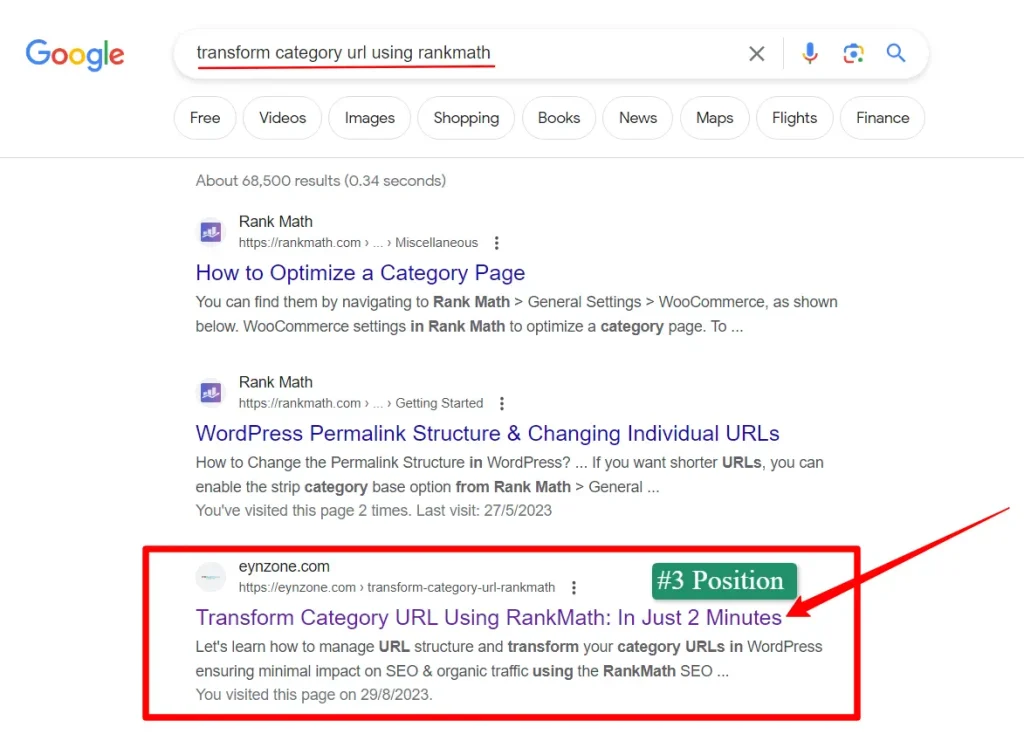
Impact on Rankings and Traffic
Think about it when you’re looking for something online. You probably click on one of the top 10 results, right? That’s the magic of good On-Page SEO. When your website ranks higher, more people visit it.
And the best part? These visitors are often looking for exactly what you’re offering, so they’re more likely to stay, read your stuff, and even share it. This boost in “organic” traffic, which comes from search engines, can make your website grow and become more successful.
On-page SEO isn’t just about impressing search engines—it’s about making your website awesome for both search engines and the people who visit.
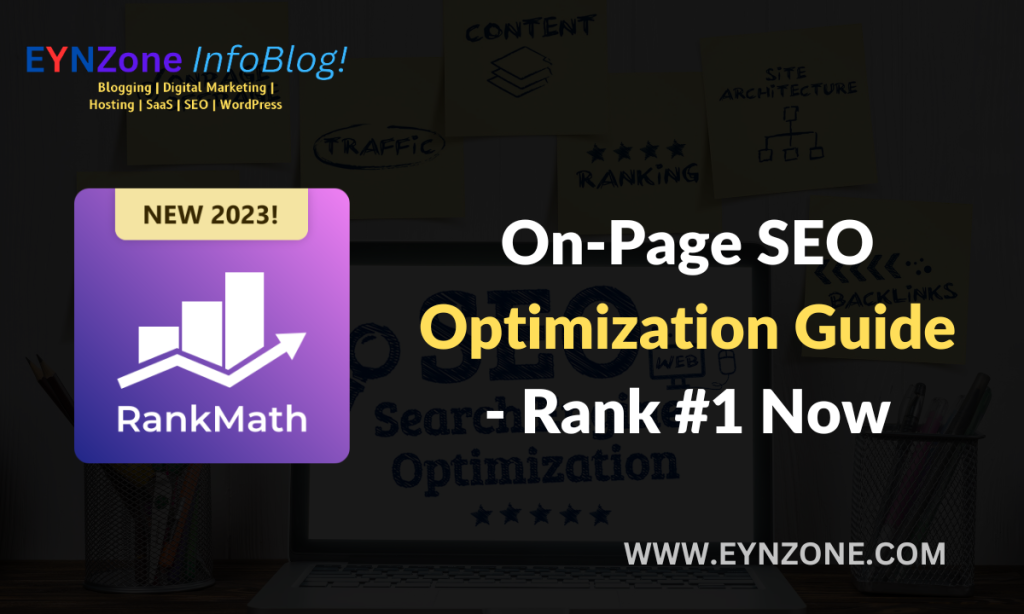
The Role of RankMath in On-Page SEO
RankMath is a helpful SEO assistant that knows all the required actions to make your website shine on search engines. It helps your WordPress website to make sure search engines understand and love your content.
Why Do SEO Professionals Prefer RankMath?
RankMath is designed for beginners as well as tech savvies. It’s user-friendly, with clear instructions and guides.
It checks your content and tells you if you’re using the right keywords, if your sentences are clear, and even if your links are working.
Unlike other tools that need a bunch of plugins, RankMath does a bunch of jobs all by itself. It helps with keywords, tells Google or Bings about your content, and even makes sure your website loads fast on phones.
It gives you tips to improve your content, so you can make it even more friendly for your readers and search engines.
Setting Up RankMath: 7 Steps Process
RankMath makes the process easy with helpful explanations along the way. It guides you in optimizing your content, adding meta information, and making your website more search-engine-friendly.
This step-by-step setup ensures you’re right on your way to maximizing your website’s SEO potential with RankMath.
Step 1: Install RankMath
a) Log in to your WordPress dashboard.
b) In the left-hand menu, hover over “Plugins” and click on “Add New.”
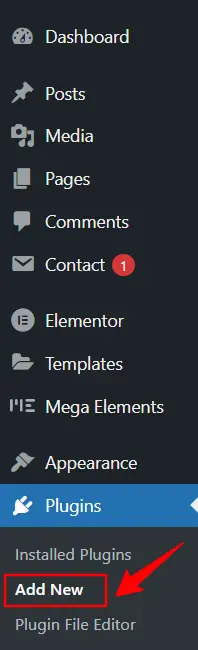
c) Click “Upload Plugin,” choose the latest downloaded RankMath SEO plugin file, and click “Install Now.”
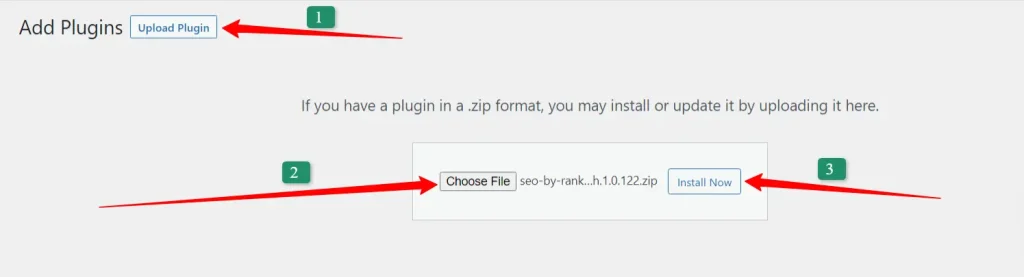
d) Now click “Activate.”
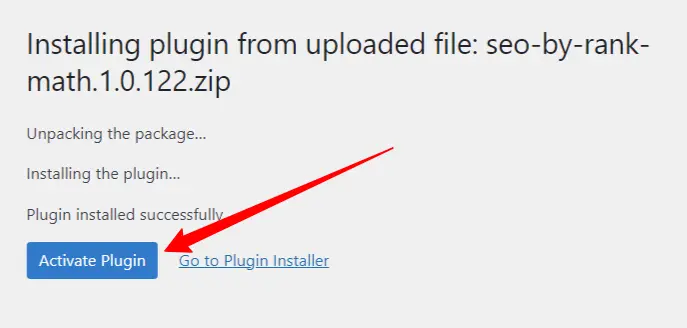
Step 2: Set Up RankMath
a) After activation, RankMath will guide you through a setup wizard. Click “Start Wizard.”
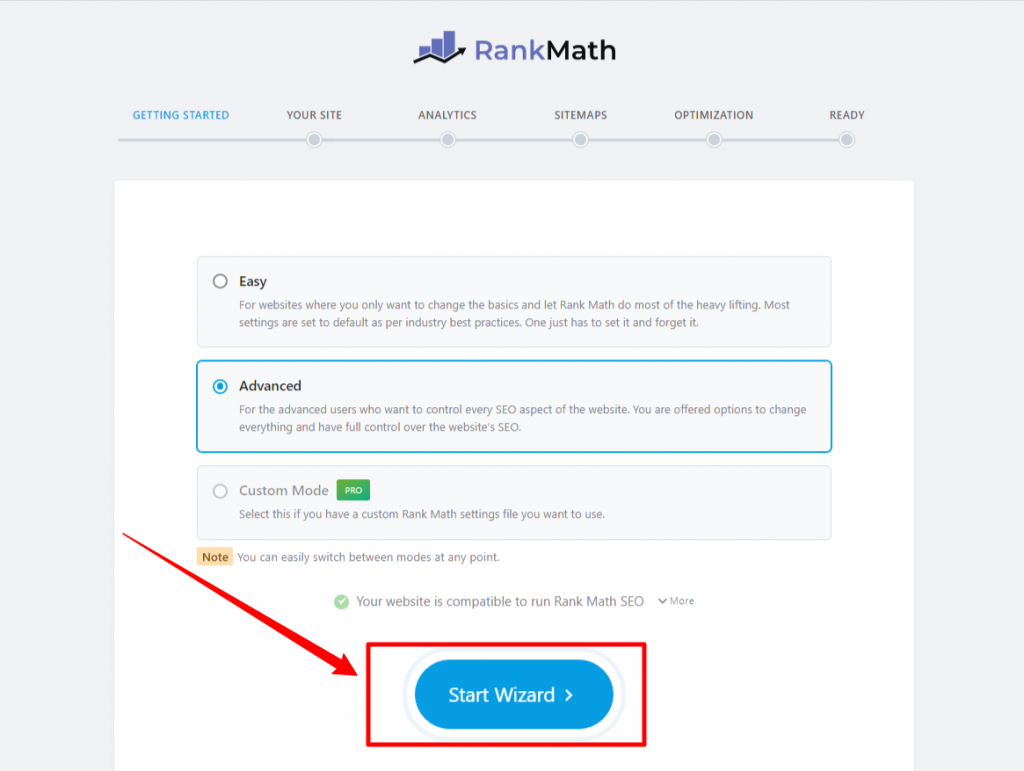
b) Choose your website type (Blog, Business, etc.) add your website’s name and a short description, then click “Next.”
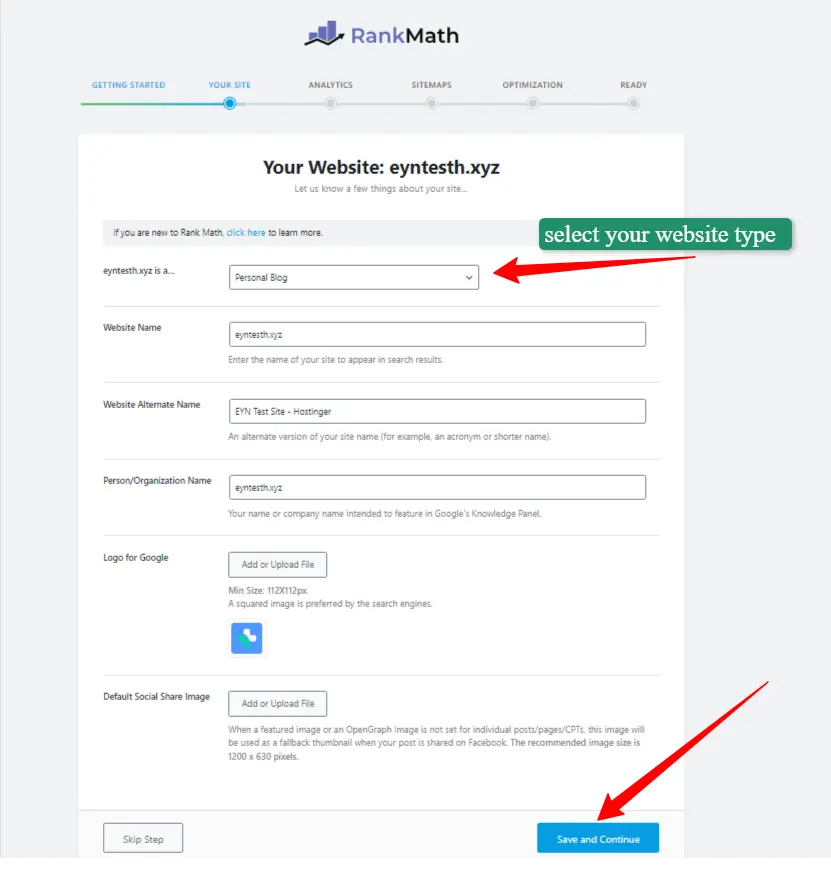
c) Input your social media profiles, then click “Save Changes”
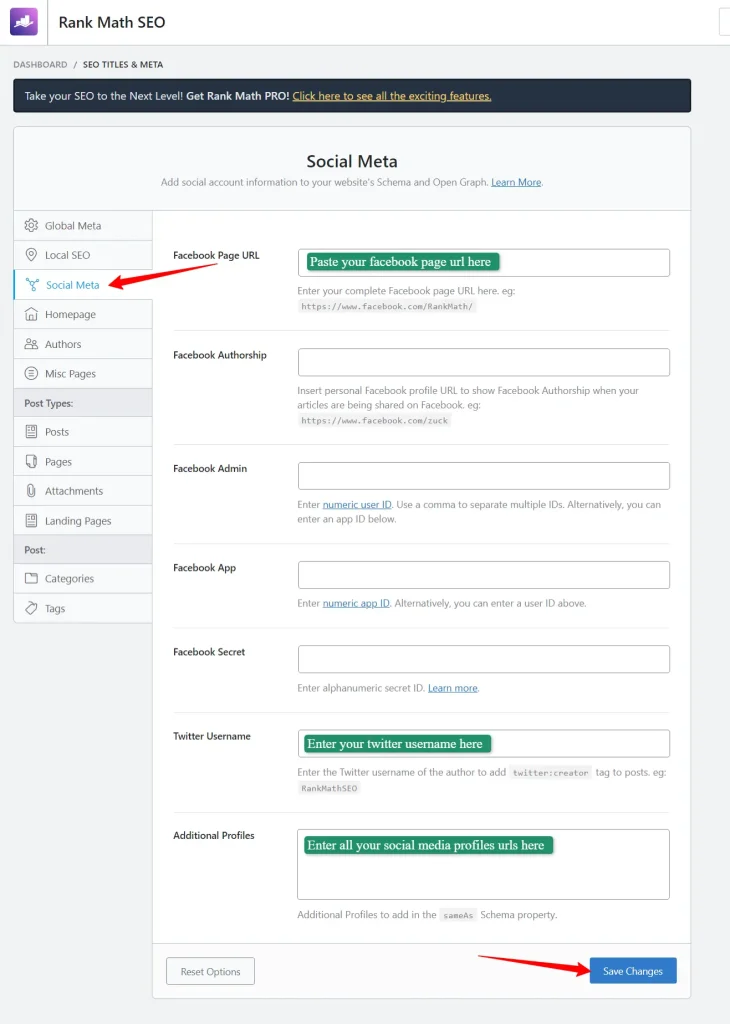
d) Choose your post type settings (posts, pages, etc.) for Schema Markup and click “Next.”
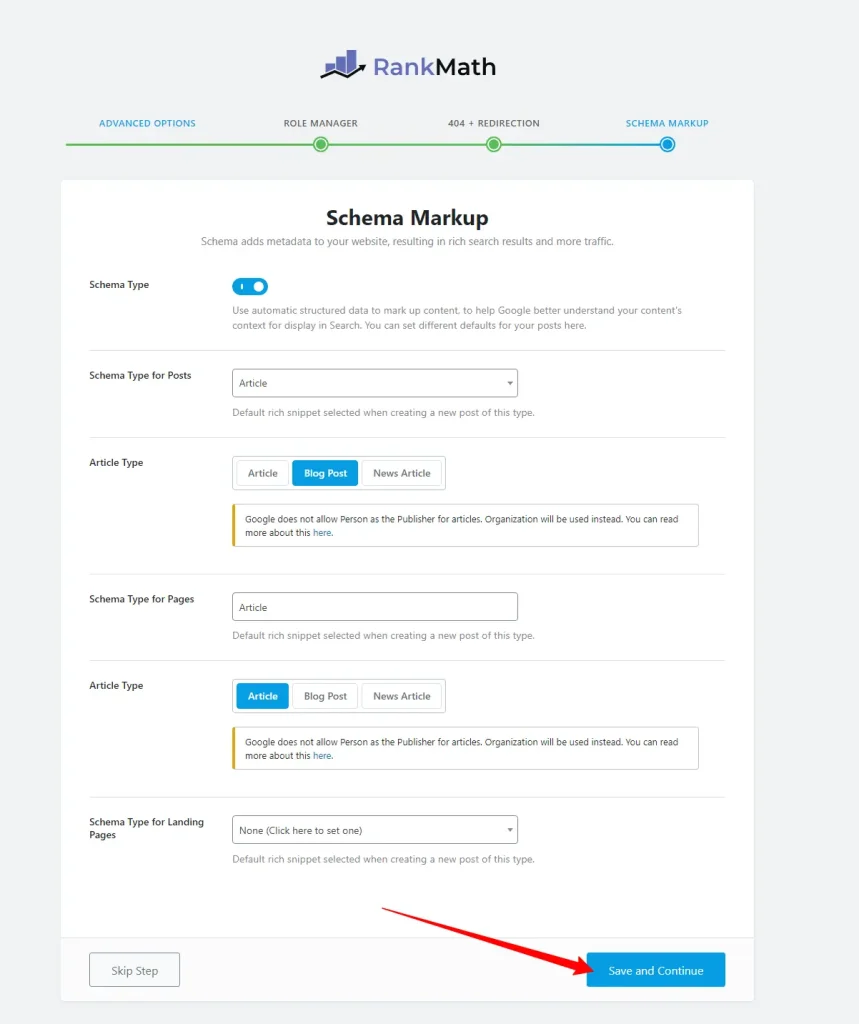
Step 3: Connect Google Search Console
Step 3 is optional, but I recommend you complete this.
a) Click “Connect Your Account” for Google Search Console.
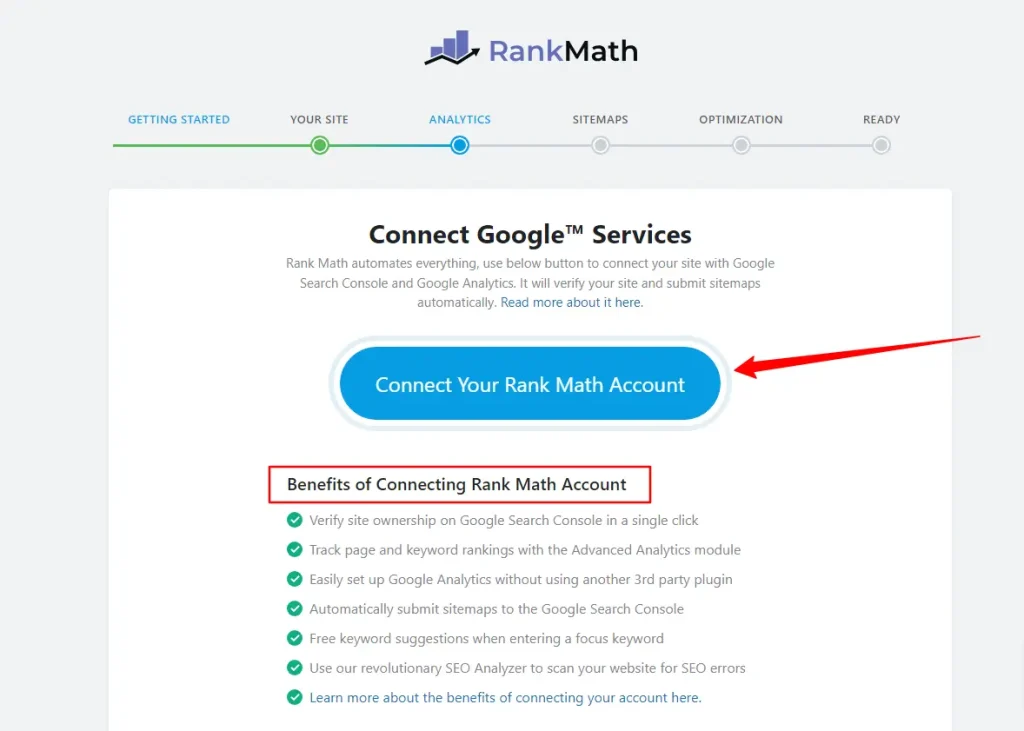
b) Follow the prompts to sign in to your Google account and connect to your website.
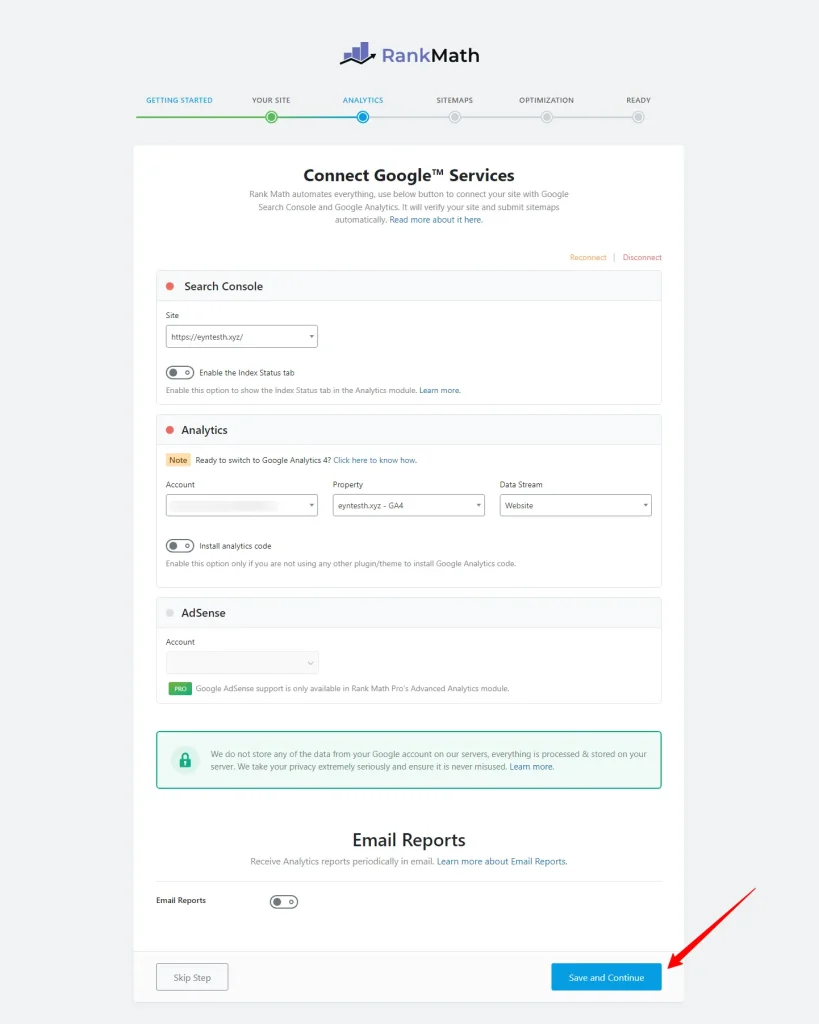
Step 4: Configure SEO Settings
a) Choose your preferred SEO analysis tool (you can stick with RankMath).
b) Choose your sitemap settings (usually default settings work fine).
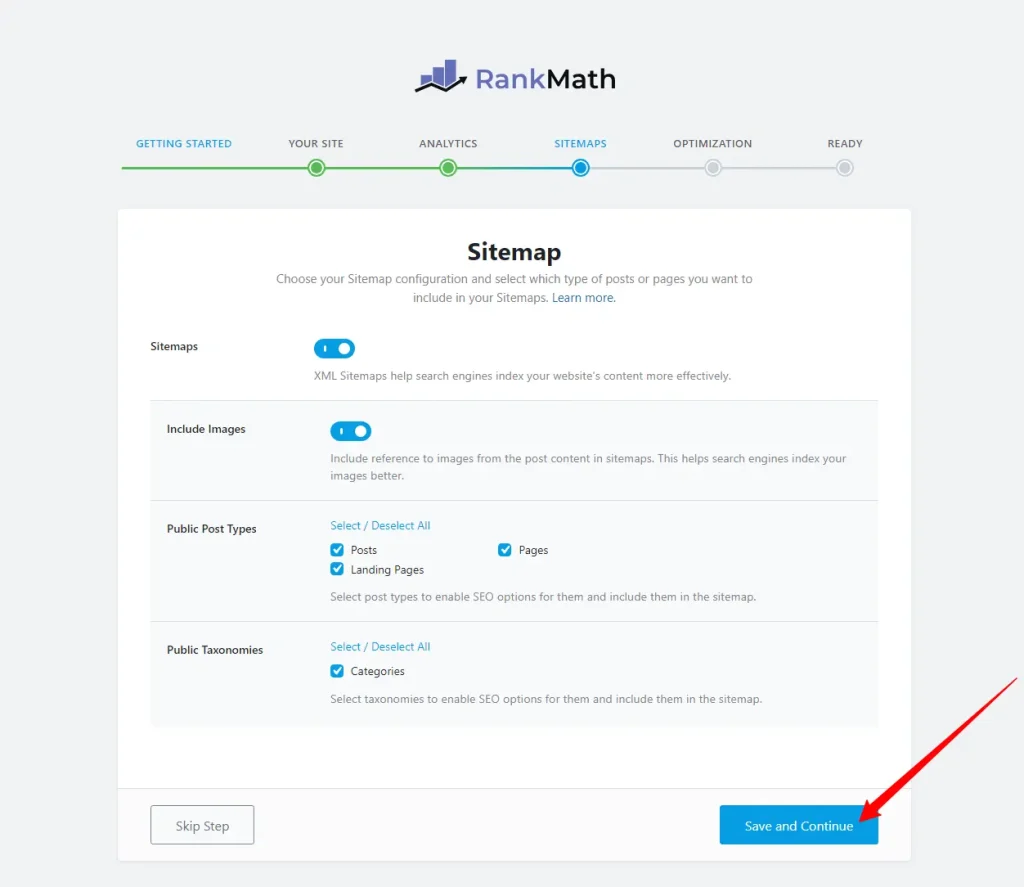
c) Fine-tune your SEO by configuring external links and empty categories/taxonomies. Click “Save and Continue.”
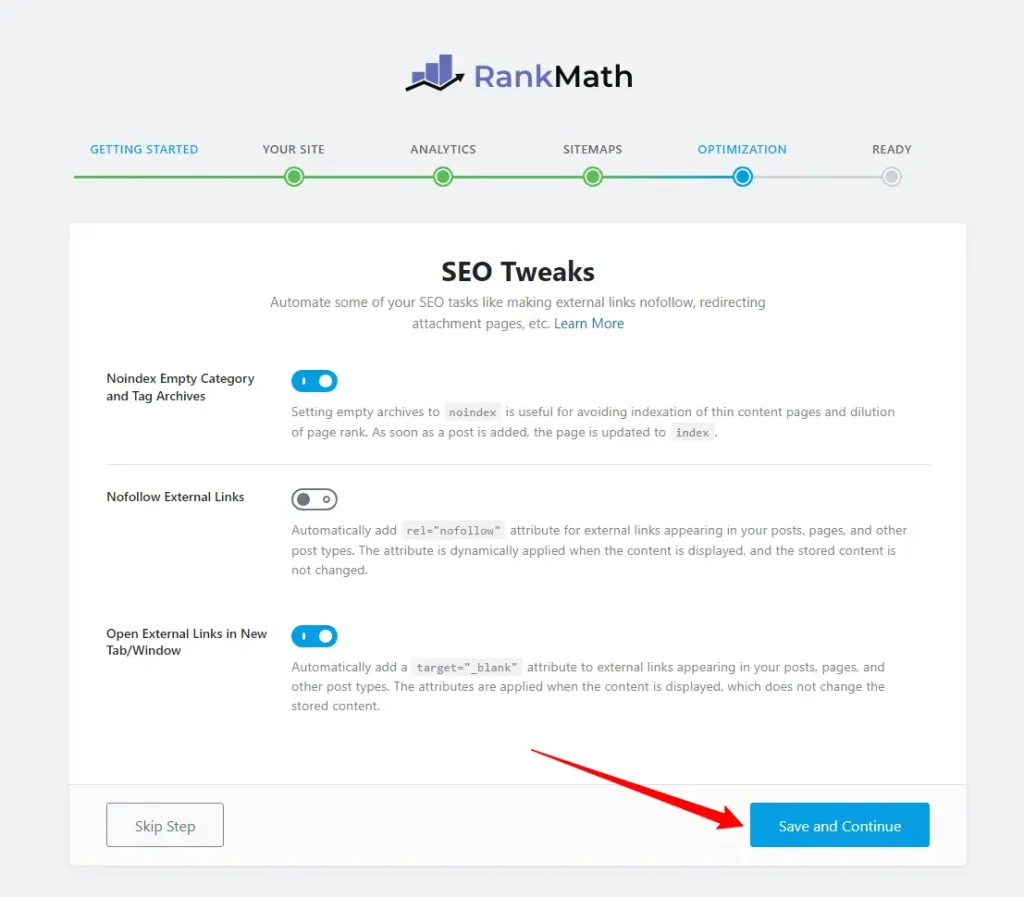
Step 5: Finish Setup
a) Review your settings and click “Save and Continue.”
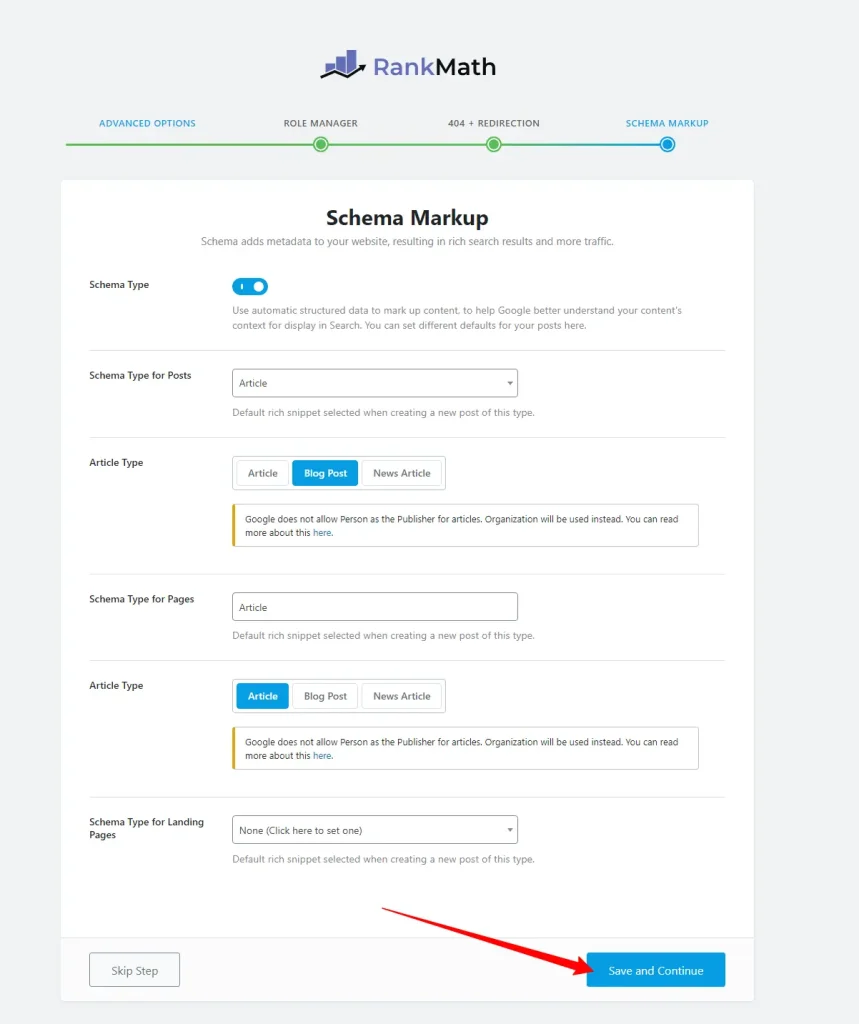
Congrats! You’ve set up RankMath.
Step 6: Basic Post/Page Optimization
a) Create a new post or edit an existing one.
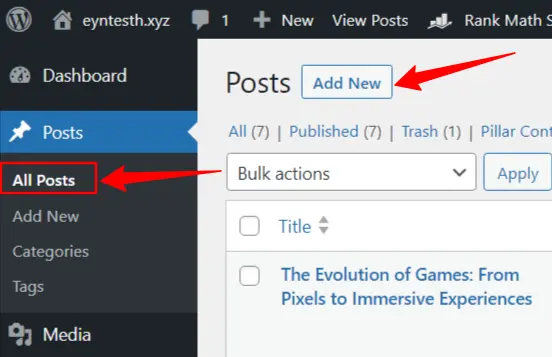
b) Find the RankMath box in the upper-right side corner of the content editor.
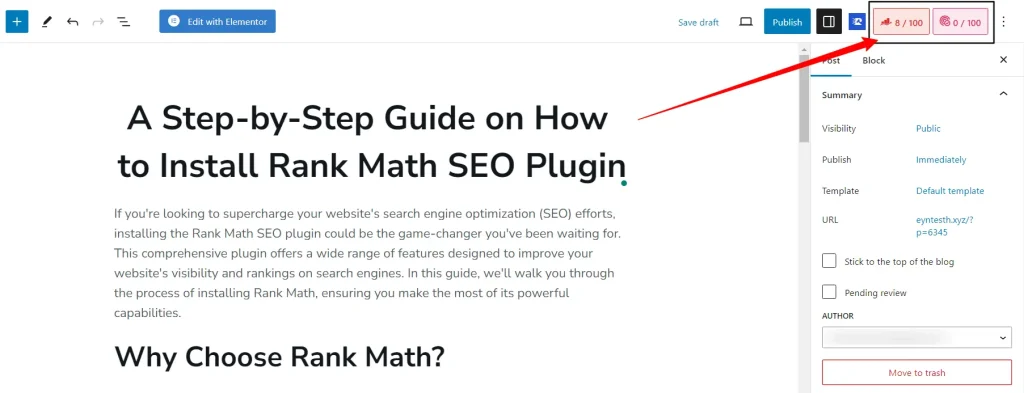
c) Add your focus keyword and follow RankMath’s recommendations for optimization.
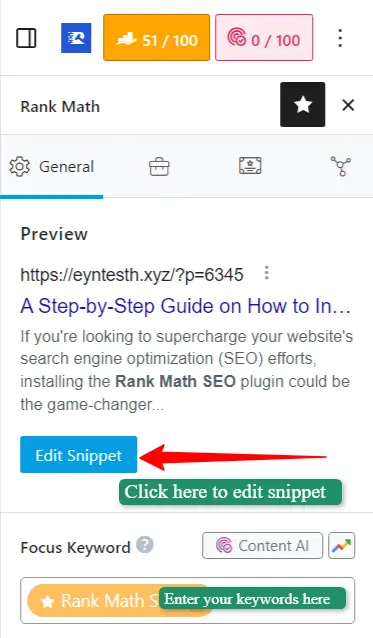
Step 7: Advanced Settings (Optional)
RankMath also offers more advanced settings for tech-savvy users. Explore these settings to fine-tune your SEO strategy.
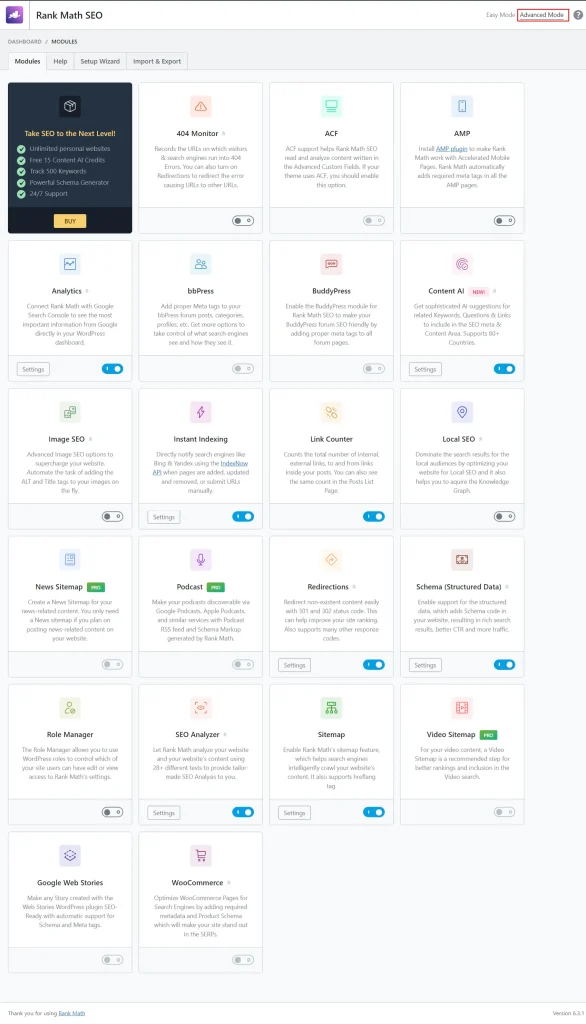
Keyword Research: The First Step to On-Page Optimization
Keyword research is very important for your blogging success. It helps you understand the terms or find the words people type into search engines when they’re looking for something.
These terms or exact words are called ‘keywords’. Using these keywords helps your website show up when they search.
This knowledge guides you to create content that answers their questions and interests, making your blog/website more useful and valuable.
Think of it this way, If you know what questions people are asking, you can create content that answers those questions. This makes your content super valuable because it’s exactly what people are looking for.
Effective Keyword Research Strategies
- Brainstorming: Start with topics you’re knowledgeable about. List related words and phrases that people might search for.
- Competitor Analysis: Look at what keywords your competitors are ranking for. Explore and analyze similar sites or blogs.
- Long-Tail Keywords: Short keywords (1-2 words term) have become too competitive. Thus, instead of short generic keywords, focus on longer, more specific ones.
- Search Intent: Think about what the searcher wants. Are they looking for information, a product, or a solution? Create and shape your content accordingly.
- Use Tools Wisely: Plug your ideas into the keyword tools and see what pops up. Look for keywords with decent search volume and less competition.
3 Keyword Research Tools (I prefer)
- Ahrefs: Ahrefs helps you find keywords your competitors are using and how often people search for them. It also shows how hard it might be to rank for those words.
- Semrush: This keyword detective uncovers what keywords are driving traffic to your competitors’ sites. Plus, it suggests related keywords you might not have thought of.
- Answer The Public: Imagine you’re asking questions about a topic. Answer The Public collects all these questions and turns them into potential keywords. Basically, it collects all the long-tail keywords people are searching for on the internet.
Crafting Compelling Content For On-Page SEO
Imagine you’re at a bookstore. You’re more likely to pick up a book with an interesting cover and a promising summary, right?
That’s exactly how high-quality content works for your website. It’s like giving your readers a book they would love to read, which engages them, and answers their queries.
Why Does It Matter for On-Page SEO?
Search engines, like Google or Bing, love seeing that people are engaging in your content. When readers spend more time on your page, it sends their algorithm a signal that your content is helpful and relevant. This boosts your rankings in search results, making your website more visible.
Tips For Engaging and Valuable Articles
- Know Your Audience: First of all, understand who you’re writing for. What do they want to know? What problems can you help them solve?
- Clear and Simple: These days, people don’t like to read serious content. Now they prefer friendly-written content, rather than very professional tones.
So, write like you’re chatting with a friend. Avoid jargon and complex words. Your goal is to make things easy to understand.
- Compelling Intro: Just like a catchy movie trailer, or a headline of an advertisement, your introduction should hook readers. You may start with a question generating curiosity, share a surprising fact, or tell a story that relates to your topic.
- Useful Information: Your content should offer real value. Solve problems, provide answers, or share insights that your readers will appreciate.
- Engaging Format: Use subheadings, bullet points, and images to break up the text. It makes your content easier to skim and keeps readers engaged.
- Visuals Matter: Include relevant images, charts, or videos to make your content more appealing.
- Be Authentic: Inject your personality into your writing. Readers connect better when they feel like they’re interacting with a real person.
Wrap-Up with Impact: Conclude your article by summarizing the key points and leaving readers with something to think about or an action to take.
9 Main Elements To Design For Effective On-Page SEO Optimization
1. Optimizing Meta Titles & Meta Descriptions
Meta titles and descriptions are like the cover or outer package of your article, content or webpage. The meta title is the headline, and the description is a brief summary.
When people search on Google, these show up in the results. Clear and enticing meta titles and descriptions grab attention and give a hint of what they’ll find.
If they’re appealing, people are more likely to click on your link, boosting your website’s chances of getting more visited.
You can optimize meta titles and meta descriptions easily with the RankMath SEO plugin.
To do so, go to your new or existing post and look in the upper-right corner for the RankMath box in the Content editor.
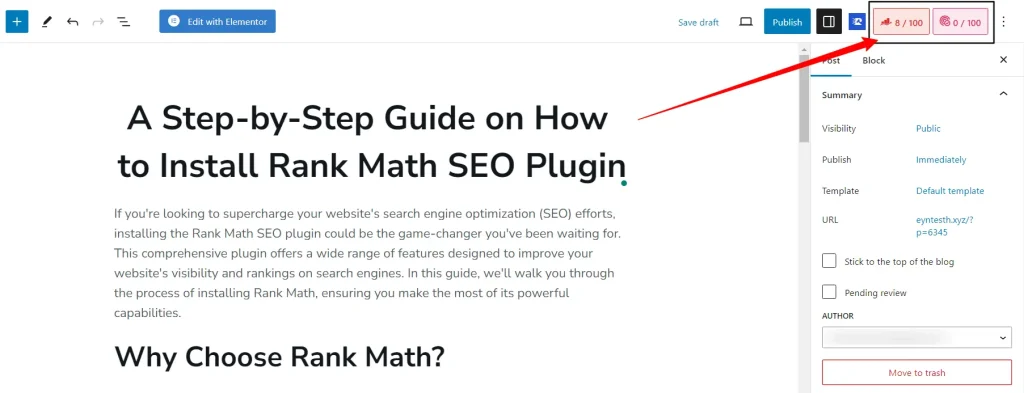
Now Click “Edit Snippet” to optimize your meta title and meta descriptions.
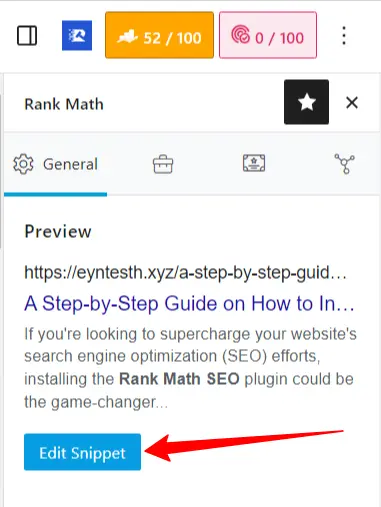
Now write SEO-optimized, user-friendly titles and descriptions in the respective areas to optimize your meta title and meta description, which will be shown on search engines. After optimizing meta details, now click on the (X) option, and your details will be saved.
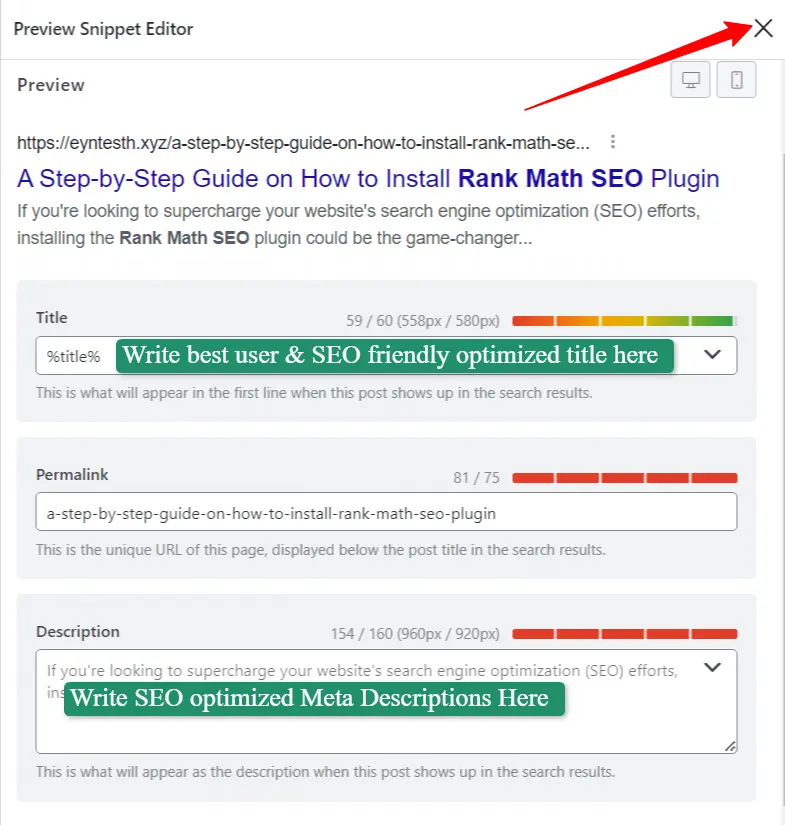
2. Header Tags & Content Structure
Header tags and content structure act like a road map for readers. They make your content organized and easy to follow.
When you use proper headings (like H1, H2, etc.), readers can quickly understand what each section is about. This smooth navigation keeps them engaged.
Plus, search engines love this organized structure, which helps them understand your content too.
Proper formatting enhances user experience by making your content less overwhelming and more skimmable. This keeps readers on your page longer, which can improve your SEO rankings.
Check & optimize your content structure and heading tags by using RankMath’s “Table Of Contents” block.
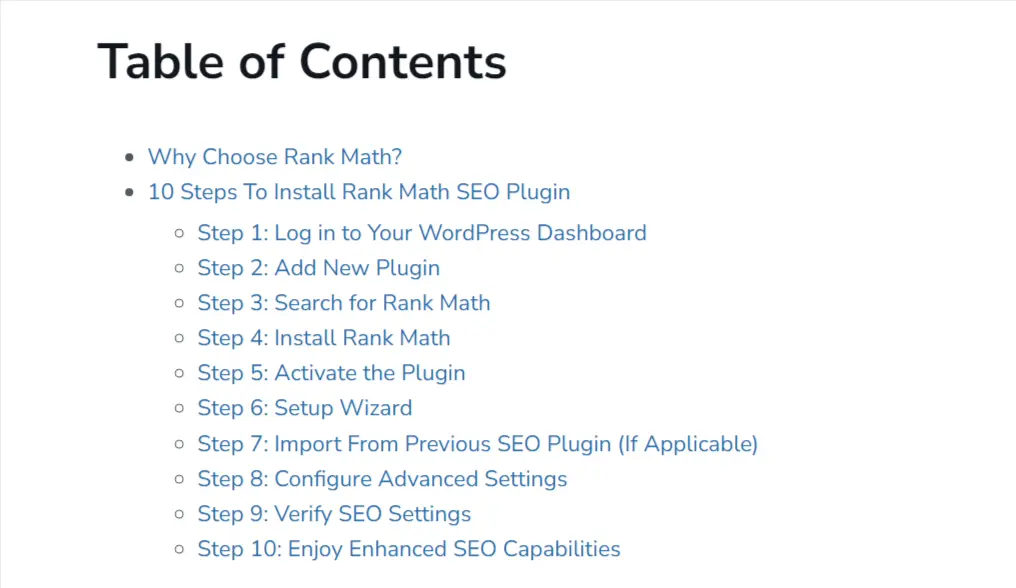
3. Keyword Placement & Optimization
Place your main keywords in your title, headings, and early in your content. Mix them into sentences, but don’t overdo it.
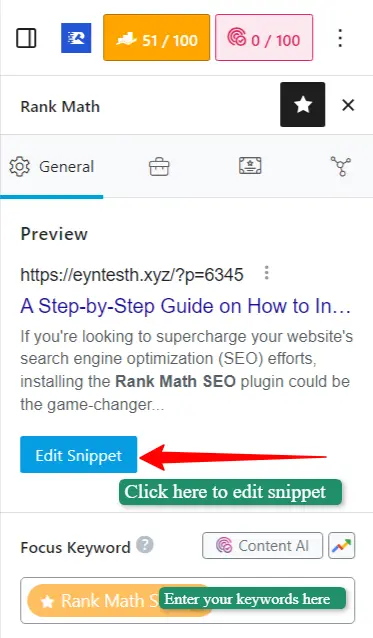
The best practice is to use keywords where they fit naturally, making your content flow smoothly. Aim for a keyword density of around 1-2%, meaning the keyword appears 1-2 times per 100 words.
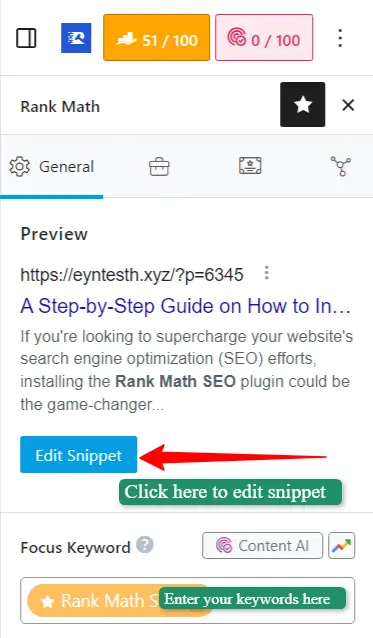
Avoid stuffing keywords everywhere, as it can sound robotic and turn readers away. Remember, your content is for people (more than search engines), so make it sound natural and valuable.
4. Image Optimization
Images boost user engagement and SEO by Enhancing SEO Beyond Text. They make your content visually appealing and keep readers interested.
Alt tags are the image descriptions for search engines – they help understand what the image is about. Alt tags also assist visually impaired users.
Optimizing image file sizes ensures your website loads quickly, which is great for user experience and SEO. Fast-loading sites rank higher.
RankMath provides information to add an image containing your focus keyword in alt attributes. When it’s done you’ll see a green checkmark.
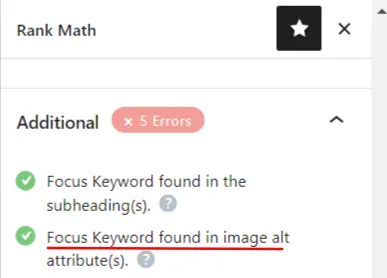
So, by using images smartly, describing them with alt tags, and keeping file sizes in check, you make your content more engaging and boost your site’s visibility in search results.
5. Internal & External Linking
Internal and external linking are like bridges connecting your content. Internal links lead to other pages on your own website, making it easier for readers to explore related topics.
External links connect to reputable sources, showing search engines your content is well-researched. To improve user navigation, add relevant external links within your content.
You’ll also see an error on the RankMath box if you haven’t used it on your blog post.
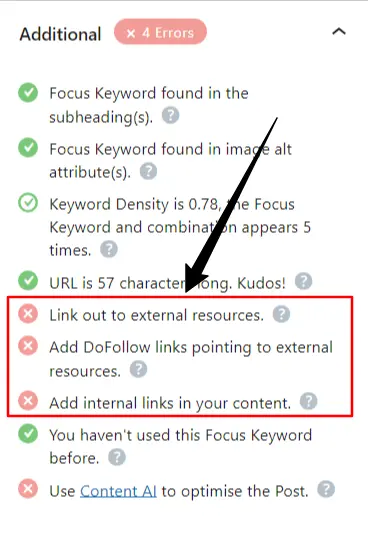
For authority, include external links to trusted websites that support your points. This strategy won’t benefit you directly. But it does enhance user experience and builds credibility with search engines, boosting your On-Page SEO.
6. Crafting SEO-Friendly URLs
Concise and descriptive URLs instantly tell visitors and search engines what a page is about. SEO-friendly URLs avoid long strings of random characters.
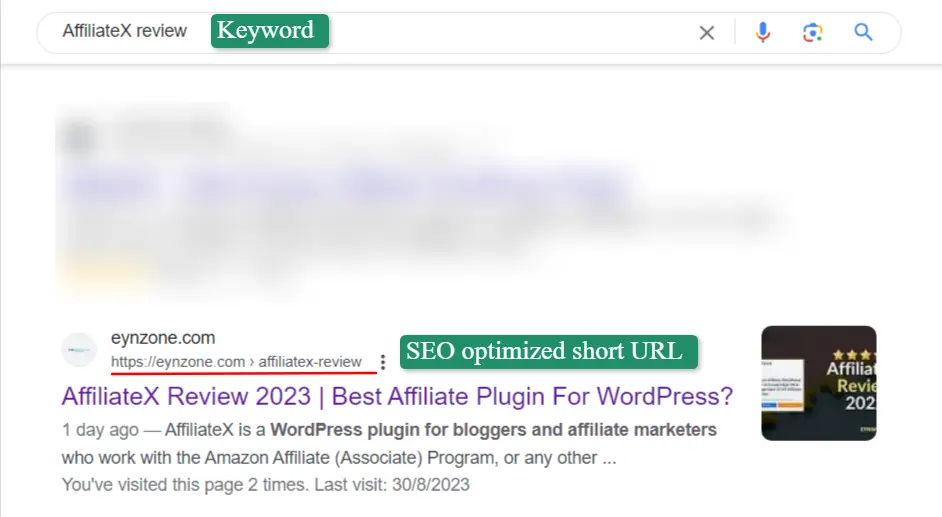
Instead, they include keywords related to the content. These URLs should look clean and trustworthy, which encourages people to click.
When URLs make sense, readers know what to expect, and search engines understand your content better. This clarity leads to higher click-through rates, as visitors feel confident about where the link will take them.
You can achieve it by going to “Edit Snippet” and then making your permalink/URL more SEO-friendly.
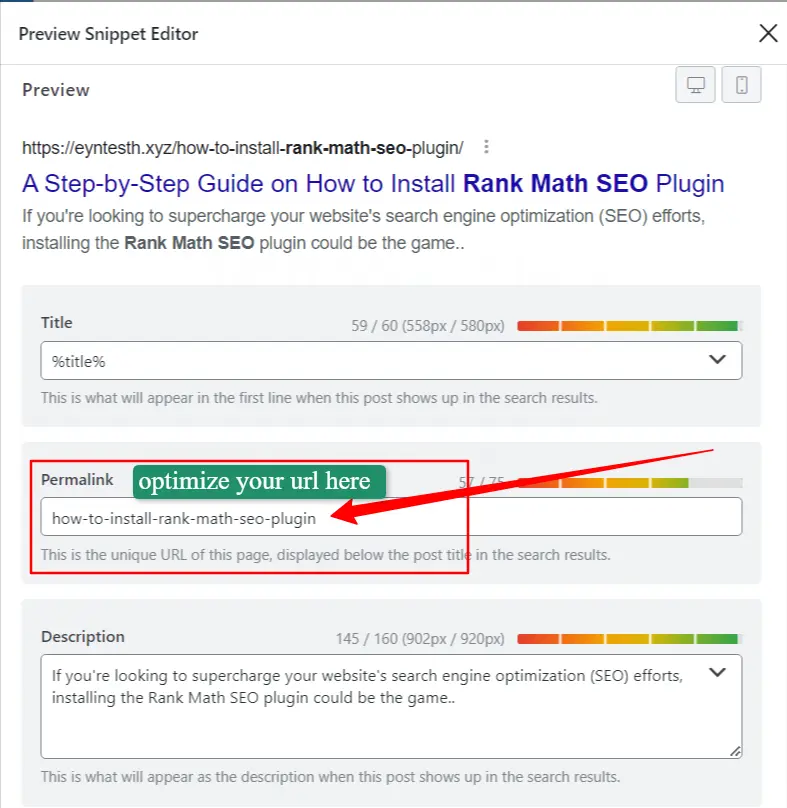
7. Mobile Optimization
Mobile-friendliness and user experience are crucial in SEO. Most people use phones to browse these days, so your site must work well on small screens.
Responsive design ensures your site adjusts to different devices, offering a smooth experience. Mobile optimization includes fast loading, easy navigation, and readable fonts.
Search Engines reward mobile-friendly sites with higher rankings because they provide a better experience. A good mobile experience equals happy users and better SEO results.
8. Leveraging Schema Markup
Schema markup is like adding labels to your content, helping search engines understand it better. It enhances search results by providing extra info like ratings, reviews, and event details. This makes your listing stand out and offers more information to readers.
RankMath simplifies Schema markup by providing built-in options. This tool guides you through the process, making it easier to add these labels without needing to know complicated coding.
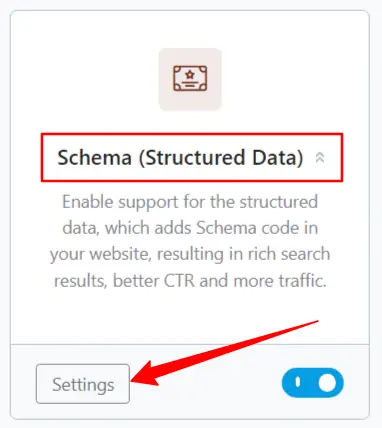
With RankMath, you can make your content more eye-catching and informative in search results.
9. Social Meta Tags
Optimizing social meta tags presents your title and description like a first appearance. When people share your content on social media, these tags control what appears like a mini-ad.
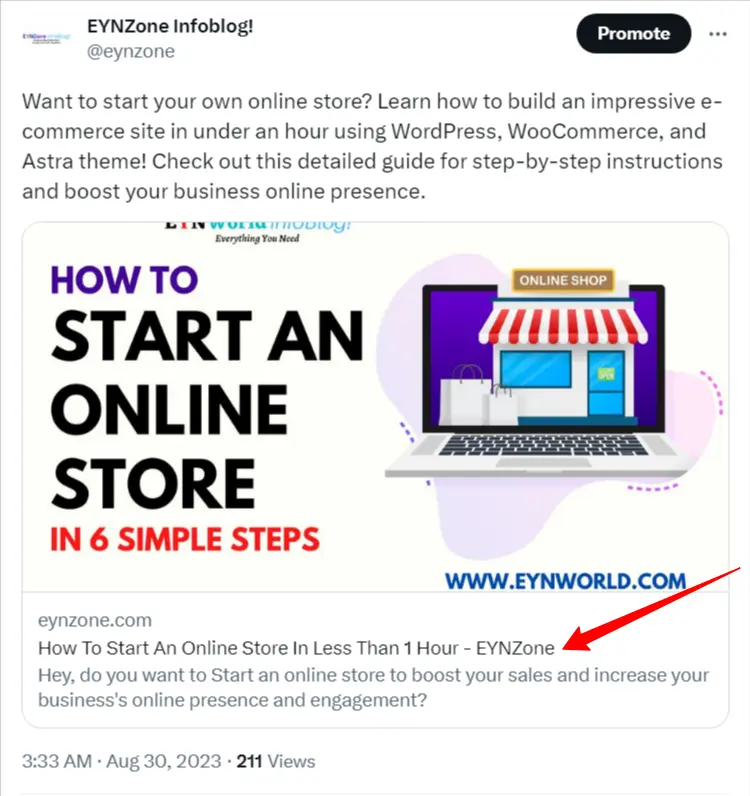
Craft clear and intriguing titles that capture your content’s essence. Write concise, compelling descriptions that tease what readers will find.
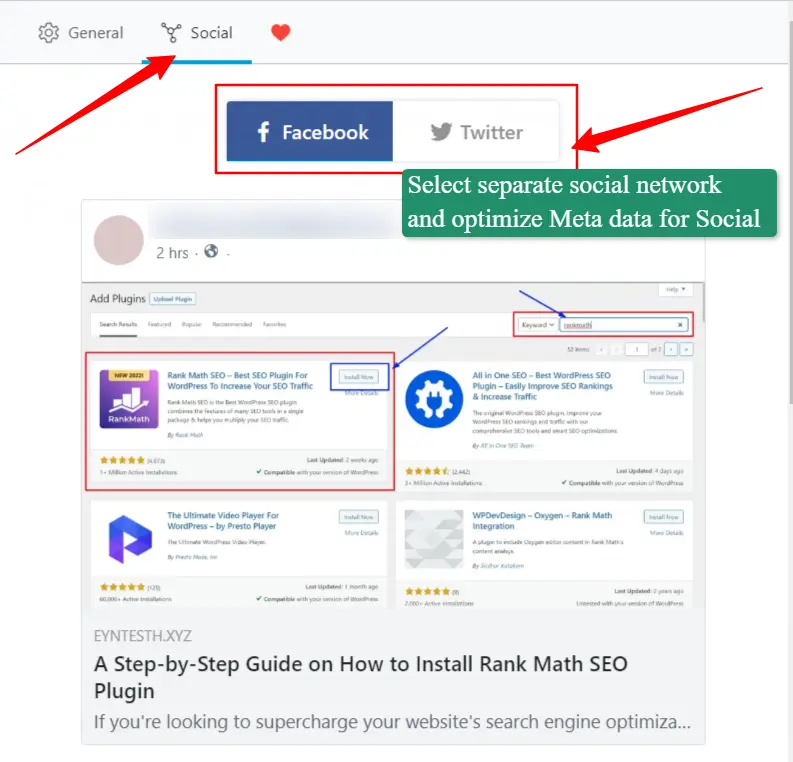
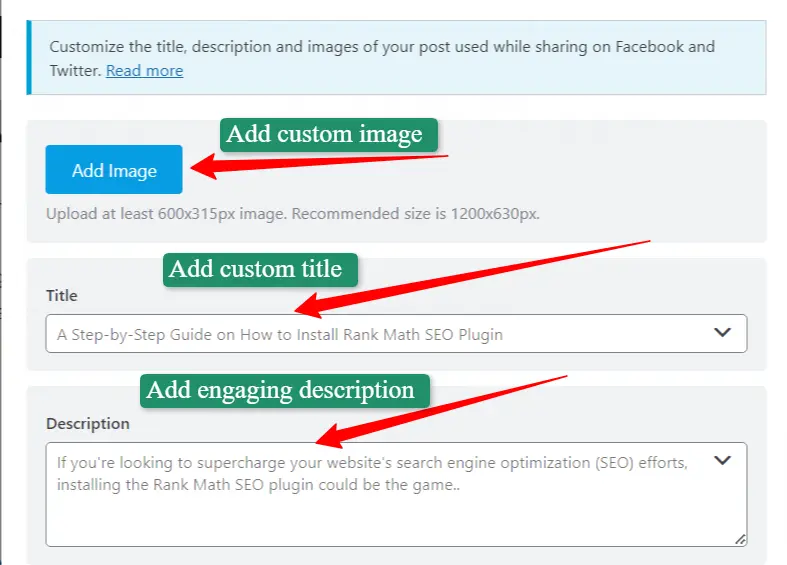
Adding an eye-catching image enhances the shareability. Well-optimized tags make your content more shareable and attractive. Effective tags grab attention, encourage clicks, and make shared posts look appealing.
Conclusion: The Power of On-Page SEO & RankMath
Mastering On-Page SEO is like a makeover that enhances the visibility and user experience of your blog or website. By using the right keywords, proper headers, clear URLs, and engaging content, you pave the path to better search rankings and happier readers.
Don’t forget the power of RankMath. It’s like having an SEO expert in your corner, guiding you through the entire process. From setting up your site to optimizing content, RankMath simplifies the complexities of On-Page SEO. With its user-friendly interface, actionable tips, and built-in features like Schema markup and social meta tags, RankMath empowers you to create content that shines both for readers and search engines.
So, go ahead and take these strategies to heart. Craft content that captivates, optimize for mobile users, weave keywords naturally, and leverage tools like RankMath for exceptional results. Your website’s journey to better rankings and user satisfaction starts with mastering On-Page SEO. Happy optimizing!